Turn on suggestions
Auto-suggest helps you quickly narrow down your search results by suggesting possible matches as you type.
Showing results for
This is not what we wanted you to experience, and we really appreciate the effort you put into troubleshooting the tax code dropdown bug yourself on your Android devices while creating invoices.
Since you've already tried all the troubleshooting steps without success, I recommend contacting our Live Support team. They are equipped with the necessary tools to look into this issue for you.
When using the QuickBooks Android app, get support by following these instructions:
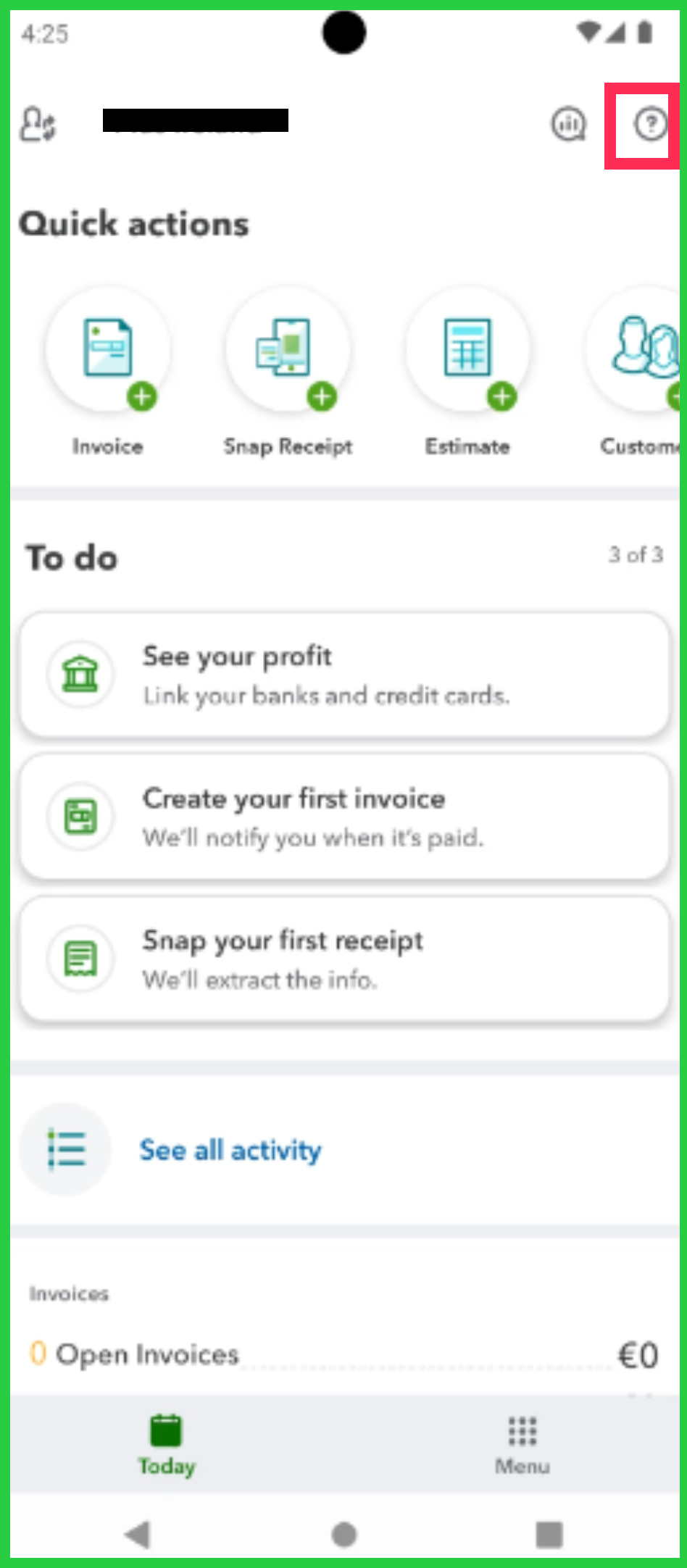
If you're accessing QuickBooks through a supported browser, you can reach out to our support by following the steps below:
Feel free to reply to this post if you have any other concerns.
You have clicked a link to a site outside of the QuickBooks or ProFile Communities. By clicking "Continue", you will leave the community and be taken to that site instead.
For more information visit our Security Center or to report suspicious websites you can contact us here
