Turn on suggestions
Auto-suggest helps you quickly narrow down your search results by suggesting possible matches as you type.
Showing results for
Hi there.
It’s common for the Foreign Open Balance and the Open Balance on the A/P Aging Detail report to differ, and this is not an error.
The report is designed to provide a historical snapshot, accurately reflecting your outstanding bills as of the selected report date.
The difference arises from the cutoff date you selected for the report. If payments were applied to a bill after this cutoff date, the Open Balance will show the updated payment status. However, the Foreign Open Balance may not match, as it reflects amounts based on conditions that existed before the cutoff date.
Example Scenario:
Bill No. 101, totaling $1,000, received a partial payment of $500 on July 8, 2025, and was fully paid on July 15, 2025.
Here are screenshots of the reports for July 1, July 8, and July 15 that illustrate how the balances evolve based on payments applied after each respective cutoff date.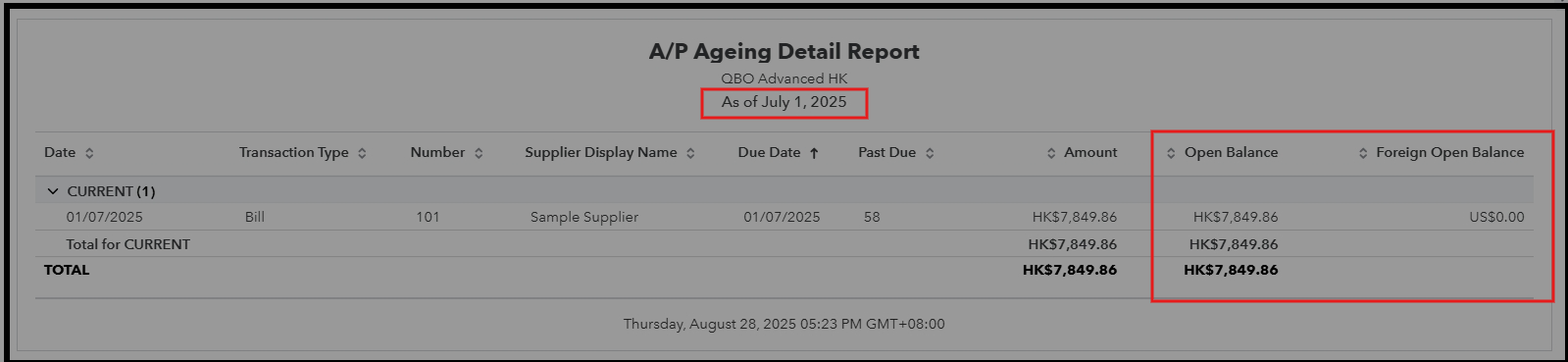
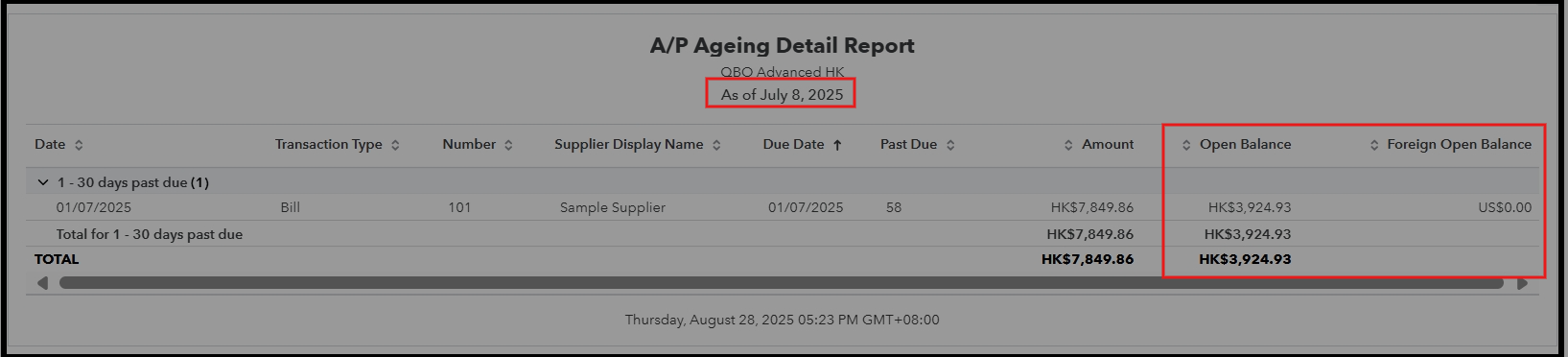
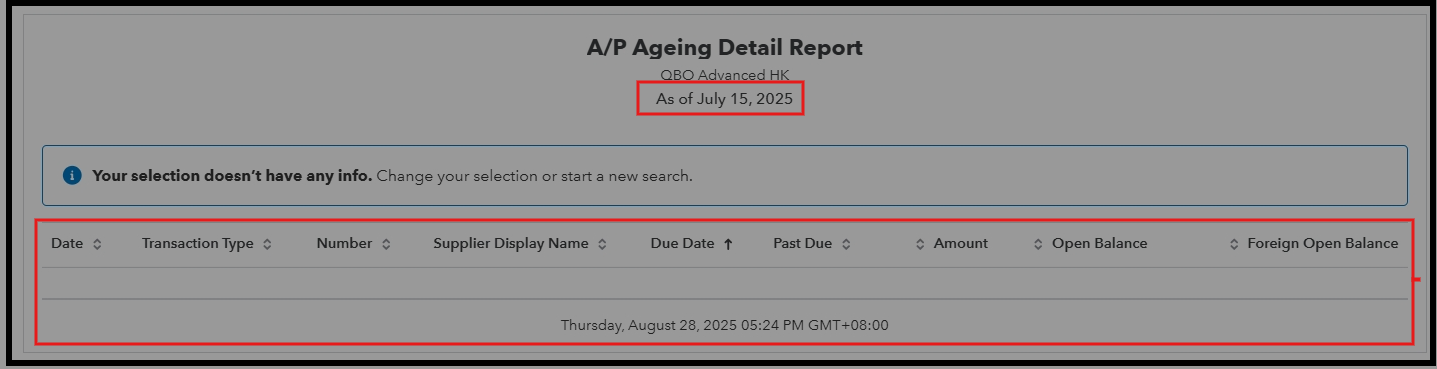
To show an updated balance on the report, simply adjust the date to include the payment.
By adjusting the date, the report will now include the payment, and the balances will correctly reflect the settled status of the bill.
If you have any further questions or require additional assistance, please add a comment below. We are here to help.
You have clicked a link to a site outside of the QuickBooks or ProFile Communities. By clicking "Continue", you will leave the community and be taken to that site instead.
For more information visit our Security Center or to report suspicious websites you can contact us here
