Turn on suggestions
Auto-suggest helps you quickly narrow down your search results by suggesting possible matches as you type.
Showing results for
You can run a General Ledger report, @usersochungtak.
To get your entire ledger, make sure to specify the Report period to All Dates to make sure the specific transactions appear, like when you started to get customer payments, made expenses, and more. This way, your accountant can extract the income statement, balance sheet, and other financial reports from the ledger.
Let me show you how:
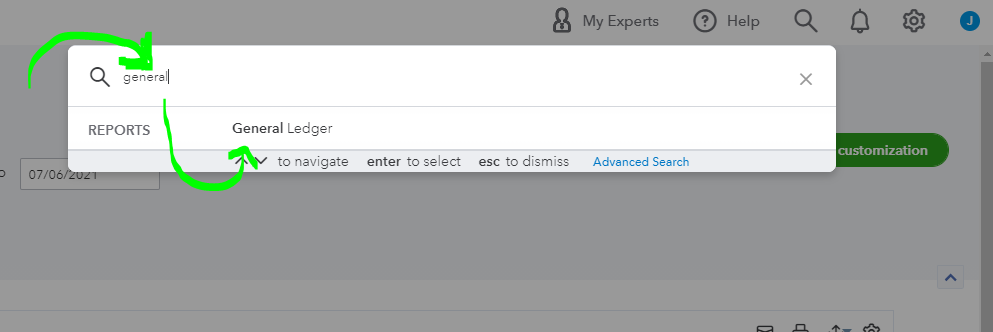
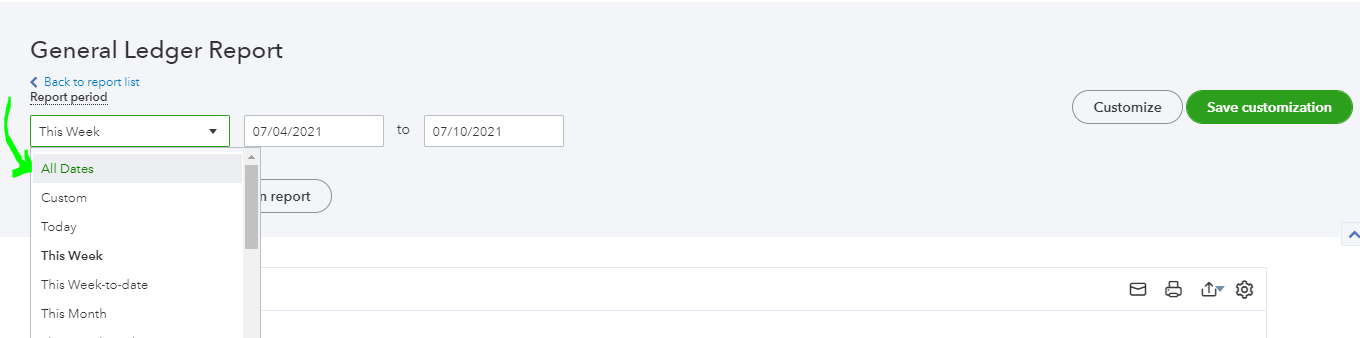
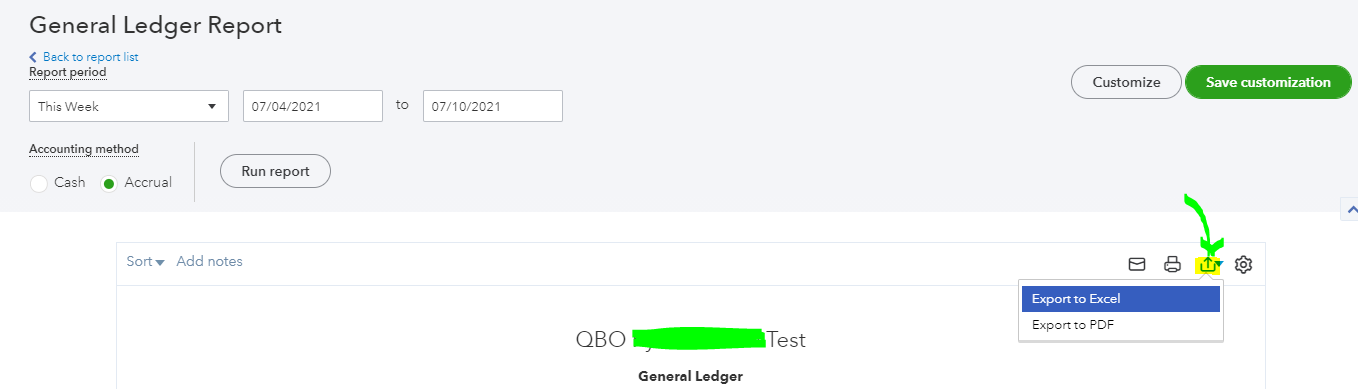

I've added a reference on how you can personalise reports in QBO to dig deeper into specific business data: Customise reports in QuickBooks Online.
Also, you can email this directly to your accountant by simply clicking the Email icon on the upper part of the General Ledger report.
I would expect a lot of questions coming. If you have one, please don't hesitate to comment them down to assist you further. I'm here at your service anytime. Have a great rest of the day!
You have clicked a link to a site outside of the QuickBooks or ProFile Communities. By clicking "Continue", you will leave the community and be taken to that site instead.
For more information visit our Security Center or to report suspicious websites you can contact us here
