Turn on suggestions
Auto-suggest helps you quickly narrow down your search results by suggesting possible matches as you type.
Showing results for
What do you mean with "missing bank data"?
Welcome to the Community, @-rgfapac-com.
First off, please know that we don't want you to experience the kind of scenario you've dealt with. I haven't experienced your scenario myself, but you deserved to be heard. We take your complaints very seriously as they help us find better solutions and implement corrective action. No worries, I'll take note of your feedback and relay it to the concerned team so we can enhance your overall QuickBooks experience.
Allow me to make it up to you and get this sorted out. But before we get started, what bank data are you referring to? Did you mean bank transactions? If yes, I've got steps you can follow so the missing transactions will show in QuickBooks Online (QBO)
To start with, did you happen to receive any error messages? If so, please supply any additional details or screenshots so I can provide you with a suitable fix based on the error message you're receiving. I would also like to know which bank you're using so I can check if we're currently having an ongoing investigation with the bank. Any additional information would be very much appreciated.
In the meantime, let's update your bank account to bring in the transactions in QuickBooks Online. I'll show you how:
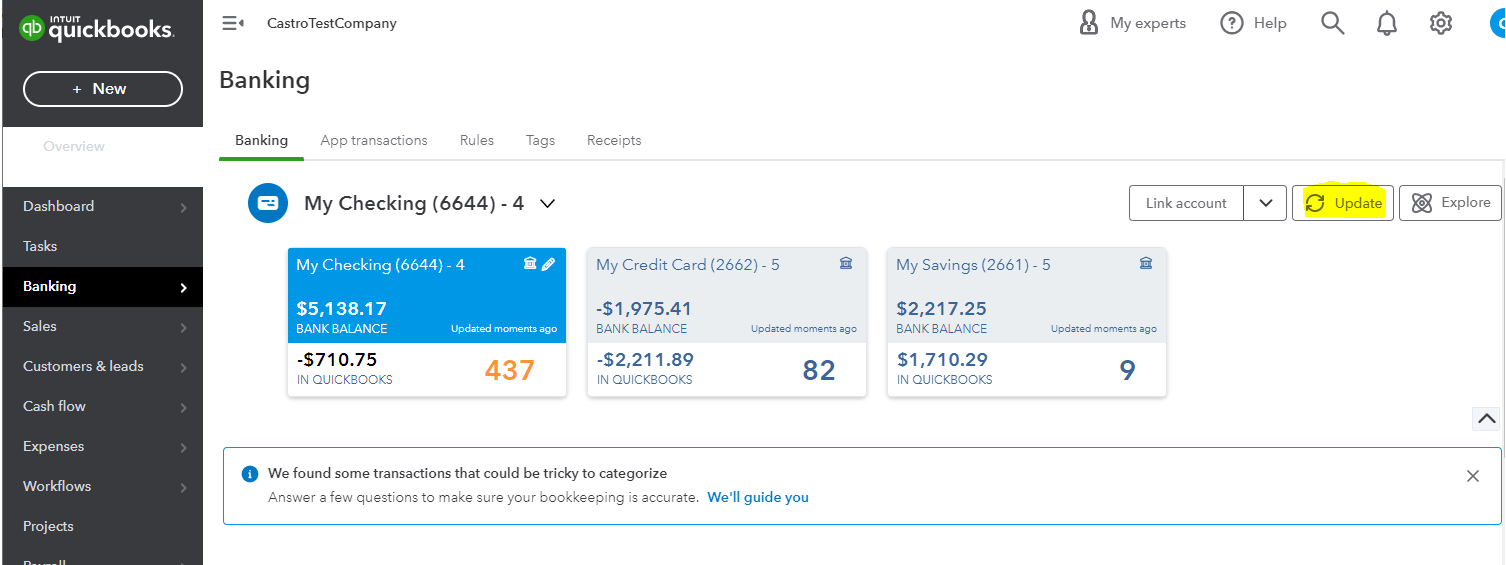
If the transactions aren't showing, let's proceed to solution 2 which is to check around the Banking menu since downloaded transactions are usually put under either the Categorized or Reviewed tab.
Let's find the missing transaction by following the steps below:
If the missing transactions still don't show up, I'd recommend manually uploading the transactions into QuickBooks Online.
On the other hand, if you're not referring to the bank transactions, please let me know in the comments so I can get back to you and provide you with an appropriate answer.
Lastly, here's an article that you can visit to know how to fix online banking errors: What to do if you get a bank error or can't download transactions in QuickBooks Online.
I'll be around in case you need further assistance. Simply leave a comment below, and I'll get back to you. Keep safe.
Thanks for your revert. Issue is that when i initially connected the bank account which is multicurrency, Each currency transactions reflected as a separate account which was perfect & the timeline was since inception. While later i found some data missing from the credit card account so i disconnected & reconnected but the data never returned even after several attempts. The disconnection was done at save & close.
As there was no success i tried with my HKD account & lost the data for that one too where as my USD account & others are intact, i cannot receive back the transaction data of the other accounts anymore.
Pls help!
Thanks for returning to this thread. Have you categorized the lost data before you disconnected the accounts, rgfapac? If yes, they should stay in the bank feed.
To isolate the issue, I recommend you log out and log back in to your QuickBooks account. Then, click the Reload icon or press F5 on your keyboard to refresh.
Afterward, you can log in to your QBO account in a private browser to isolate this behavior. An overloaded browser can cause problems not being able to see the updated information in the program. Here are the shortcut keys:
Another thing that you can do is switch to other supported web browsers.
On the other hand, disconnecting your account from the bank feed without categorising your existing bank transactions may cause you to lose the crucial data you need in QuickBooks. Still, we can bring them again using the CSV file from your bank website.
Then, you can proceed to import the transactions into QuickBooks by following the instructions below.
For more detailed information and instructions on how to import bank data, you can refer to this article: Manually upload transactions into QuickBooks Online.
To ensure the accuracy of your bank data, it is important to review and reconcile your accounts in QuickBooks. You can refer to this article as your guide: Categorise and match online bank transactions.
If you have any further concerns regarding connecting accounts and managing transactions, please don't hesitate to reach out to me for assistance. Stay safe and take care.
Dear Team, Seems the issue is not clear to your side yet. Can we have any experts to set up a concall & support?
We categorised the data where did it go?
If one currency account can pull all transactions, why cant the others?
When we select disconnect at save & close, where does the data of the bank go when we reactivate?
We seriously need some technical answers, we subscribed this tool for automation but are really disappointed by the support part which seems a bigger block...
Hi there. Allow me to step in to share information on how categorizing bank transactions work in QBO.
Transactions are recorded in the bank register when we assign categories in QuickBooks. If you disconnect and reactivate the account, the data won't change.
With regard to your currency question, QuickBooks will only depend on what data is downloaded from your Bank. Since you want our Support Team to call you, please follow the steps below.
Here's how:
If you can't get into your product, you can message us and we'll back you up.
Additionally, these resources also provide more details that are helpful in locating entries:
You'll also want to reconcile them to ensure your books are accurate and match your bank and credit card statements.
Drop a comment below if you have further questions about your bank transactions. I'll be around to help you. Take care.
You have clicked a link to a site outside of the QuickBooks or ProFile Communities. By clicking "Continue", you will leave the community and be taken to that site instead.
For more information visit our Security Center or to report suspicious websites you can contact us here
