Turn on suggestions
Auto-suggest helps you quickly narrow down your search results by suggesting possible matches as you type.
Showing results for
Hello, please help with muilti currency transaction.
The company keeps records in 3 currencies:local currency,USD&EUR. Invoices, bills and payments mostly in USD and EUR
Often there are situations when you need to pay bill in EUR, but there are no funds on this account, but there are in USD account
The bank allows to pay EUR bill in USD – writes off the required amount at the cross rate
The question is how to book this operation in QuickBooks – money was paid from USD account – and how to take this payment to EUR bill.
Hello Natali1, It's nice to hear from you.
I'm here to help you out with this and ensure to record the multi-currency transactions correctly in QuickBooks.
In this scenario, QuickBooks will only allow us to pay the bill using a EUR account or home currency account. Since the EUR account has zero balance, we can use your home currency bank account. If you don't have an account for home currency, we can create a dummy one. Here's how:
Then, create a transfer from your USD bank account to your home currency account (or the dummy account you made). Here's how:
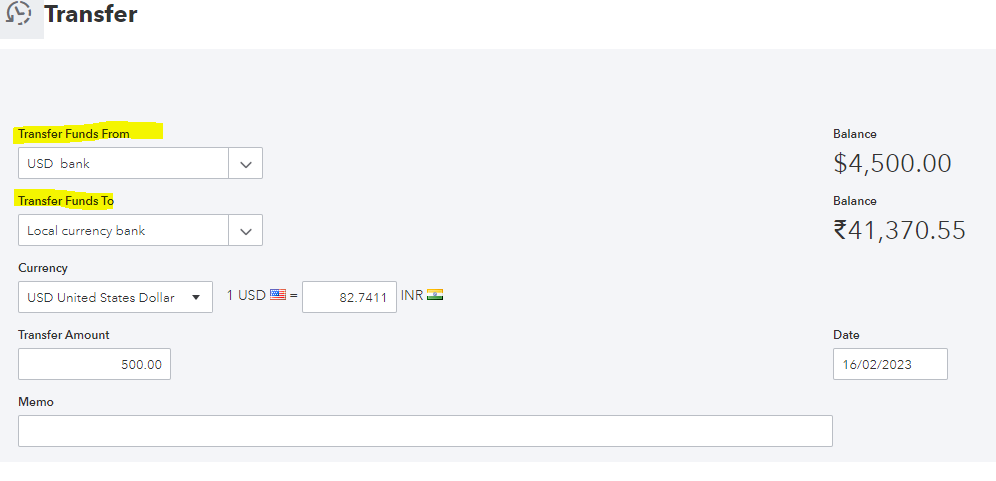
The exchange rate will automatically appear. You can manually change the rate. Once done,
Finally, use the home currency bank account to pay the EUR bill. Here's how:
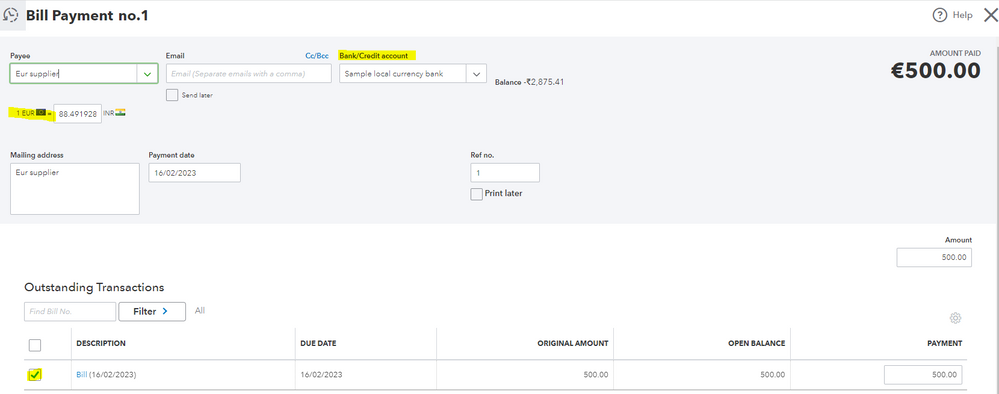
We can open the USD bank from the register to review the payment made.
To keep your account accurate and learn more about currencies in QuickBooks, feel free to use these article for tips and information.
Let me know if you have more concerns about currencies and recording transactions in QuickBooks. I'm always here to help. Take care and have a good one.
You have clicked a link to a site outside of the QuickBooks or ProFile Communities. By clicking "Continue", you will leave the community and be taken to that site instead.
For more information visit our Security Center or to report suspicious websites you can contact us here
