Turn on suggestions
Auto-suggest helps you quickly narrow down your search results by suggesting possible matches as you type.
Showing results for
It's nice to have you here, john139.
Base on the situation given, you'll want to set up a customer with a Euro currency and use this when creating an invoice.
To achieve this, you can follow the steps below:
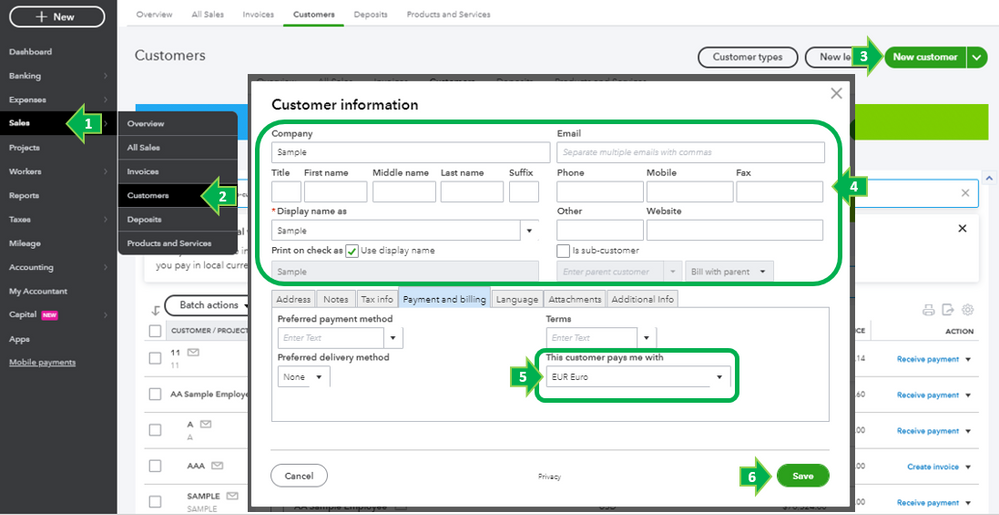
Then, you can start creating invoice using the newly created customer.
Here's how:
I'm adding this guide to become more familiar on how multi-currency works in QuickBooks Online (QBO).
Drop a comment below if you need more help or other questions. It's always my pleasure to assist. Have a great day ahead.
Explore this payment service to deal with multi currency transaction. You may release invoice and get paid in Euro, and your customer will pay it in their local currency (e.g GBP for UK customers). It supports QBO.
Hope it helps.
You have clicked a link to a site outside of the QuickBooks or ProFile Communities. By clicking "Continue", you will leave the community and be taken to that site instead.
For more information visit our Security Center or to report suspicious websites you can contact us here
