Turn on suggestions
Auto-suggest helps you quickly narrow down your search results by suggesting possible matches as you type.
Showing results for
I’ve got a workaround for you to get your Cost of goods sold (COGS) and closing stock information in a single report, @DG_99.
In QuickBooks Online, generating a report that shows COGS ledgers as well as closing stock in a single report isn’t possible. You may consider accessing the Profit and Loss and Inventory Valuation Detail Report and then exporting them to Excel to get the details you need in one spreadsheet. I’m glad to show you the steps:
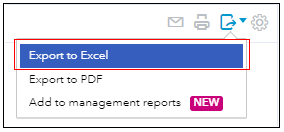
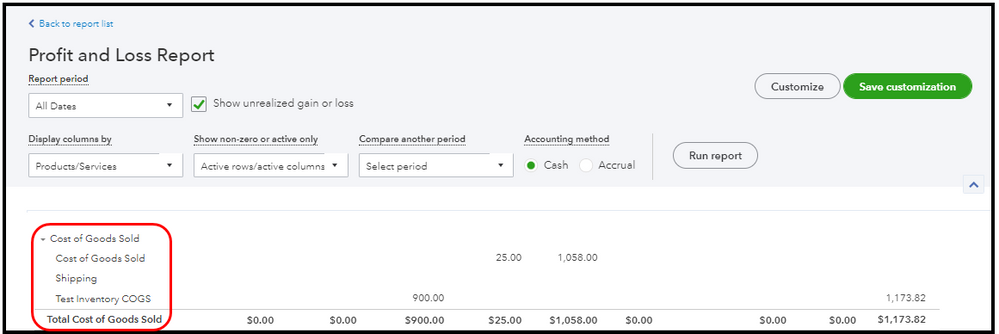
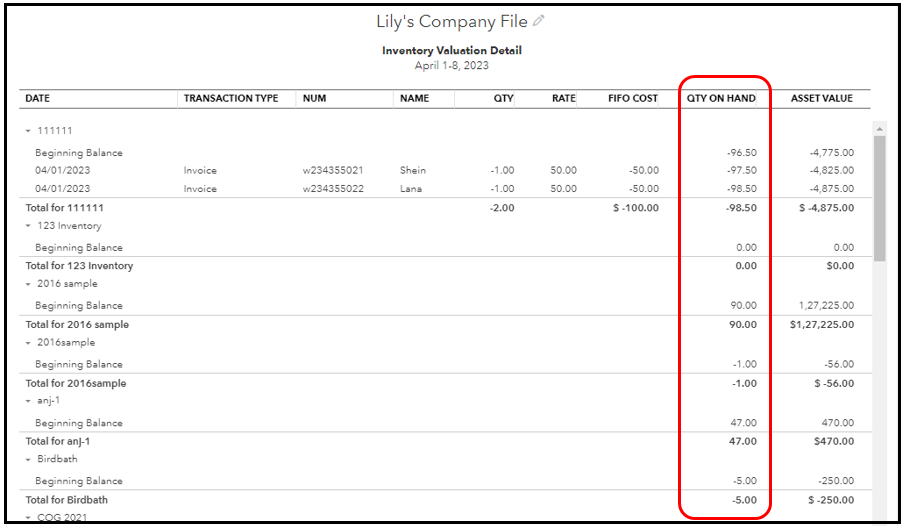
You can read these resources to learn more about inventory tracking and COGS:
I appreciate you for reaching out to the Community for assistance. If you need more help with COGS and inventories, never hesitate to mention me or add comments. I’ll be more than happy to help. Take care always!
You have clicked a link to a site outside of the QuickBooks or ProFile Communities. By clicking "Continue", you will leave the community and be taken to that site instead.
For more information visit our Security Center or to report suspicious websites you can contact us here
