- Global QuickBooks Community
- :
- QuickBooks Q & A
- :
- Reports
- :
- Can we generate the profit and loss report by Class AND Location?
- Mark Topic as New
- Mark Topic as Read
- Float this Topic for Current User
- Bookmark
- Subscribe
- Printer Friendly Page
- Mark as New
- Bookmark
- Subscribe
- Permalink
- Report Inappropriate Content
Can we generate the profit and loss report by Class AND Location?
1 Comment 1
- Mark as New
- Bookmark
- Subscribe
- Permalink
- Report Inappropriate Content
Can we generate the profit and loss report by Class AND Location?
Let me provide some information about your concern, shipping-morimor.
If you intend to generate Profit and loss by class and location in one report, we’re unable to sort two things into a report. Though, we can still include both class and location in the Profit and Loss report by customizing it. But, it’ll not arrange your data as you want.
What we can do is configure the two reports by exporting them in Excel. That way, we’ll be able to sort this report together by class classes and location. It may require a bit more effort on our part, but it’ll help us to get these things possible.
Here are the steps on how to do it:
- Go to Reports on the left panel.
- As long as classes and location features are turned on, the system populates individual P&L report to each of them. Enter the Profit and Loss by class, and the Profit and Loss by location one at a time.
- Customize it as much as you want.
- Once ready, click the Export icon and select Export to Excel.
Here are the sample screenshots:
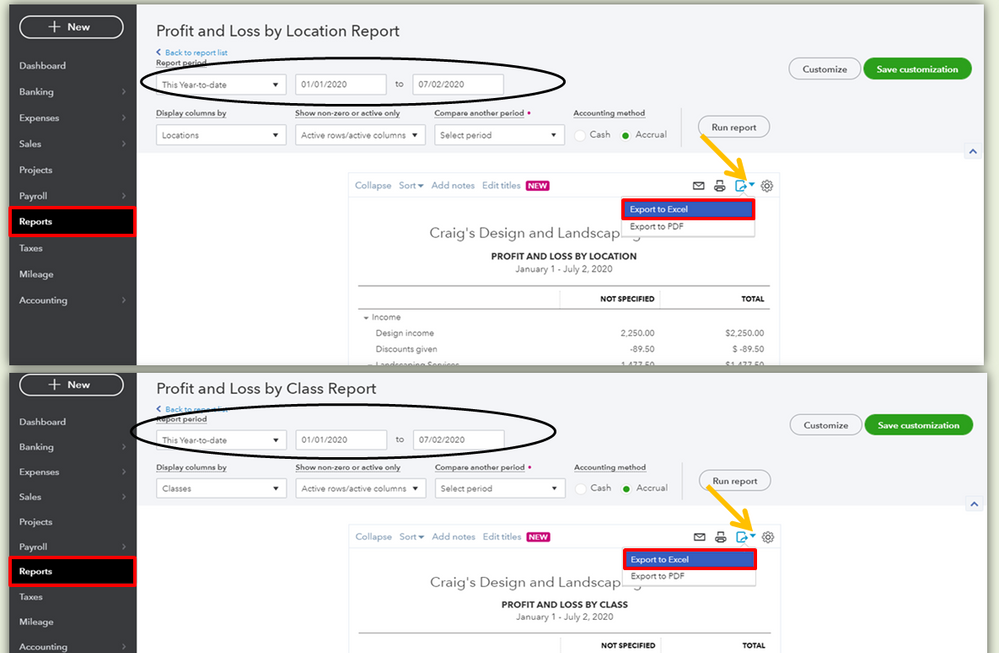
Once done, combine the information of these reports and arrange it according to your desired set up in Excel. Also, I would like to add these articles so you can get further details about customizing, and memorizing the QuickBooks Online reports:
Post again if you need anything else. I'm always here to assist and provide you the information you need to know. Have a good one!
Related Q&A
