Turn on suggestions
Auto-suggest helps you quickly narrow down your search results by suggesting possible matches as you type.
Showing results for
Thank you for reaching out to the Community to report this issue, whkim. I appreciate the effort you put into trying different browsers to see if deleting the attachment would resolve the problem.
When you delete an attachment from the attachment list, it will automatically be removed, regardless of whether it’s linked to a transaction.
Since the deleted attachment continues to appear despite receiving a success message and testing across two different browsers, I recommend reaching out to our live support team to report this and allow them to perform a closer review of the issue. They have the specialized tools to examine the root cause and provide you with a real-time resolution.
Here's how you can connect with them:
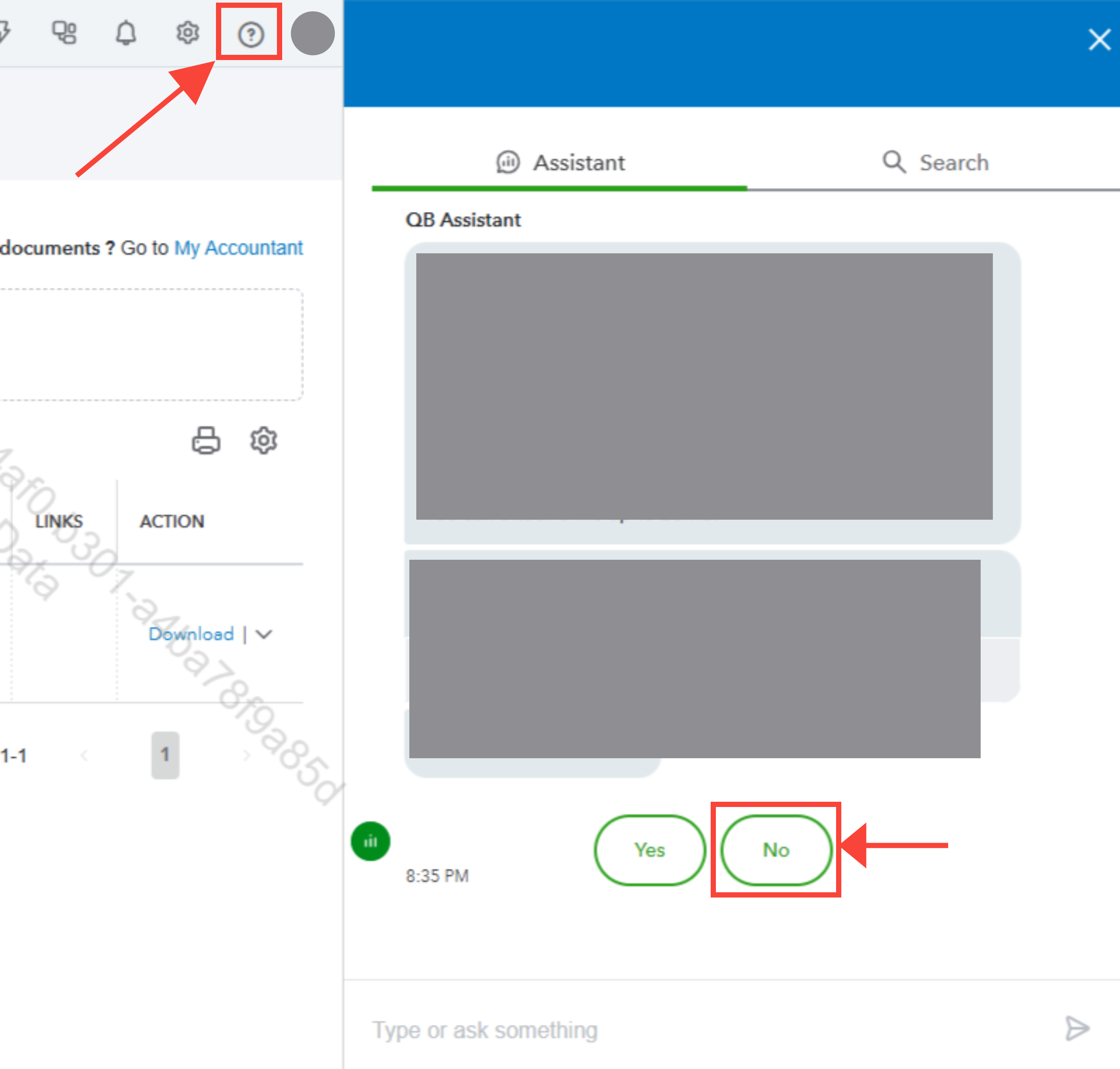
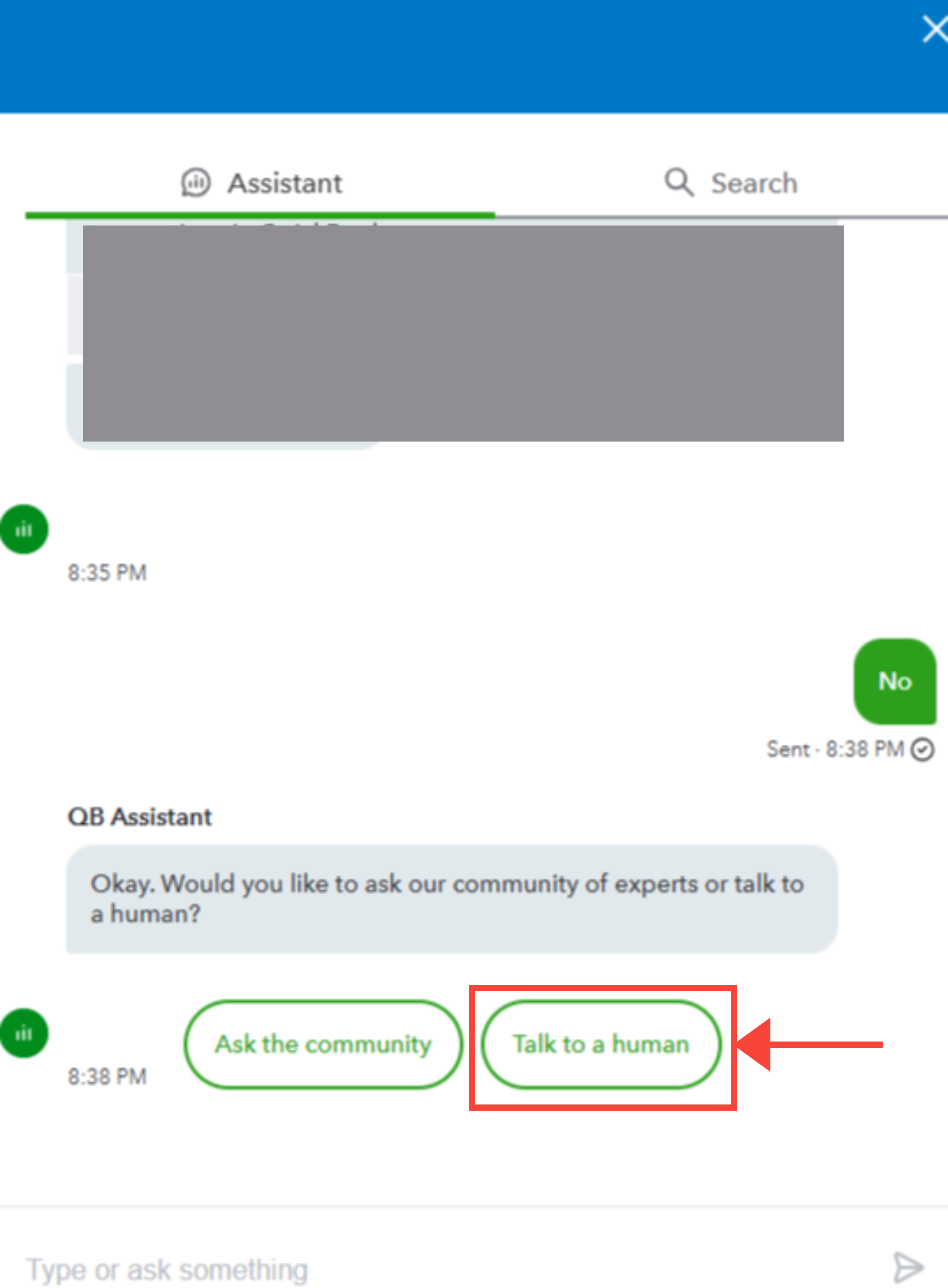
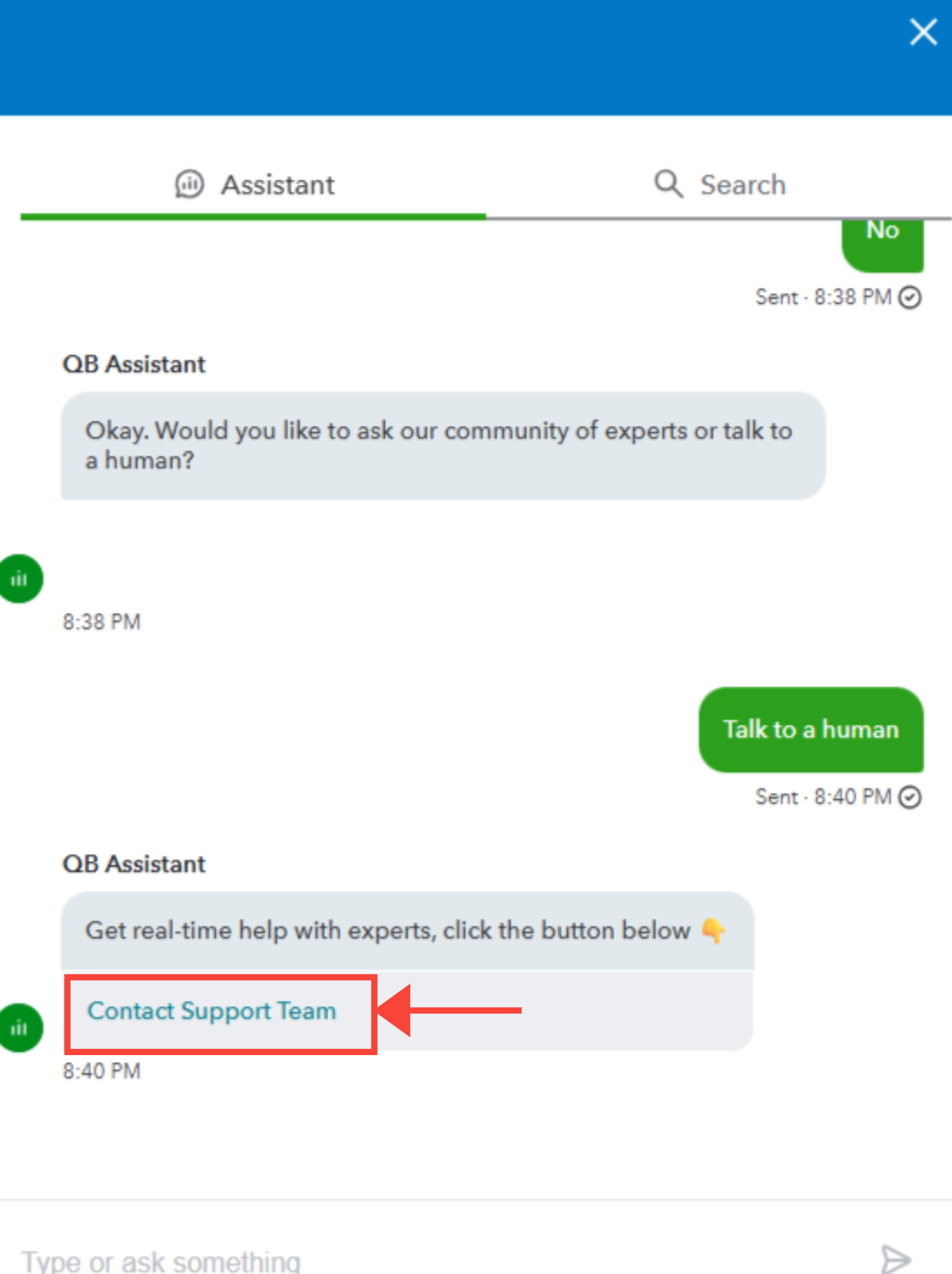
To find the best time to connect, here are our support hours:
Should you need any more help, feel free to reply to the thread.
You have clicked a link to a site outside of the QuickBooks or ProFile Communities. By clicking "Continue", you will leave the community and be taken to that site instead.
For more information visit our Security Center or to report suspicious websites you can contact us here
