Turn on suggestions
Auto-suggest helps you quickly narrow down your search results by suggesting possible matches as you type.
Showing results for
Thanks for posting in this forum, Mike530. To cancel your scheduled report, you can turn it off in the Reports section. If you need to change the email address the report is sent to, you can modify the Send to information. I'll be glad to walk you through the steps to accomplish both tasks.
QuickBooks offers the flexibility to manage your scheduled reports easily. Please follow the outlined steps below to successfully complete these tasks:
To cancel it, here's how:
Here's a screenshot for your reference:
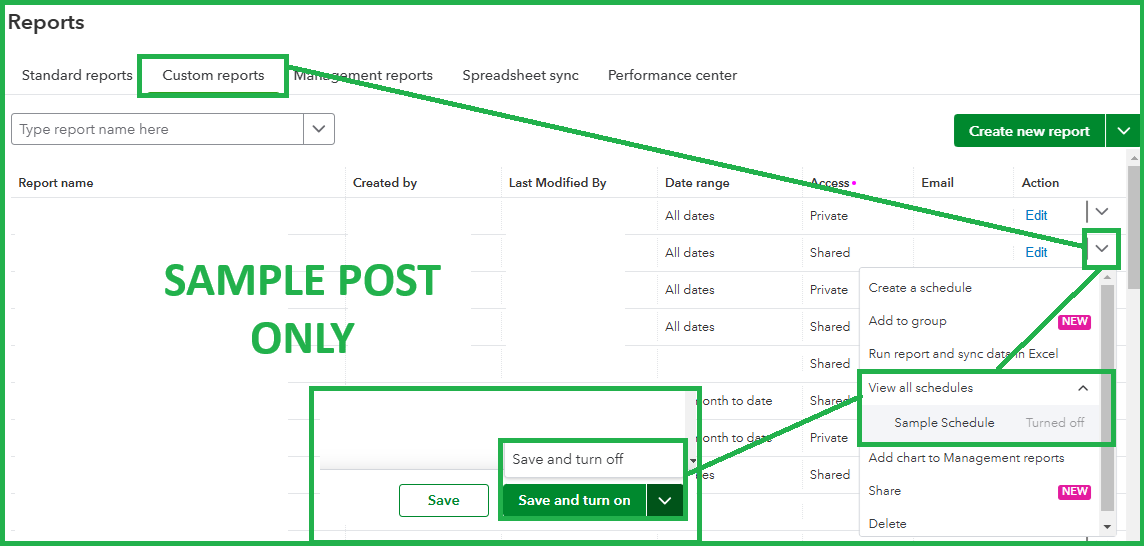
To change the email address, here's how:
Here's a screenshot for your reference:
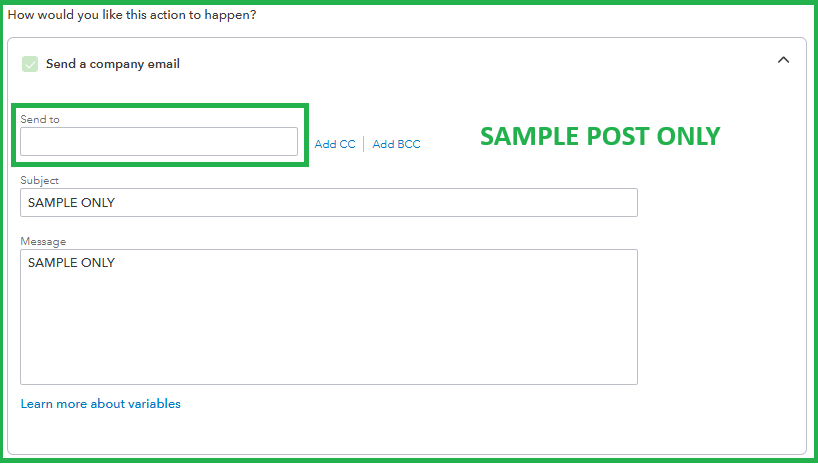
Moreover, here's an article that you can explore if you need help in personalizing scheduled email report in QuickBooks: Set up customized reports with scheduled email in QuickBooks Online.
Being able to assist you in managing your reports is one of our key goals, Mike530. If you have any further questions or concerns about this process, please feel free to post or reply in this forum. We're always here to help.
You have clicked a link to a site outside of the QuickBooks or ProFile Communities. By clicking "Continue", you will leave the community and be taken to that site instead.
For more information visit our Security Center or to report suspicious websites you can contact us here
