Turn on suggestions
Auto-suggest helps you quickly narrow down your search results by suggesting possible matches as you type.
Showing results for
Hi @sooraj5983-gmail,
I'm glad to see you posting in the Community about customer statements. I can share some steps to help you add the information in QuickBooks Online.
Currently, a direct way to include bank details is unavailable. As a workaround, I recommend customizing the Standard template in the Custom form styles section.
You can add extra details to the footer text of the template. The info you'll be adding will reflect in the statements.
Please follow these steps, which include screenshots for your visual reference:

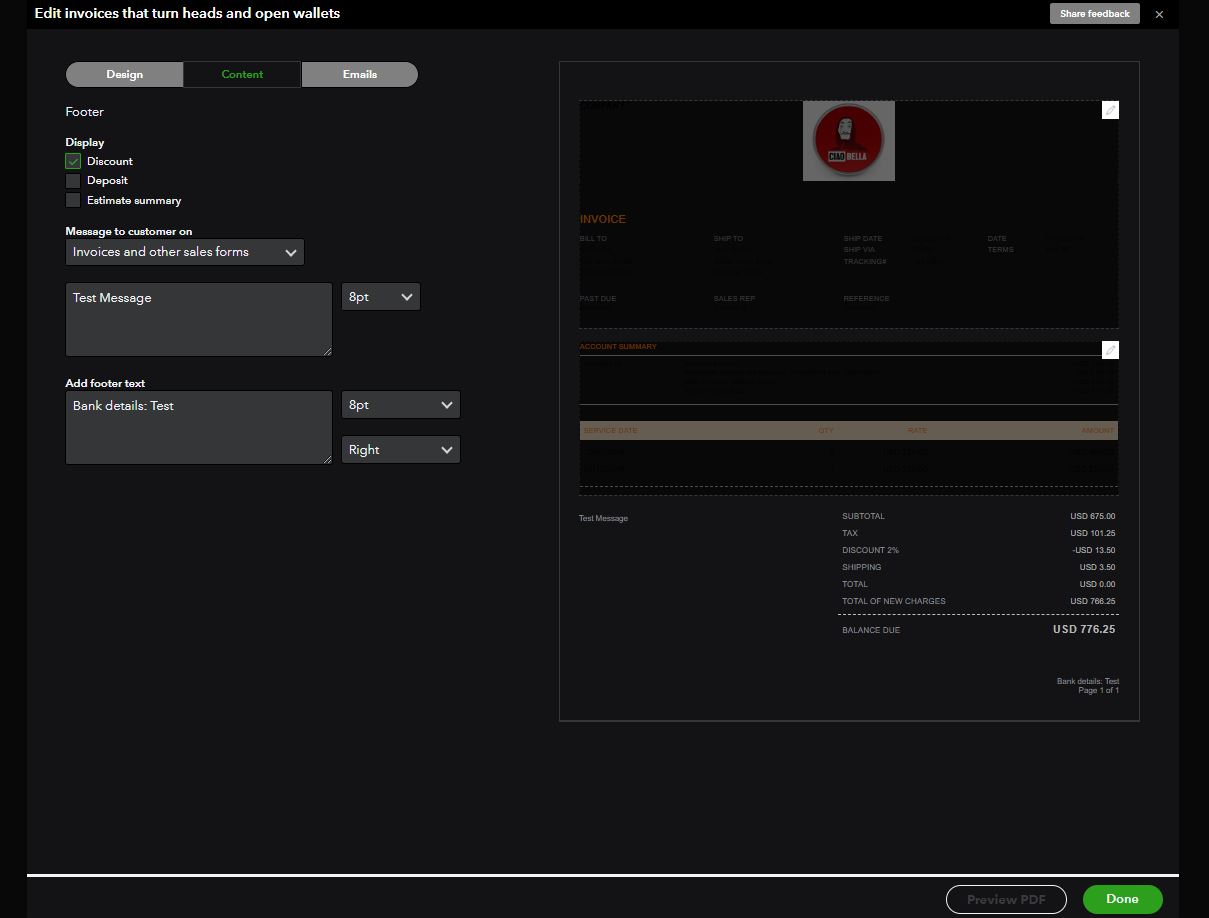

In QuickBooks, there are a few customisation options for statements. For more details about how you can access it, you can visit this article: Create and send customer statements in QuickBooks Online.
Please know you can always reach out if you need further assistance with customer-related transactions. Add a comment, and the Community will get back to you.
You have clicked a link to a site outside of the QuickBooks or ProFile Communities. By clicking "Continue", you will leave the community and be taken to that site instead.
