Turn on suggestions
Auto-suggest helps you quickly narrow down your search results by suggesting possible matches as you type.
Showing results for
Hello there, @purchaselepya. I'll gladly share a few insights about creating new sets of reports (not on the predefined list) and guide you on how you can generate the one you need in QuickBooks Online (QBO).
For the time being, the option to create new reports which aren't listed in the predefined list is unavailable in QBO. However, you can pull up and customise the Transaction Detail by Account report to view your expenses by category. To do this, here's how:
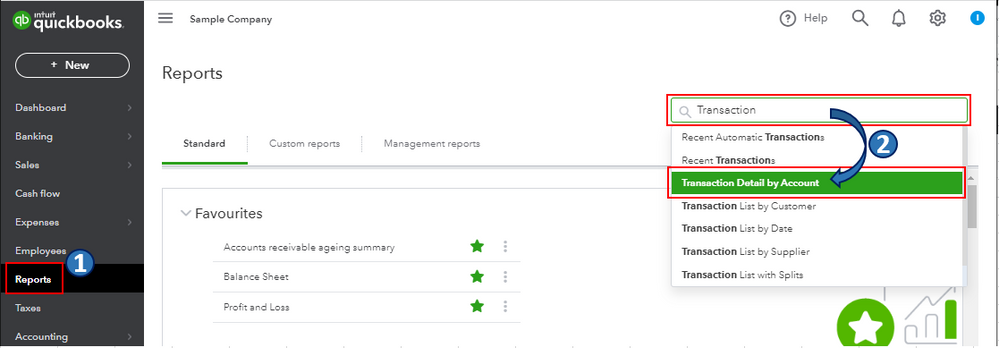
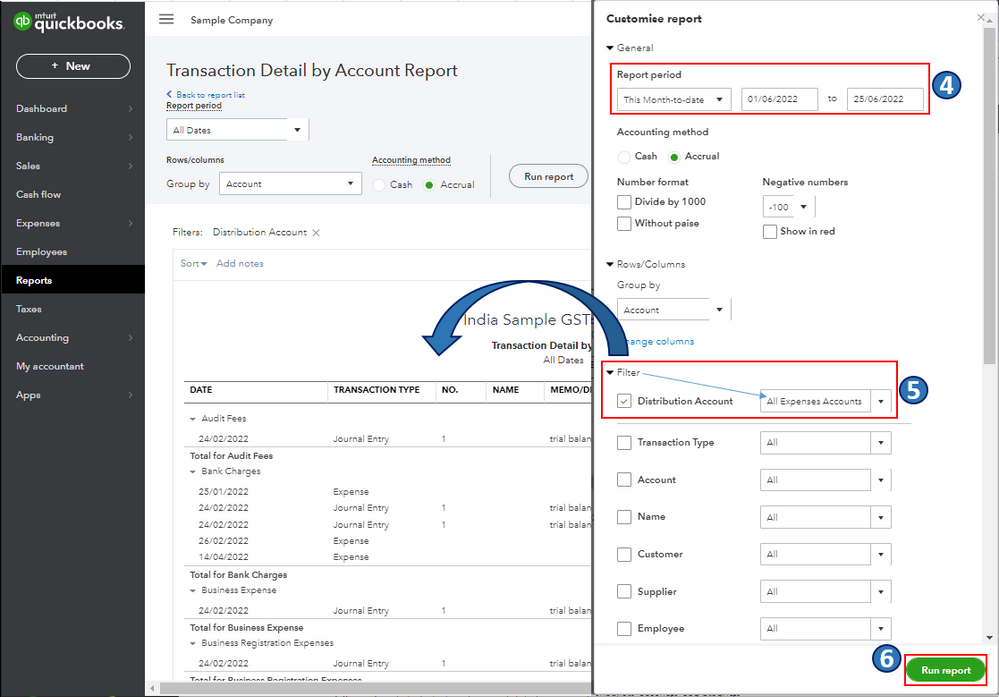
On the other hand, we take your suggestions as opportunities to improve the various features of our products. Therefore, I would encourage you to send suggestions or product recommendations.
Your valuable feedback will be forwarded and reviewed by our Product Development team to help improve your experience while using the program. Here's how:
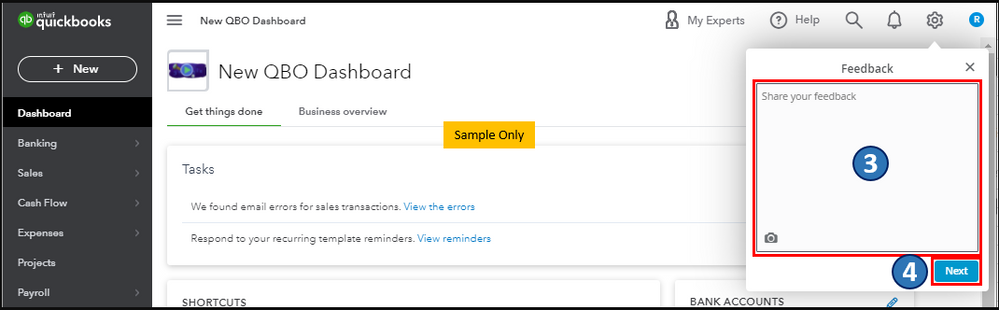
For an overview of how to run basic reports in QBO, please see this article: Run reports in QuickBooks Online.
Also, you may want to check out one of our Help pages as your reference in case you need a guide in getting the most out of your financial reports in QBO: Reports for QuickBooks Online.
I'm all ears if you have other reporting concerns or questions about managing expense transactions in QBO. You can drop a comment below, and I'll gladly help. Take care, and I wish you continued success, @purchaselepya.
You have clicked a link to a site outside of the QuickBooks or ProFile Communities. By clicking "Continue", you will leave the community and be taken to that site instead.
