Turn on suggestions
Auto-suggest helps you quickly narrow down your search results by suggesting possible matches as you type.
Showing results for
how to create vendor statement
Vendor Statement:
1. Click Reports on the left panel.
2. Under Expenses and Vendors choose Transaction List by Vendor.
3. From Group by: select Vendors.
4. Click on Customize.
5. Under Filter: From the drop down arrow select the vendor you want.
6. Modify dates then click the Run report button.
Good day, Shibu.
At the moment, you're unable to create a vendor statement. However, you can run the Transaction List by Vendor report to show the transactions that you have with each vendor in QuickBooks Online.
Here's how:
I've attached a screenshot for you to see it.
You can also customize this report, for the detailed steps just click this article: https://quickbooks.intuit.com/community/Reports-and-accounting/How-to-customize-reports/td-p/186005
Keep me post if you have any questions about QuickBooks.
Are you telling me that this accounting package does not enable the user to produce a simple statement for suppliers? How do you deal with an issue where a supplier thinks they have not been paid in full? Or has this been resolved?
Hello there, sjc3.
Let me share additional on what we can do to inform our supplier about the paid amount and balance within QuickBooks Online.
For now, QuickBooks doesn't have an option to create a vendor statement. As a workaround, we can run the Transaction List by Vendor and customize the report a bit. We can let the system generate a particular supplier as well as the paid amount and balance.
Let me walk you through on how to do it. Here's how:
If you want to email this one to the supplier, click the Envelope icon and select Email button. Here's the sample screenshot for additional reference:
While this option is unavailable, you may want to check our blog website to keep-up-to-date about the releasing features and enhanced ones.
Please don't hesitate to post again if you have other questions about QuickBooks. Take care and stay safe.
why dose the report show purchase orders how can i get a report without it
I appreciate you joining in this thread, Ahmad Orion.
You can remove the purchase orders by customising the report. Here are the steps to complete the process.



Once filtered, you can get the report you need without the purchase orders. You can also memorise it to save its current customization settings. It serves as your record and helps you quickly access it for future use.
If there's anything else I can help you with, please let me know. I'd be more than willing to lend you a hand. Have a good one.
This is a huge letdown. I was going through my options with all the accounting packages out there, and was really happy with Quickbooks, and had made up my mind that this would be the one, until I tried to generate a vendor statement.
Quickbooks being one of the top in its field, should offer account statements by default, not workaround transactions.
How to create vendor statement WITH TOTAL BALANCE SHOW IN STATMENT PAID AND UN PAID ?
Hi there, @AL KAMOKHA.
Currently, the option to create a vendor statement in QBO is unavailable. As a workaround, you can run the Transaction List by Vendor report and customise it. Here's how:
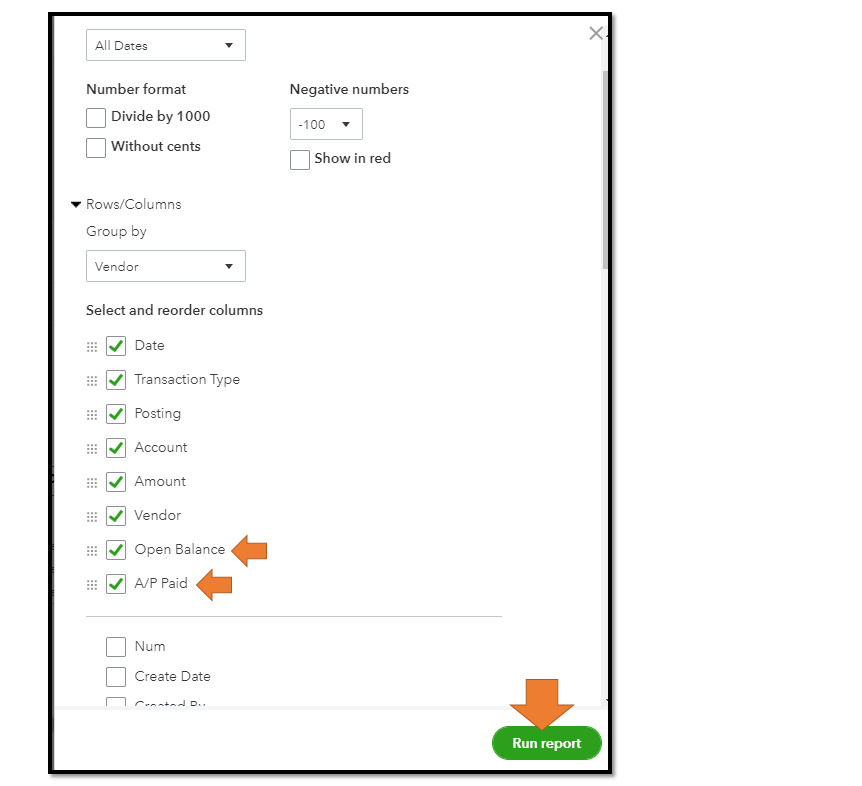
For more info about the process, please see this article: Customise reports in QuickBooks Online.
Also, QBO offers a lot of vendor ready-made reports to track your expenses. To get started, simply go to the Reports menu and scroll down to the What you owe section. From there, click whichever vendor report you'd like to open
Feel free to post here again if you need further assistance in managing your vendor's info. I'll be around to help. Keep safe.
Still do not understand why QB team thinks that all users needs something different and instead of spending resources and time to create simple vendor/supplier statement option they trying to show how this simple report can be partially created in VERY complicated way.
Why customers opinion never matters and QB trying to prove that something similar is the in the systems??)))
Disappointed
I hear your sentiments, @PetroG.
We value our customers' opinions all the time. With this, we made sure all concerns are covered by providing the best resolutions and workarounds.
I can see how this vendor statement could help your business. The Community recognizes feedback and product suggestions to make the program better. You can send this matter through your QuickBooks Online company file so our developers could take action to help improve your experience. I’ll show you how:
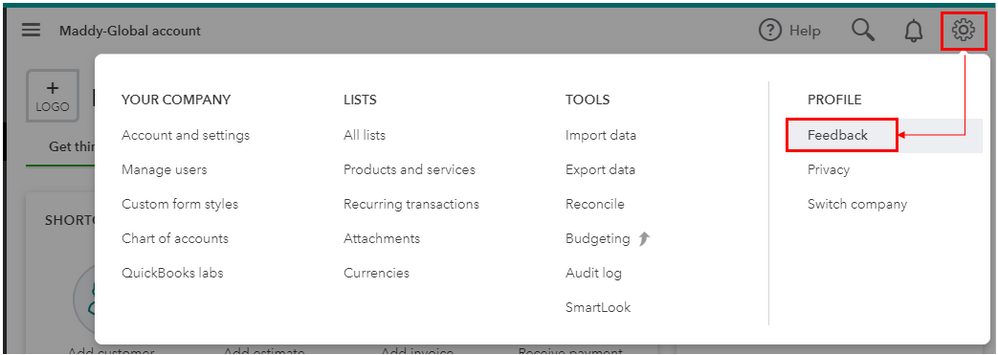
You can track feature requests through the QuickBooks Online Feature Requests website.
I’ve also added a reference that provides information about generating a report that reflects all payments made to suppliers: Run a report with supplier totals.
The Community team is always here, ready to help if you have other concerns besides this vendor statement. Just let us know.
You have clicked a link to a site outside of the QuickBooks or ProFile Communities. By clicking "Continue", you will leave the community and be taken to that site instead.
For more information visit our Security Center or to report suspicious websites you can contact us here
