Turn on suggestions
Auto-suggest helps you quickly narrow down your search results by suggesting possible matches as you type.
Showing results for
Why closing stock is not reflected in profit and loss report. Else please guide me on this.
Solved! Go to Solution.
QB is perpetual inventory, there is no closing stock per se
you can get the total ending value for the year from the balance sheet dated for the last day of the year
QB is perpetual inventory, there is no closing stock per se
you can get the total ending value for the year from the balance sheet dated for the last day of the year
Hi,
Quickbook online doesnt show opening stock and closing stock in profit and loss. How would my profit and loss be accurate? Pls help
Thank you.
Thanks for joining this thread, bellebeier.
I recognize the importance of knowing the profitability of your stocks. This will help in identifying the business performance and accuracy of your Profit and Loss Report. Let me share an alternative solution to get the opening stock and closing stock data.
As mentioned by @Rustler, run the Balance Sheet Report to know the opening and closing stock. For the starting value, we’ll have to set the reporting period to January 1. Then, December 31 to get the ending value. I’m here to help and make sure the process is a breeze for you.
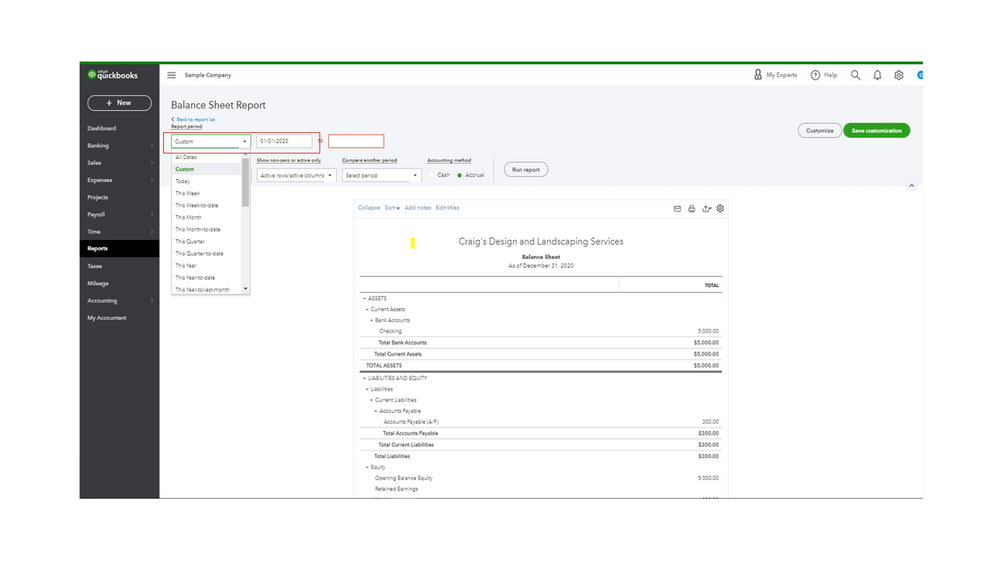
Let me share this article to get helpful insights on the items you buy and sell. It also contains a list of reports that will show the data you need including what’s on hand, the cost of goods, etc: Use reports to see your sales and inventory status.
If there’s anything else I can help you with, feel free to post a comment below. I’ll be more than happy to lend a helping hand. Wishing your business continued success.
You have clicked a link to a site outside of the QuickBooks or ProFile Communities. By clicking "Continue", you will leave the community and be taken to that site instead.
For more information visit our Security Center or to report suspicious websites you can contact us here
