Turn on suggestions
Auto-suggest helps you quickly narrow down your search results by suggesting possible matches as you type.
Showing results for
Thank you for dropping by the Community today, info1689.
I wish I can make that happen. Unfortunately, you can only access your QuickBooks company until the 30th of April 2023. After that, our products and service offerings for accountancy and small business customers will no longer be available. For more details, please visit this article: Discontinuation of QuickBooks in India.
We understand this change may cause disruption to your business. We want to ensure you'll get the help you need to make the transition as smooth as possible. That being said, I recommend downloading all the important information and reports that you need when filing taxes. Here's how to do it:
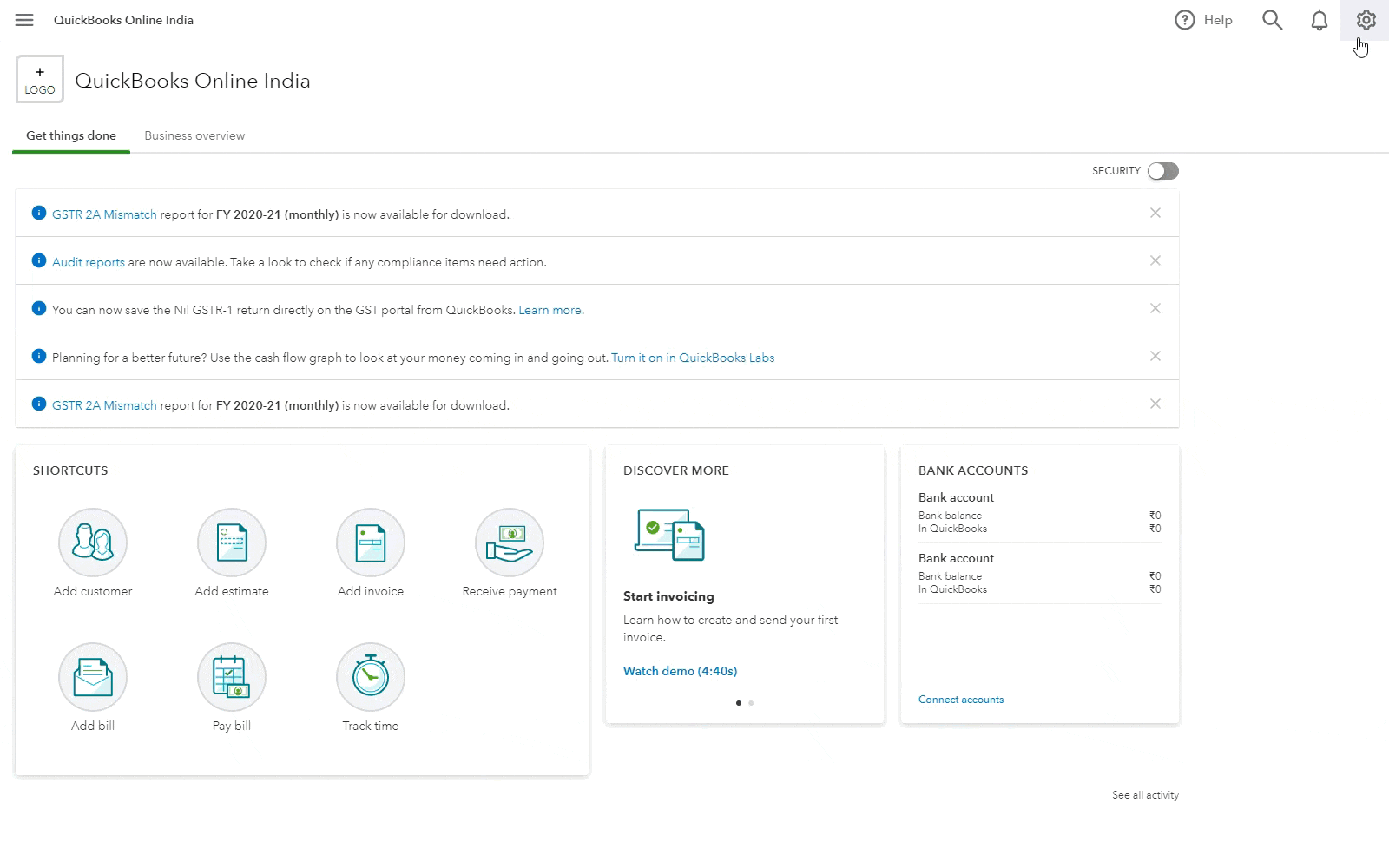
If you are looking to move to a new accounting or financial management software, you can find a list of Government-approved, compliant alternatives through this link: https://services.gst.gov.in/services/HelpandTaxpayer/HelpandTaxpayerfacilities.
I'm also adding these references to guide you through migrating your data:
Keep me posted if you have further questions regarding this topic or any other product-related concerns. Thank you for giving us the opportunity to serve you. We appreciate your business and the confidence you have placed in us. Wishing you all the best!
You have clicked a link to a site outside of the QuickBooks or ProFile Communities. By clicking "Continue", you will leave the community and be taken to that site instead.
For more information visit our Security Center or to report suspicious websites you can contact us here
