Turn on suggestions
Auto-suggest helps you quickly narrow down your search results by suggesting possible matches as you type.
Showing results for
Welcome to the Community space, Neil. I can help you generate a customer statement inside QuickBooks Solopreneur.
In QB Solopreneur, you can choose a specific customer to view the statement, which will appear in a reporting format. Additionally, to collect all customer records into a single report, it is advisable to modify the Statement List report and select "All" in the customer filter section. I'll gladly outline the steps to get you going:
If you wish to download the statement, click the Export icon beside the Printer icon.
For visual reference see the screenshot below.
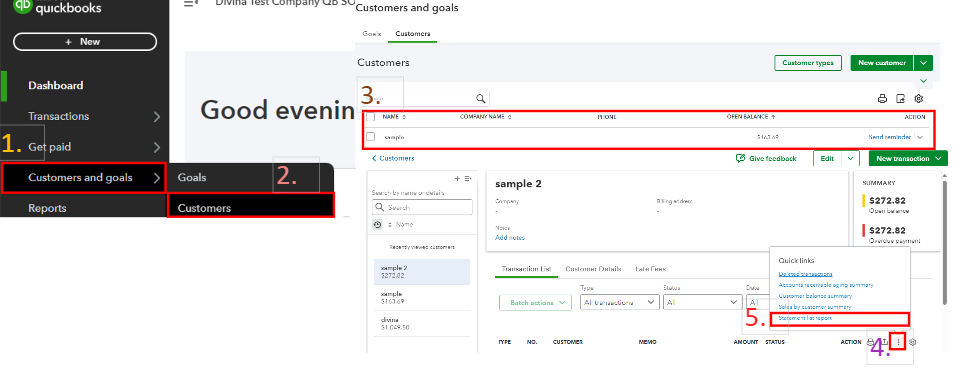
In case you're using QuickBooks Online, you can visit this article for guidance on how to access customer statements: Create and send customer statements in QuickBooks Online.
Moreover, I recommend checking this page if you need assistance performing QuickBooks-related tasks. There are a lot of reference article that you can use to guide you through completing tasks inside the program: Learn QuickBooks.
It'll be a pleasure to extend a helping hand if you have any additional questions about the program or need further assistance managing customer statements. Leave a comment, and I'll respond. Have a safe and pleasant day!
You have clicked a link to a site outside of the QuickBooks or ProFile Communities. By clicking "Continue", you will leave the community and be taken to that site instead.
For more information visit our Security Center or to report suspicious websites you can contact us here
