- Global QuickBooks Community
- :
- QuickBooks Q & A
- :
- Reports
- :
- My supplier balance detail report is showing a wrong closing balance for one supplier. The ending balance in front of the last transaction is different from the total.
- Mark Topic as New
- Mark Topic as Read
- Float this Topic for Current User
- Bookmark
- Subscribe
- Printer Friendly Page
- Mark as New
- Bookmark
- Subscribe
- Permalink
- Report Inappropriate Content
My supplier balance detail report is showing a wrong closing balance for one supplier. The ending balance in front of the last transaction is different from the total.
The ending balance after the last transaction to that supplier is different from the total ending balance of the supplier. It is because it is not including an entry in the report, I don't know why.
1 Comment 1
- Mark as New
- Bookmark
- Subscribe
- Permalink
- Report Inappropriate Content
My supplier balance detail report is showing a wrong closing balance for one supplier. The ending balance in front of the last transaction is different from the total.
Welcome back to the QuickBooks Community, mohsin688. Let me provide steps to ensure your Supplier Balance Detail report shows the correct balance or data in QuickBooks Online.
Beforehand, may I ask for additional information such as providing a screenshot of the issue you encountered and the difference you're referring to? I appreciate any further details so I can present accurate information.
For now, I recommend going to the Supplier section and locating the specific entry. This way, you can confirm which transactions aren't included in the report so you can check the date assigned to it. This could be the reason why it doesn't appear on the mentioned supplier report causing the incorrect balance.
Here's how:
- Head to the Expenses menu on the left panel and choose Suppliers.
- In the Supplier Center, look for the supplier you're working on and click on it to view more details.
- Go to the Transactions List tab on the right and find the entry.
- Review the information.
Once you've verified the date of the entry, you may pull up the report again with the correct date period. This is done so all the transactions are displayed and to balance the supplier's data. I've attached a screenshot below for visual reference.
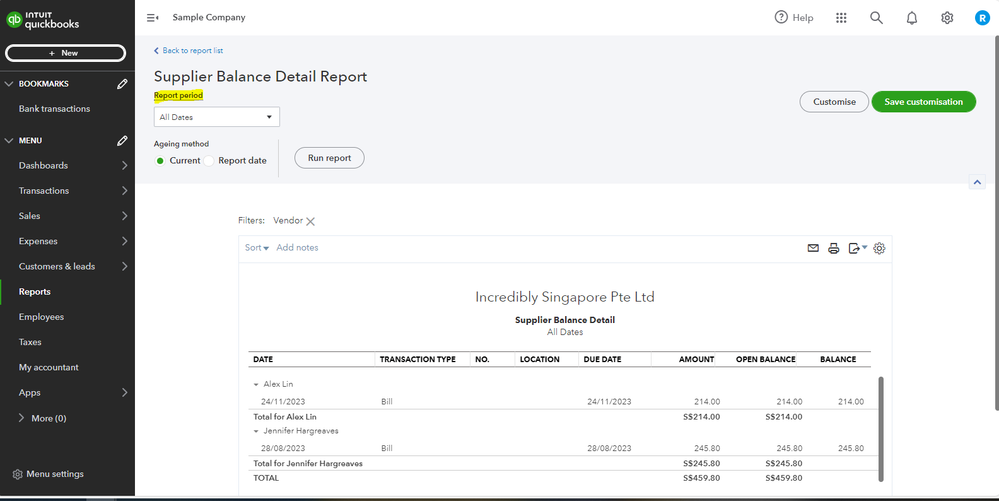
In case you need steps on how to send memorised report by email on a recurring schedule, you can read this article: Set schedule and email information for a memorised report.
If you have follow-up questions about managing the supplier report in QBO, let me know by leaving a comment below. I'm always here to help, mohsin688. Have a good one!
Related Q&A
