Turn on suggestions
Auto-suggest helps you quickly narrow down your search results by suggesting possible matches as you type.
Showing results for
Thanks for checking in with us, geetha-mikkiline.
Generating schedules along with Balance Sheet (Schedule III) reports is currently unavailable in QuickBooks Online.
As a workaround, you can export the Balance Sheet (Schedule III) report into Excel so you can generate the other schedule reports in QuickBooks.
Here's how to export the report:

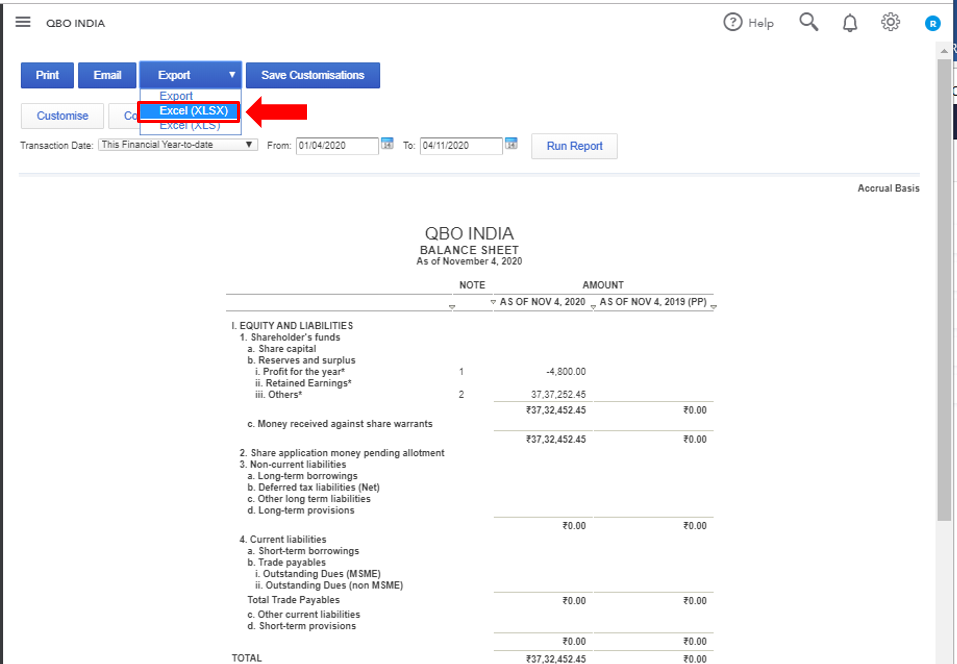
I recommend customising the report to get the specific details you need. You can also memorise it to save its current customisation settings. It serves as your record and helps you quickly access it for future use.
Additionally, I've got you an article that you might find interesting: How does the Schedule III Balance Sheet Report data get populated in QuickBooks. This will provide you sample chart on how QuickBooks mapped your accounts.
If I can be of help while working in QuickBooks, feel free to let me know by adding a comment below. Have a great rest of your day!
You have clicked a link to a site outside of the QuickBooks or ProFile Communities. By clicking "Continue", you will leave the community and be taken to that site instead.
For more information visit our Security Center or to report suspicious websites you can contact us here
