Turn on suggestions
Auto-suggest helps you quickly narrow down your search results by suggesting possible matches as you type.
Showing results for
I can show you how to prepare your client's statement of account so they can start processing their payment, ga.
QuickBooks Online (QBO) allows you to prepare your customer's statements to notify them of their outstanding balances or invoices that will soon be overdue.
To start:
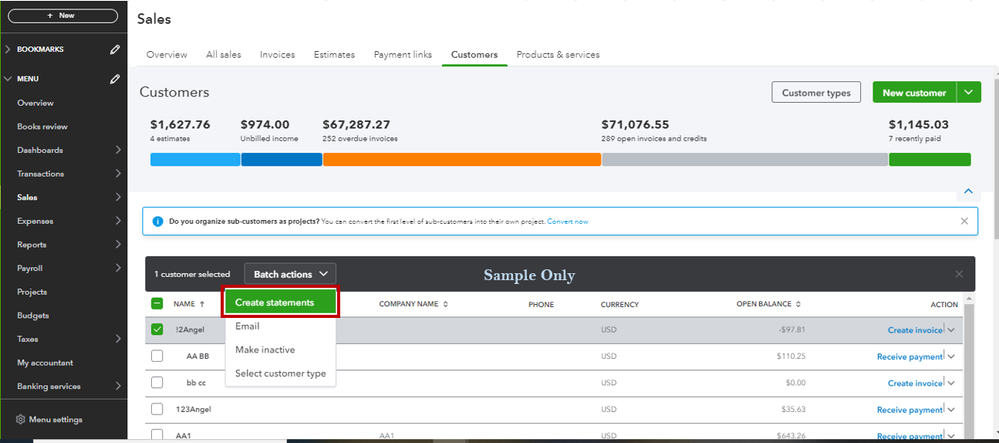
You can also download the details by choosing Print or Preview, then Download.
Refer to this article to learn more about creating and managing statements in our system: Create and send customer statements in QuickBooks Online.
When you have projects in the future for customers and bill them using progress invoicing, add an account summary to their invoices. It'll help your customers stay informed and understand the cost of their projects.
Our doors are open 24/7 for assistance. Please notify me by leaving a comment below if you have any follow-up questions while working with your customer's statements. I'm more than happy to help you again. Keep safe!
You have clicked a link to a site outside of the QuickBooks or ProFile Communities. By clicking "Continue", you will leave the community and be taken to that site instead.
For more information visit our Security Center or to report suspicious websites you can contact us here
