Turn on suggestions
Auto-suggest helps you quickly narrow down your search results by suggesting possible matches as you type.
Showing results for
I'm happy to see you again here in the Community, @Omar Alolabi.
Exporting reports with a specific period comes with easy steps. I got you covered on how to accomplish this goal.
You'll need to customize the date of the report to your desired range and then export it.
To do that:
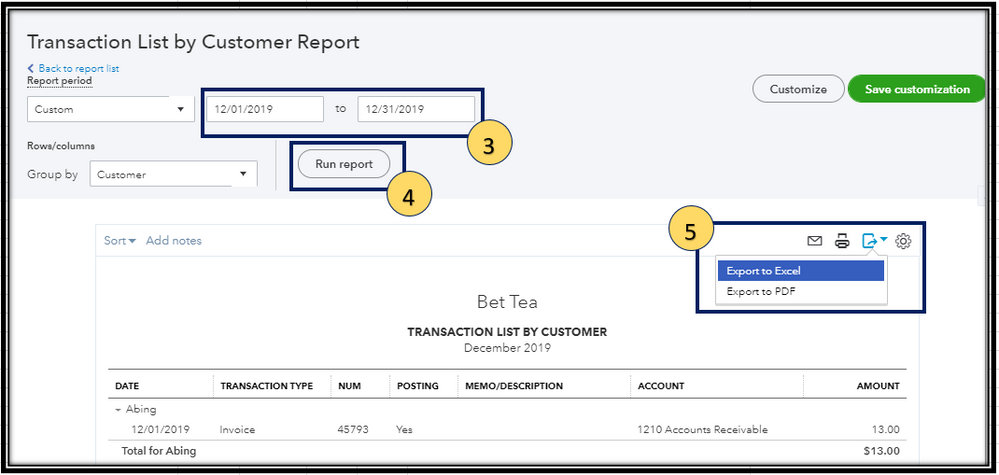
Here are some references that contain more details about customizing and exporting reports in QuickBooks Online. Feel free to check them out:
Let me know if there's anything else that I can assist you with. I'll be right here to help. Have a good one!
You have clicked a link to a site outside of the QuickBooks or ProFile Communities. By clicking "Continue", you will leave the community and be taken to that site instead.
For more information visit our Security Center or to report suspicious websites you can contact us here
