Turn on suggestions
Auto-suggest helps you quickly narrow down your search results by suggesting possible matches as you type.
Showing results for
I can assist you with managing your Profit and Loss (P/L) in QuickBooks Online (QBO), Bluerose.
Are you referring to a third-party application called Wisetag? If so, you can contact their support to see if they can integrate with QBO.
However, if you want to display tags on your P/L report, we can create tags or tag groups and assign them to transactions.
Here's how:
I've added screenshots for your visual reference.
After this, you can create a transaction with the appropriate tag. Once you receive payment for that transaction, you can run and customise your P/L report.
Additionally, you can set up an email schedule and export your reports to share with your team. To do so, follow these steps:
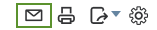
I'm happy to help if you have additional questions about specific tags in QBO. Have a good one.
You have clicked a link to a site outside of the QuickBooks or ProFile Communities. By clicking "Continue", you will leave the community and be taken to that site instead.
For more information visit our Security Center or to report suspicious websites you can contact us here
