Turn on suggestions
Auto-suggest helps you quickly narrow down your search results by suggesting possible matches as you type.
Showing results for
Hola a todos, usermaykelyn-reyes,
Puede eliminar el saldo inicial con los pasos a continuación. Asegúrese de que el estado de la cuenta esté verificado o conciliado.
Así es cómo:
Haga clic en la columna Monto e ingrese el saldo inicial correcto.
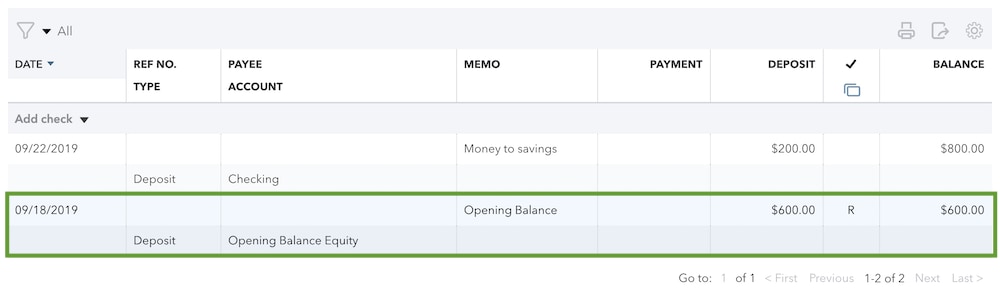
Avísame si necesitas algo más, estaré más que dispuesto a ayudarte.
Please note that I have this translated through Google Translate. Here's my original post:
Hello there, usermaykelyn-reyes.
You can remove the beginning balance with the steps below. Make sure that the account status is checked or reconciled.
Here's how:
Check out these articles for future reference:
Let me know if you need anything else, I'll be more than willing to help.
You have clicked a link to a site outside of the QuickBooks or ProFile Communities. By clicking "Continue", you will leave the community and be taken to that site instead.
