- Global QuickBooks Community
- :
- QuickBooks Q & A
- :
- Tax
- :
- Como hacer para ingresar el costo de cada ítem? Solo refleja el precio de venta. Pero no el costo, así para poder saber mis ganancias
- Mark Topic as New
- Mark Topic as Read
- Float this Topic for Current User
- Bookmark
- Subscribe
- Printer Friendly Page
- Mark as New
- Bookmark
- Subscribe
- Permalink
- Report Inappropriate Content
Como hacer para ingresar el costo de cada ítem? Solo refleja el precio de venta. Pero no el costo, así para poder saber mis ganancias
1 Comment 1
- Mark as New
- Bookmark
- Subscribe
- Permalink
- Report Inappropriate Content
Como hacer para ingresar el costo de cada ítem? Solo refleja el precio de venta. Pero no el costo, así para poder saber mis ganancias
Hola, @ userdi-umanzor.
Por ahora, ingresar el costo del producto y los servicios en el artículo de línea no está disponible para las transacciones de ventas. Una vez que cree una factura o recibos de venta, solo mostrará el precio de venta de sus ventas.
Sin embargo, puede ejecutar el informe Resumen de ventas por producto / servicio en QuickBooks Online (QBO) para ver su beneficio bruto, el costo de venta y la tasa de precio del artículo de venta. Así es cómo:
- Vaya a Informes y busque el informe Resumen de ventas por producto / servicio.
- Abra el informe, luego mostrará el monto de sus ventas totales junto con el margen bruto.
Además, puede personalizar este informe para revisar fácilmente sus transacciones en QuickBooks. También puede memorizarlo para guardar su configuración personalizada.
Tenga en cuenta que nuestras puertas siempre están abiertas para ayudarlo con cualquier inquietud relacionada con QuickBooks. ¡Cuídate y disfruta el día!
Please take note that this response is translated using the Google Translate feature.
Hey there, @userdi-umanzor.
For now, entering the cost of the product and services in the line item is unavailable for sales transactions. Once you create an invoice or sales receipts, it will only show the sale price of your sales.
However, you can run the Sales by Product/Service Summary report in QuickBooks Online (QBO) to view your gross profit, cost of sale, and price rate of the sales item. Here's how:
- Go to Reports and search for the Sales by Product/Service Summary report.
- Open the report, then this will show the amount of your total sales together with the gross margin.
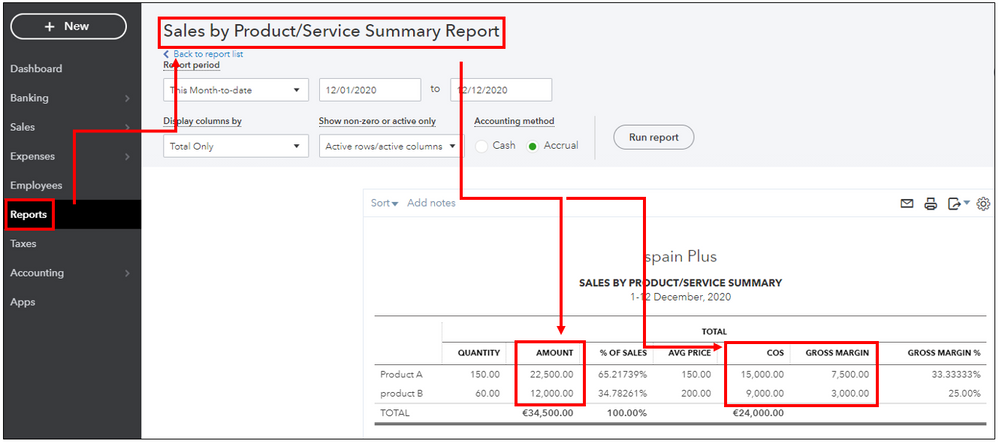
In addition, you can customise this report to easily review your transactions in QuickBooks. You can also memorize it to save its customized settings.
Please know that our doors are always open to help you with any QuickBooks-related concerns. Take care and enjoy the day!
Related Q&A
