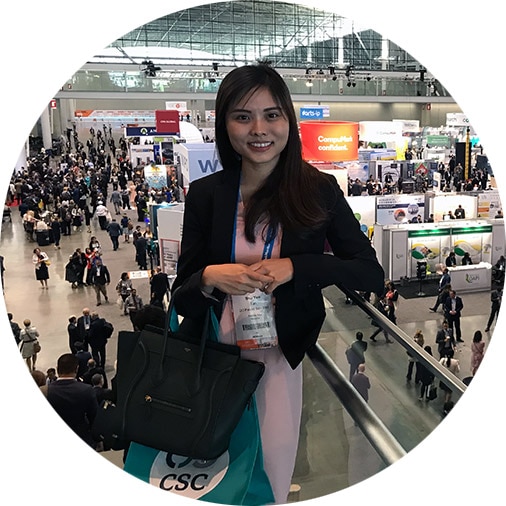Connect your DBS Bank Account to QuickBooks Online in Singapore
Transform the way you manage your bank transactions when you link your DBS bank account to QuickBooks Online bank feeds in Singapore. Experience unparalleled efficiency and security with DBS bank feeds integration.
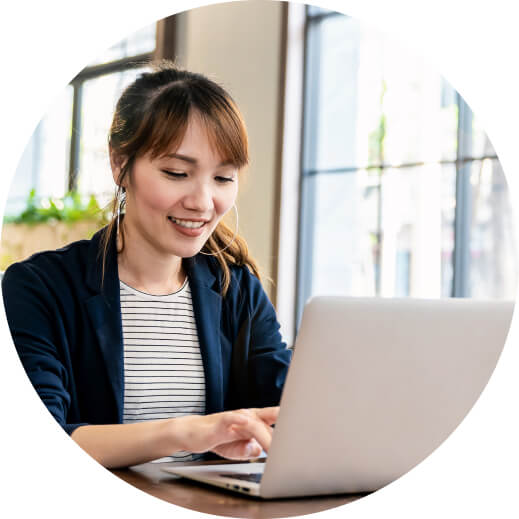
Seamless Transaction Handling
Automatically import bank transactions from your DBS bank account into QuickBooks bank feeds. QuickBooks will match your invoices and outgoings with expenses and automatically categorise your DBS Bank transactions so you know what’s going in and out.

Access Real-Time Financial Records
Enjoy a real-time view of your business transactions with the power of QuickBooks and DBS Bank combined. The DBS Bank integration guarantees your Quickbooks records have up-to-date financial data, free of clerical errors.

Safe and Secure DBS Bank Transactions
QuickBooks DBS Bank feed connection is read-only, meaning data flows in one direction: from DBS Bank to your QuickBooks Online account. QuickBooks utilizes security safeguards trusted by the world’s leading banks to ensure your banking data remains safe and secure:
- Advanced SSL encryption technology
- Always-on activity log
- Audit trail
- Firewall-protected servers
- Password-protected log-ins
- Permission levels and controls
Benefits of Connecting DBS Bank to QuickBooks in Singapore

Increase Efficiency
Streamlines financial processes, saving time and reducing manual effort.

Improved Accuracy
Lowers the risk of data Entry errors.

Effective Time Management
Save an average of 10 hours per week2. So you can focus more on essential business tasks.

Connect to Quickbooks with the DBS Start Digital Programme
Singapore businesses can easily link their DBS Bank Account to Quickbooks through the DBS Start Digital Programme. This initiative facilitates seamless integration between DBS banking and Quickbooks Online, enhancing business financial management.