Turn on suggestions
Auto-suggest helps you quickly narrow down your search results by suggesting possible matches as you type.
Showing results for
Hi darren5,
Let me provide you some insights about disconnecting bank feeds.
Some of the unusual behavior in QuickBooks is caused by a browser. If you haven't tried it yet, you can access your account via a private browser to see if it's browser-related or not.
Then, try disconnecting your bank feeds again.
If it's working fine, go back to your old browser and clear your browser's cache. This process will cleared up cached-related issues. You can also access your account through another browser.
If you get the same results, please contact our Customer Care Support so we can create a case and investigate further.
Here's how to reach us:
I've added our page about banking in case you need some help articles for your future tasks.
Just don't hesitate to click the Reply button anytime if you have other questions.
been there, done that. Been through every item on the QBO “fault finding” checklist....none of them work.
the file is corrupt and needs to be rebuilt....
why is that so have to comprehend??????
been there, done that. Been through every item on the QBO “fault finding” checklist....none of them work.
the file is corrupt and needs to be rebuilt....
why is that so have to comprehend??????
Hello there, @darren5.
I appreciate that you follow the steps provided by my colleague above.
To reach them, you can follow the steps provided by my colleague @ShiellaGraceA.
Also, you can always visit our banking and bank feeds page in case you want to learn some tips on managing your bank feeds
Please let me know if you have other questions. I'm always here to help.
Hi Grace,
Is this a joke?
Am I on candid camera?
The sole reason I have posted this here and on many other discussion forums is because your support team have no idea about how to rectify the fault. There have been many cases opened and closed because they do not believe that there is an issue!
They take screenshots, admit that it is something that they have not seen before and I never hear back again!
Whilst it may be a billion dollar company with millions of users, they fail dismally at the very essence of why the product was created in the first place...to provide a secure solid alternative to the marketplace.
#solutionsnotporblems
Hi Again,
Rather than me contacting support, Please get the most senior person in the support team to contact me so I can run through with them the fault and the steps I have taken in an attempt to resolve the issue.
Clearly the "initial contact" support team cannot solve the problem, it's well and truly overdue to escalate the problem to find a solution....
#solutionsnotproblems
Hi, darren5.
To better isolate the issue, you may want to disconnect the account through the banking page. Let me show you how:
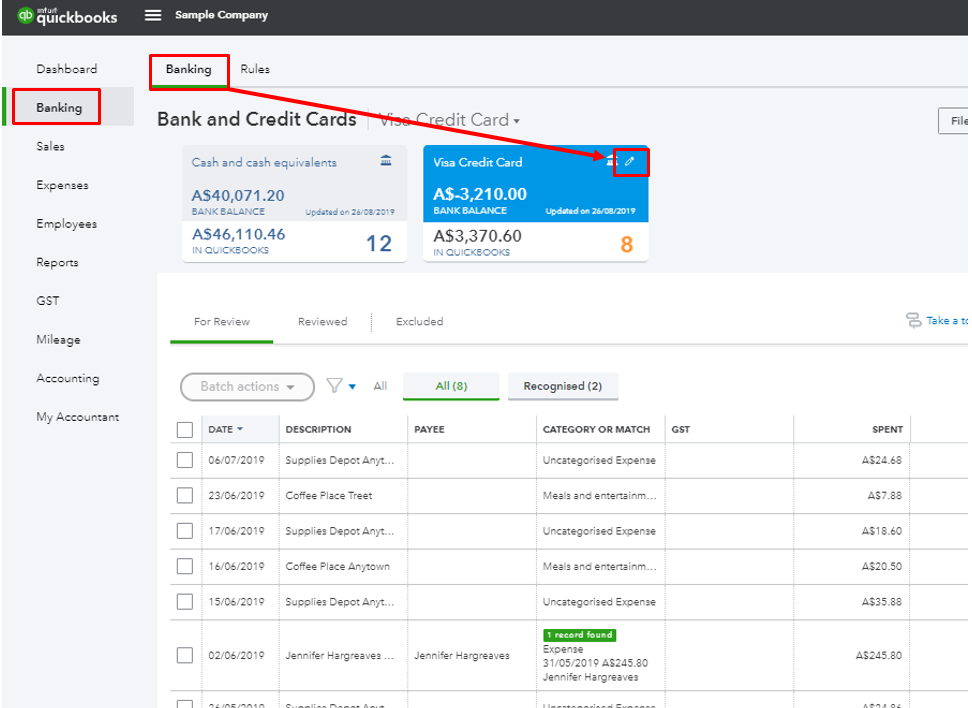
Hit Save and Close.
To get more details about removing an account in bank feeds, check out these articles:
If you still can't disconnect the account, I'd suggest getting in touch with our Online Banking Team. Unlike in this public forum, they have the tools required to perform any escalations in the system whenever necessary on your behalf.
Please get back to me if you have any other QuickBooks concerns.
Well to the discussion forum Rose, Glad you could make it......
The fix you have suggested does not work - it is not available and as I have previously stated there are screenshots of the issue that several of the "customer service" team have taken and are on file....The screenshots you have supplied are nice and pretty....pit they don't exist in my world...
The bank accounts that QBO is trying to connect to do not exist with the bank, they are gone, closed, deleted....there are no bank accounts anymore...
Contact the online banking team....they've been no help thus far, what help could they possibly be now? Like I said previously, get your highest tech person to call me to discuss the issue directly, is this to diffiuclt to achieve?
#solutionsnotproblems
Have a look at the screenshot Rose.
No disconnect feed as per your screenshot.....
#solutionsnotproblems
Microsoft edge - same fault
Microsoft edge chromium - same fault
Google chrome - same fault
Firefox - same fault
Opera - same fault
Brave - same fault
Internet explorer - same fault
All attempted in normal browsing as well as private browsing - even tried with VPN activated through multiple locations - same fault.
Tried 8 different computers - a mix of apple & Microsoft - same fault.
iPad (tried on 7 different iPad's) - same fault.
Are you starting to get a drift of my frustration at paying for a product that is not fit for purpose?
#solutionsnotproblems
Made the accounts inactive, all this did was slooooooowwwwwwwwweeeeeeedddddddddd down the system to a snail pace as it was still trying to connect to non existent accounts.
Also tried standing on my head whilst sipping on a glass of water - still the same result....
#solutionsnotporblems
I could go on, but I'm hoping you get my frustration with the whole process.....
#solutionsnotproblems
Oh,
And I also created a trial account under a different username and the new account works perfectly...Pity I have none of my data in it though........
#solutionsnotproblems
It looks like this account is no longer connected to any bank account, darren5.
The Disconnect this account on save option will show if it is linked to a bank or credit card account. Also, this account won't appear on the Banking page if they aren't integrated.
Another way to verify it is through your Chart of Accounts. We won't be able to see the two arrows symbol if it's not linked to a bank account. Go to Accounting tab and select Chart of Accounts. Then, locate the affected account.
I'd still recommend contacting again our Customer Support Team. They'll be able to check if there's an update since you've already reported this. The QuickBooks Community Team also unable to process a callback request for you. This is a public forum and were unable to get your contact details for security purposes. Consider following the steps provided by my colleagues above on how to reach out to them.
Keep your posts coming if you have more questions.
You have clicked a link to a site outside of the QuickBooks or ProFile Communities. By clicking "Continue", you will leave the community and be taken to that site instead.
For more information visit our Security Center or to report suspicious websites you can contact us here