Turn on suggestions
Auto-suggest helps you quickly narrow down your search results by suggesting possible matches as you type.
Showing results for
Hello Geoff4,
QuickBooks Online doesn't have a spelling checker function. Instead, you can turn it on through your browser settings.
Here's how to do it in Chrome:
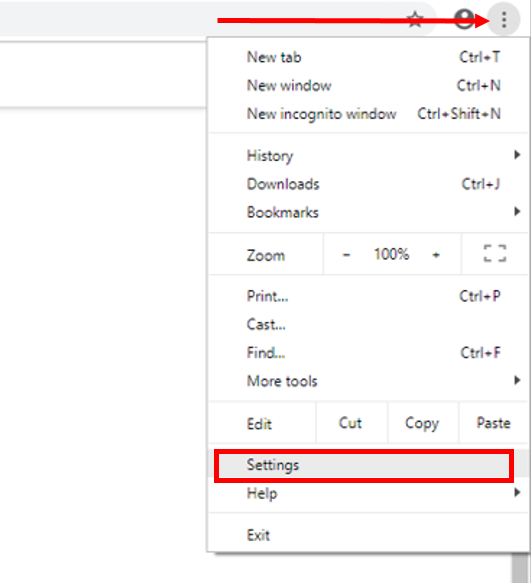
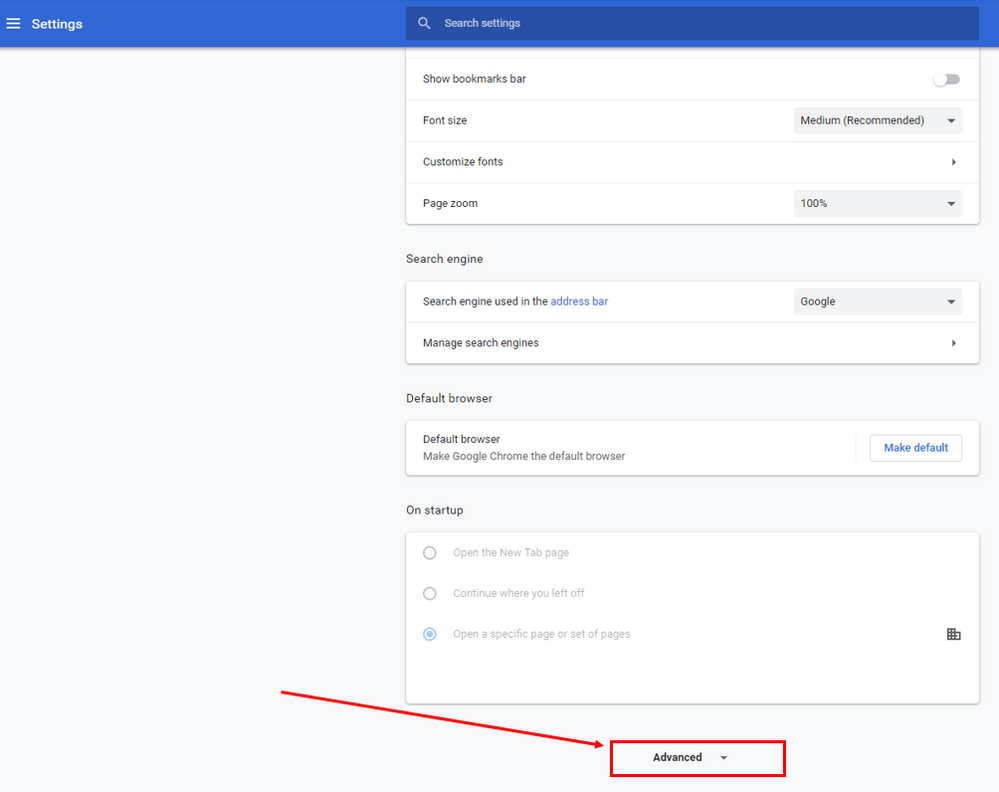
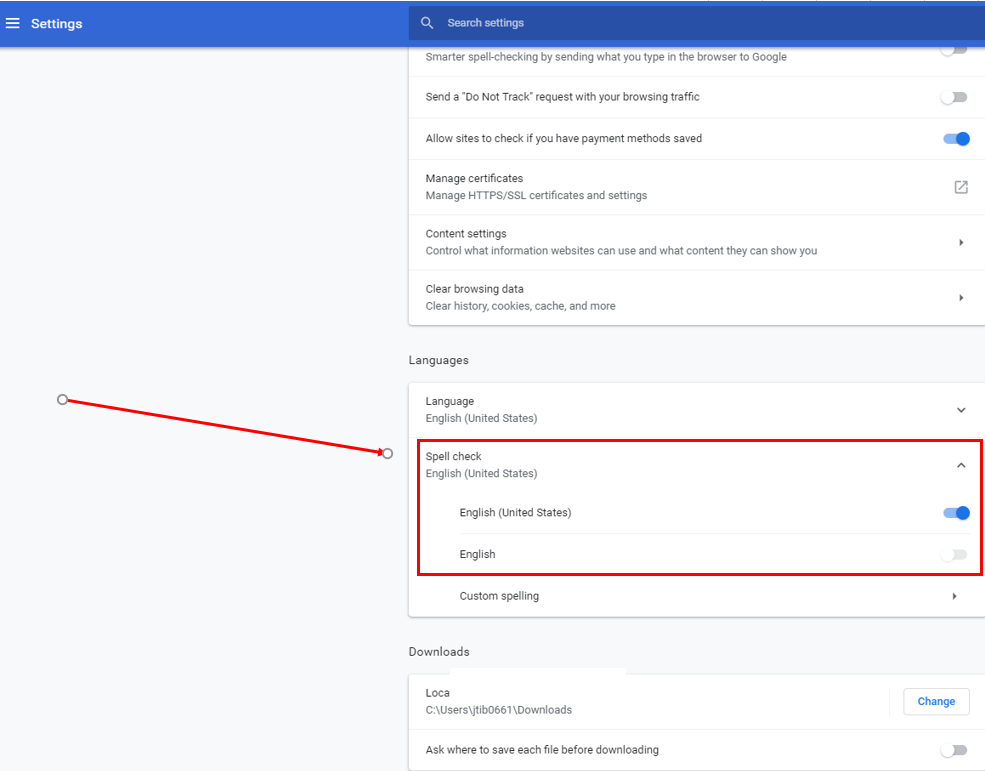
For other browsers, this option should also be available under Languages.
Have a great day!
Hi there, @WAFabs.
Thanks for joining this conversation. At this time, the spell checker feature isn't available yet in QuickBooks.
In the meantime, I encourage you to visit our QB Online Blog to get the latest news and product updates.
As always, I'm always around here to help if you have more questions about Quickbooks. Have a nice day ahead.
Hi,
What happened to it? it used to be functional in the desktop app?
Thanks for bringing this to our attention, Maccasmack.
The spell checker feature is unavailable in the QuickBooks app and web versions. These versions utilize the built-in spell checker of your computer/device.
If you're using Windows 10, you can follow these steps to activate the spell checker:
Please see the screenshot below:
If you're using the older versions of Windows, you can visit Microsoft Support to guide you in the activation process.
For Mac operating systems, you can read this article: Check spelling and grammar on Mac.
Please tag my name in the comment section if there is anything else you need. I'm always glad to help in any way I can.
Why is there still no way to turn on Spell Check when using the Mac app?
Hi there,
The spell check option is unavailable within QuickBooks Online. However, you can check your computer or phone settings to add this option.
To enable the option your phone, here's how:
Please see sample screenshot below:
To enable it in your computer, you can follow these steps:
You can always leave a comment below if you have any additional questions. Thanks.
Spell check works on my Mac in every other application. The only place that the spell check does not work is within the Quickbooks Online Mac app. It stop working when they issued an update sometime back in the fall of 2019. I checked every setting possible on the Mac. There is absolutely no way to turn it on as of yet. Hopefully the engineers will see this and correct it?
Hello dear,
I'll make sure to take note and gather of all the information you've shared in this thread. I'll send another feedback to our software engineers. They will evaluate them and might consider adding this feature in the next product updates.
We always value how our customer feels every time we update the product. Please post here again if you have other questions about QuickBooks. I hope you're good today!
Thank you!
It's my pleasure, Frustrated-2.
I've also recommended visiting our QuickBooks Blog weekly to be updated about our recent news and updates, including product innovations.
Please don't hesitate to post any questions you may have regarding QuickBooks. I'll be around to help you out. Take good care!
Michelle_b and Frustrated-2
This is something I've inquired about several times as well! I thought I was going crazy because I knew it was there before, and now is GONE! This seems like such a basic and necessary element of any interface. How is it that it is just dropped??? The functionality works when signing in through a browser, but not in the app. Without spelling assistance in the app all other benefit is canceled. I can't risk sending out professional bids with spelling errors. I fail to see how this issue does not have QB's highest priority in providing a remedy to bring back this basic functionality that we've enjoyed since first using QB online!
Please raise the flag!!
Shane Dayton
I couldn't agree more Shane. It's absolutely infuriating! I've been waiting this to be resolved since November I believe. It would appear it's not going to happen.
I've tried to get Windows to pick up the slack as they have suggested, to no avail.
Not having spellcheck has added a good few minutes to every invoice and quote I send which is really frustrating. These softwares are all about speed and usability!
It's honestly starting to feel like a 'straw that broke the camels back' moment, in which I'll transfer my company over to Xero before it gets any bigger/harder to do.
I'm friends with a group of fellow electricians using Xero who don't seem to have any of the troubles I suffer on a daily basis.
Very frustrating!!
Mac Hughes
Seriously people. How is this not resolved to this day? You created desktop app that doesn't really run much faster than browser version and on top of that you managed to disable spell check. You actually turned it off and said so in one of the updates few MONTHS ago. Your windows setting solution does not work and judging from replies MAC solution doesn't work either. Whoever is in charge of programming should go back to school. It's unacceptable to not include simple function like spell check in a software that is used for sending estimates and invoices.
You had a problem with spell check changing to random language for no apparent reason so you killed it all together and now you give people solution that doesn't work or wasn't tested on more than one machine.
Might as well switch to FreshBooks
And yes, it's not just my computer.
Hi Marek SCW,
Thank you for your feedback. While the QuickBooks Online desktop app does not have a spell check feature, you can access spell check if you access your QuickBooks Online account via a web browser. You can then use the browser's spell check functionality to edit your quotes and invoices.
Here's the link to log in: https://qbo.intuit.com/.
Bonny
Hi Bonny,
Thanks for that info. However, as we are paying for this service, could you give us a reason as to why spell check was removed from desktop... And an ETA on its return?
Cheers
@Bonny_ wrote:Hi Marek SCW,
Thank you for your feedback. While the QuickBooks Online desktop app does not have a spell check feature, you can access spell check if you access your QuickBooks Online account via a web browser. You can then use the browser's spell check functionality to edit your quotes and invoices.
Here's the link to log in: https://qbo.intuit.com/.
Bonny
Hi Maccasmack,
Admittedly I don't have the answer to why it was removed and when it may come back, but I'm following up with the Product Team for insights into this, and will get back to you with an update soon.
Bonny
It’s ridiculous. We’ve had 2 major updates recently and still no spellcheck. We’re paying a fortune for this service and they can’t even get the Mac app to have spellcheck. Computers have had spellcheck since the 1970’s and QuickBooks thinks it’s ok to remove it from their app. It’s really unbelievable and very frustrating.
Maybe if more people complain they will actually do something about it? Or should we just jump ship?
Hi Maccasmack,
Got an update from the Engineering team regarding this. The Spell Checker was causing significant bugs and instability in the app, which was why it was removed starting from version 4.0.9. The team is working on fixing the issue once these bugs get addressed, however I don't have a timeframe for when Spell Check will come back.
For now, using the browser's spell check is the best workaround.
Bonny
Wow, this is scary! The most recent comments on this thread are from earlier this year and still no autocorrect for QuickBooks! Seriously, this function may seem minuscule to QuickBooks, but clearly to the rest of us who actually have to utilize this service daily, it’s a very big deal! It would be an absolute tragedy to inform people that my company had to switch software providers over something like spellcheck. That’s a loss of payroll and merchant services as well, yikes! Please listen to your customers and fix this issue quickly. There is nothing quick about utilizing QuickBooks if we need to spend an extra 5 minutes proofing an invoice.
Yes I would also totally agree, this email is getting checked for errors through my web browser but as soon as I use the installed program/app on my windows 7 computer to send an estimate or invoice I need to check for errors using a word document and then copy and pasting, what a pain from a company that is selling convenience....
I’d say it ridiculous but it’s actually more like negligence. We are paying good money choosing to use this program yet it’s missing such an essential tool as spellcheck. If you can’t figure out how to make your app work on a Mac with spellcheck then you need to hire some new programmers! This is completely unacceptable. I am currently looking into other programs for my business because QuickBooks obviously doesn’t care. It’s been over 9 months now since they disabled the feature. Unacceptable.
You have clicked a link to a site outside of the QuickBooks or ProFile Communities. By clicking "Continue", you will leave the community and be taken to that site instead.
For more information visit our Security Center or to report suspicious websites you can contact us here