Turn on suggestions
Auto-suggest helps you quickly narrow down your search results by suggesting possible matches as you type.
Showing results for
I'm here to share some information about the error you're having and get the latest transactions from your banks, @bruno11.
There's an ongoing issue with Macquarie Bank and NAB in QuickBooks Online (QBO). Our customers are not able to connect to a new account and download their latest transactions.
Our Product Engineering team is aware of these issues and is now working to create a solution that will resolve them.
To constantly receive an update about this, you can be added to the email list by reaching out to our Customer Support team. Then, let them add you to Investigation No. 71983 and 73456.
You can reach them by going to the Help icon at the top right of the account. Here's how:
Check this article for more information about the different types of support we offer and their availability: QuickBooks Online Support.
In the meantime, let's add those latest bank transactions manually in QBO. You’ll have to manually download the transactions from the bank. Then, upload the file to your account.
Here's more information about adding your transactions manually in QuickBooks Online (QBO): Manually upload transactions into QuickBooks Online.
After adding them, you can now match, categorise, and reconcile them to ensure your books are accurate and there aren't any duplicate transactions:
You can always get back to me if you have questions or other concerns about adding your latest bank transactions in QBO or anything else, by leaving a reply below. I'm always here to assist. Have a great rest of the day.
Hi, The bank feeds from the NAB has been resolved, thanks.
However, still haven't had the problem with Macquarie bank sorted. The last bank feed from Macquarie was 13 June.
Any ideas when this issue will be resolved?
Thanks for updating us here, @bruno11. Glad to know that NAB has been resolved on your end.
While I've checked the updated status of the Macquarie bank, it shows that it's now closed. However, our engineers found that due to security alterations recently made by Macquarie bank, we are unable to connect the bank account via standard feed connection.
Hence, we highly recommend upgrading to Direct Feed instead. Please note that your Macquarie bank account is eligible for direct feed if the account number starts with 1, 2, 3 or 9.
Here's how to establish connection via direct connect:
Once done, email or post the form to:
Email: intuitforms@siss.com.au
Subject: QuickBooks Bank Feed Request
OR
Mail: SISS Data Services Pty Ltd
Locked Bag 3060
Crows Nest, NSW, 1585
Otherwise, consider importing transactions via CSV file upload, or enter them manually. Check out this link with articles that will guide you on how to download .CSV files from your bank's website.
For additional insights, visit this article to learn more about connecting your bank account to QuickBooks Online via direct feed.
Get back to me if you need more help with your connected bank in QuickBooks Online. I'd be happy to assist you again.
I've just opened a new account with Macquarie. The only option was to go for direct bank feeds, but I keep getting the message...
Something unexpected happened before we could complete your form.
Complete the information again to continue enrollment.
The same message repeats no matter how many times I complete the step.
Any ideas are welcome. If it helps, it looks like my account number starts with a zero. I.e., 01
Regards,
Traveller380
This can be a browser-related issue, @Traveller380.
Let me provide some basic troubleshooting steps to see if this can fix the issue.
First, use a private window to access QuickBooks. This will prevent the use of cookies stored on the computer.
You can access this by pressing the following commands:
If it works, let’s go back to the regular browser and clear the cache. These caches of data are essentially junk files and can be safely deleted to free up storage space.
If the same problem occurs, try using a different browser. This can be an issue with the browser that you use and QuickBooks: System requirements for QuickBooks Online, Accountant, Payroll, and QuickBooks Self-Employed.
Once your bank is connected to QuickBooks, you can check out this article on how you can review and categorize your downloaded transactions: Categorise and match online bank transactions in QuickBooks Online.
Please keep in touch if you need more help with bank feeds in QuickBooks. I'm more than happy to provide additional assistance. Take care.
Hi Maybelle_s,
Thanks for the very quick reply.
Tried a private browser window on safari and chrome to no avail. Cleared history and caches both browsers. The problem persists.
Is it my account number?
Regards,
Traveller380
Hi there, @Traveller380.
Thanks for following the steps provided by my colleague. Allow me to share some information and help you connect your bank to QuickBooks Online (QBO).
There are two criteria for a Macquarie bank account to be eligible for Direct Feed enrollment:
If your account does not have 9 digits or is not one of the above-mentioned account types, it implies that it's not a supported account type for direct feed. You'll want to link your bank account via standard feed by following these steps:
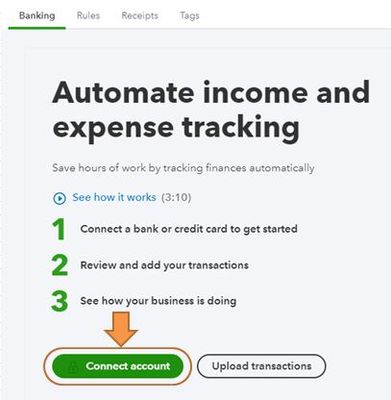

If you want to get older entries, or if your bank or credit card can't connect to QuickBooks, you can upload them manually.
If you need further assistance with your online bank feeds, I'm always available here to help. I'll keep an eye out for your response. Take care,
Hi Traveller380,
Let me share with you some information with connecting your Macquarie bank account.
We are unable to connect Macquarie bank accounts via standard feed connection. If your Macquarie bank account number starts with 1, 2, 3 or 9, you can upgrade to direct feed connection. For other accounts you can consider importing transactions via CSV file upload process or enter them manually into QuickBooks.
Here's how to connect your bank account via direct feed:
Email: [email address removed]
Subject: QuickBooks Bank Feed Request
OR
Mail: SISS Data Services Pty Ltd
Locked Bag 3060
Crows Nest, NSW, 1585
For more detailed information, you can check on this article: Connecting your bank account to QuickBooks via Direct feed.
Feel free to drop a comment below if you need any help with connecting your bank. I'll be around to help.
Disappointing. I rely on them. My account starts with a 01 and is nine figures. Is there any plan to extend feeds to transaction accounts? I seem to be able to connect my Cash Management Account beginning with 9 without any issue - at least the direct feeds form on QBO proceeds through the process. I can't (or don't want to) belive that there are banks that are not caught up on the value of this capability.
Fingers crossed.
Was there any update on this? I literally just switched to Macquarie so I could have direct feeds into QB and now my understanding is because the accounts start with 0 they are not eligible for direct feed is this the case?
Thanks for joining the thread, simonwile. Allow me to share with you some information about Macquarie direct feed connection.
There are 2 criteria for a Macquarie bank account to be eligible for direct feed enrollment:
If your bank account does not have 9 digits and/or is not one of the above-mentioned account types, this means that it is not a supported account type for direct feed. You can consider importing the transactions via our CSV file upload process or enter them manually into QuickBooks.
For more information, you may check on this article: Connecting your bank via direct feed | FAQ.
Feel free to drop a comment below if you have any other questions. I'll be around to help.
That is really poor. Like I said I just changed to Macquarie so I could get Direct feeds as my old bank is no longer supporting Standard Feeds. I've opened three business accounts. No where in the connection setup does it say any of these limitations I had to come here to get the details.
There should be a big red flag on the setup screen advising this.
Importing and exporting via CSV is outrageous in 2023. Who has time for that?
If I change again to Commbank or NAB will I find out after the fact again "oh sorry we only support this specific account". This is basic stuff that competitors offer.
Hi simonwile,
I can understand your situation and can see how helpful it is to be able to see the supported account type when trying to connect a bank account in QuickBooks Online. I can add your feedback to our report and let our Product Development Team know about this in order to improve the bank connection stage.
Here's a a link you can check out to view supported financial institution and account type: Financial Institutions that support a bank connection with QuickBooks Online.
Let me know if you need any help with connecting your bank. I'll be around to help.
Hi simonwile,
At the moment that's the list we can provide for supported financial institutions and account types in QuickBooks Online. Other than that, please refer to the information that my colleague IntuitAika shared above about connecting Macquarie Bank in QuickBooks Online.
Again, we appreciate the feedback you have with the product when it comes to connecting bank account/s in QuickBooks Online. I recommend also sending your feedback about product enhancement by going to your QBO account, click on Settings icon and then Feedback.
QuickBooks Community is always here if you have more concerns. Stay safe!
Hi,
It's now not working with ANZ. (savings)
Thank you for posting here in the Community, BenjaminWatergate.
Can you share more details about your concern? Did you get any specific error? We just want to make sure that we're giving you the right steps and information to sort this out.
A screenshot of your view will be very much appreciated. Keep me updated in the comments below. Hope to hear from you soon. Take care always!
I am having the same issue, it is a Macquaire business savings account, starting with 001 and is 9 digits.
Will this account be supported sometime soon?
Hello there, Frontier303. I appreciate you for joining this thread and providing additional details about your concern.
Currently, customers with Macquarie Bank accounts starting with "00" are no longer eligible for direct feeds with QuickBooks Online. Please know that the active direct feed options between QuickBooks and Macquarie Bank are:
Cash Management accounts (starting with 1 or 9)
Business / Trust accounts (starting with 2 or 3).
In the meantime, you can manually upload your bank data using a CSV file. For more details, you can check this article: Manually upload your transactions, receipts, and bills into QuickBooks Online.
You can visit these articles that guide you through handling bank data:
Please let me know if you have more concerns about linking banks and integrating other platforms in QuickBooks. I'll be around to help in any way that I can.
Are you basically saying that bank feeds (standard and direct banks feeds) are only supported for Macquarie Bank account numbers startring with 1,2,3 or 9. If your account number starts with 0, then bank feeds are not possible with Macquaire Bank and you will need to follow the manual process to upload bank transactiosn into Quickbooks.
Regards,
Yasar
Also can you let me know what is Quikbooks team is doing to get all Macquarie Bank bank feeds working regardless of the bank account numbers? Also what is the timeline for the fix? And how will I know when this will be resolved so I can setup a bank feed from Macquarie?
Thank you for joining this thread, Yasar. I'll hear you out on this.
All Macquarie Bank accounts starting with 0 are ineligible for direct feeds. Instead, you can connect your bank to standard feeds. I can help you connect your bank account via standard feeds in QBO.
This way, you won't manually upload your transactions to your account. All account types can connect to standard feeds, including bank accounts starting with 0.
Here's how:
Feel free to check our list of financial institutions that support bank connections in QBO for your reference.
Right now, we don't have a specific timeline for the availability of the direct feeds. However, I assure you that we are working diligently to be available.
If you want to know how you'll be able to receive an update about the connection for the direct feeds, you can contact your bank institution for further updates.
In addition, you can refer to these articles for your reference:
Comment on the thread or post it in the Community for further concerns about connecting your bank account in QBO. I'm always here to help you out.
Hi, I have tried to link the account using the steps you have described but it still doesn’t connect and comes with the same error “
Something unexpected happened before we could complete your form.
Complete the information again to continue enrollment.”
I have tried using a different browser Edge or chrome without success. Also tried clearing browser cache and starting private browsing without success. My Macquarie account no starts with ‘00’ and judging by the this thread bank feeds are not supported for this account.
How can I get direct bank feeds?
I tried manual upload but that fails too for some reason. (I tried matching the columns in csv file which wasn’t hard but manual uploads also didn’t work.
You have clicked a link to a site outside of the QuickBooks or ProFile Communities. By clicking "Continue", you will leave the community and be taken to that site instead.
For more information visit our Security Center or to report suspicious websites you can contact us here