You can change that in your Account settings, treasurer-bgswim.
Let me show you the easy steps:
- Click on the Gear icon and select Account and Settings.
- From the left panel, choose Advanced and click on the Accounting section.
- Change your accounting preference and click Save.
- Then, Done.
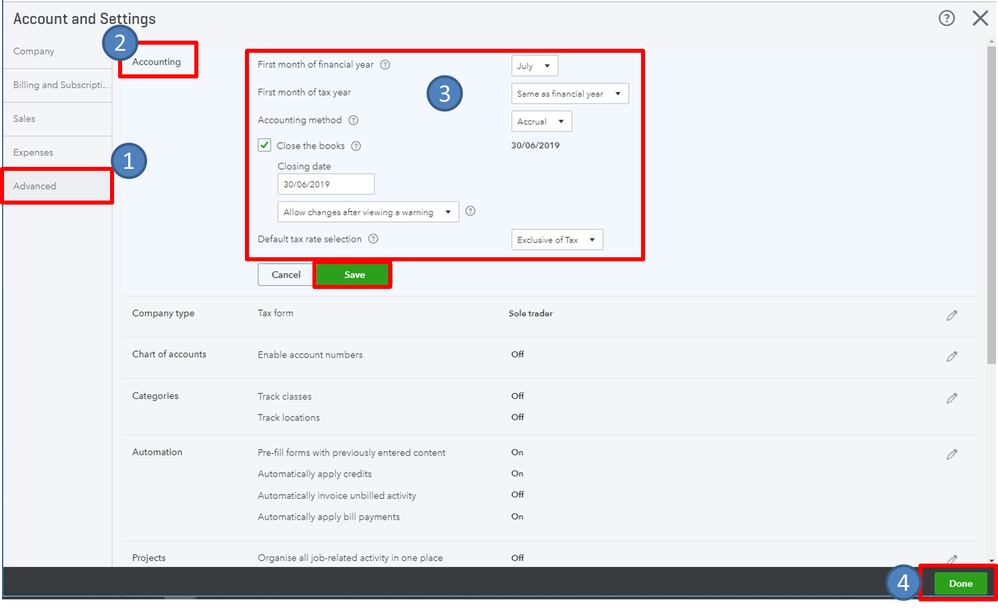
You can also check this article for more information about year-end guide and checklist.
Reach out to me if you have additional questions. I'm here to help!