Yes, Jay, you'll need to manually import your older transactions.
When you connect a bank account in QuickBooks, the transaction data available for download depends on your bank. Most banks provide access to the last 60–90 days of transactions, though some may offer up to 24 months.
To import older transactions, you’ll need to download them from your bank’s website as a correctly formatted CSV file, then upload them into QuickBooks manually.
Here's how:
- Go to the Transactions menu and navigate to the Bank transactions page.
- Click the Link account dropdown menu.
- Select Upload file.

- Choose the appropriate QuickBooks account for the transactions.
- Click Upload from this device to browse the transactions you want to upload.
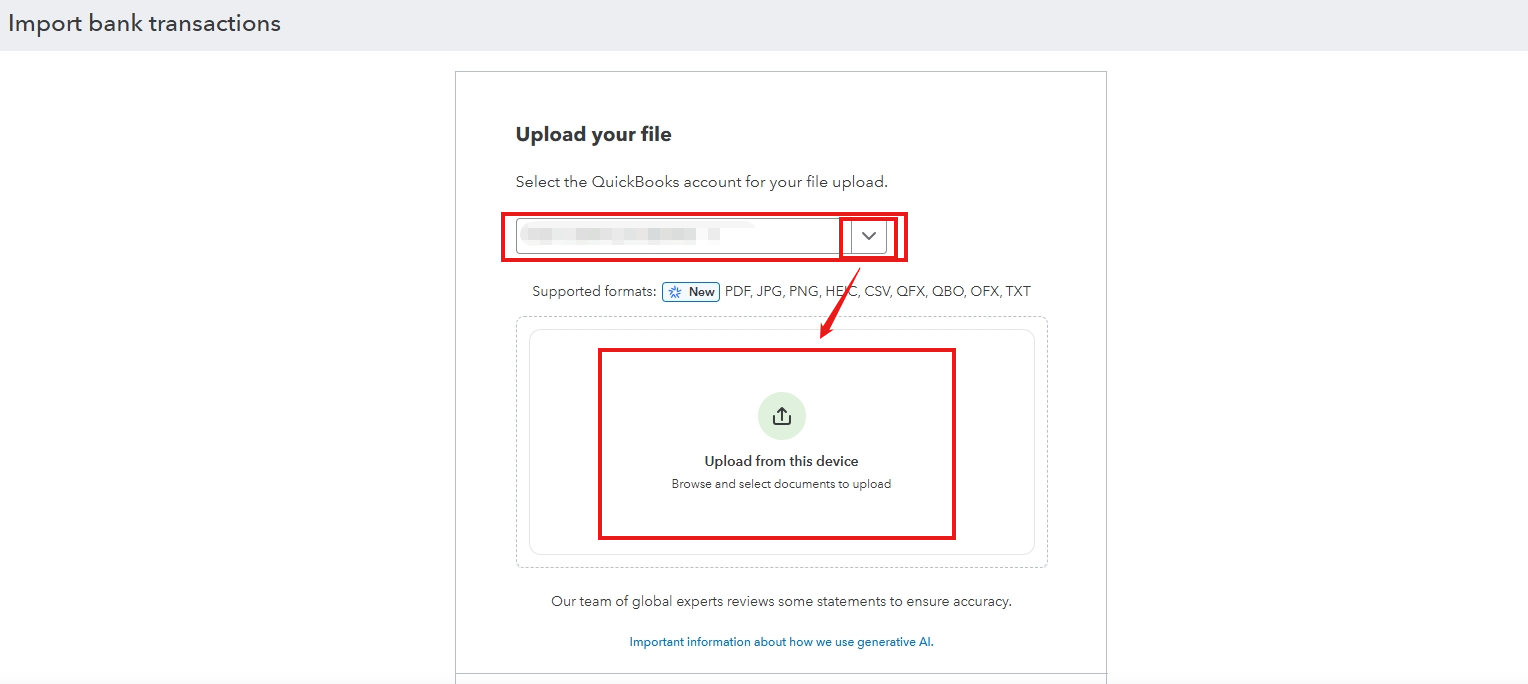
- Follow the on-screen instructions to complete the import.
If you need further assistance, please don't hesitate to reach out.