Turn on suggestions
Auto-suggest helps you quickly narrow down your search results by suggesting possible matches as you type.
Showing results for
Welcome aboard to the Online Community, alligiannis.
When a transaction is deleted, it cannot be restored in your company. To keep the account in tiptop shape, you'll have to recreate the invoice.
The good news is you can use the Audit Log Report to view the complete information. To open it, please follow these steps.
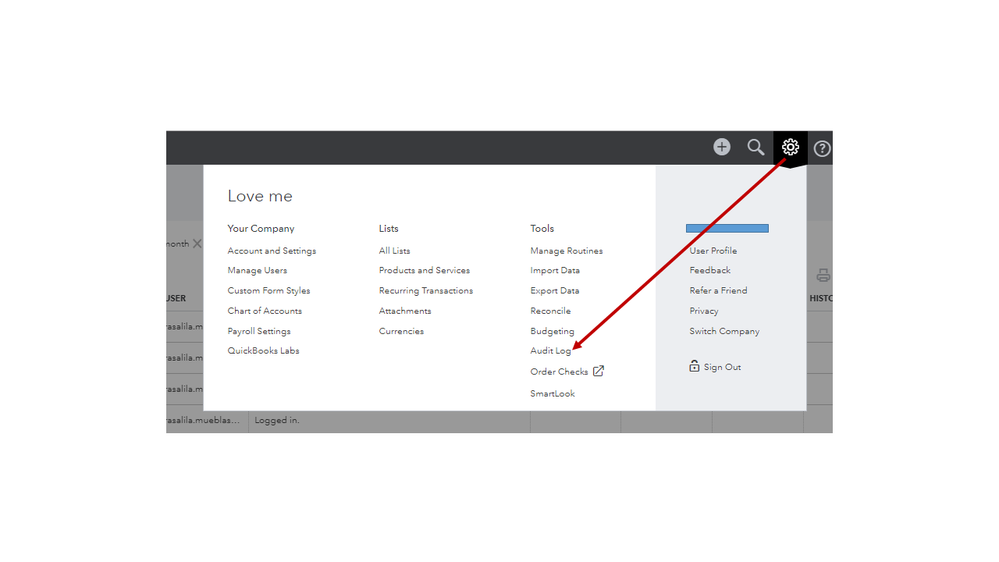
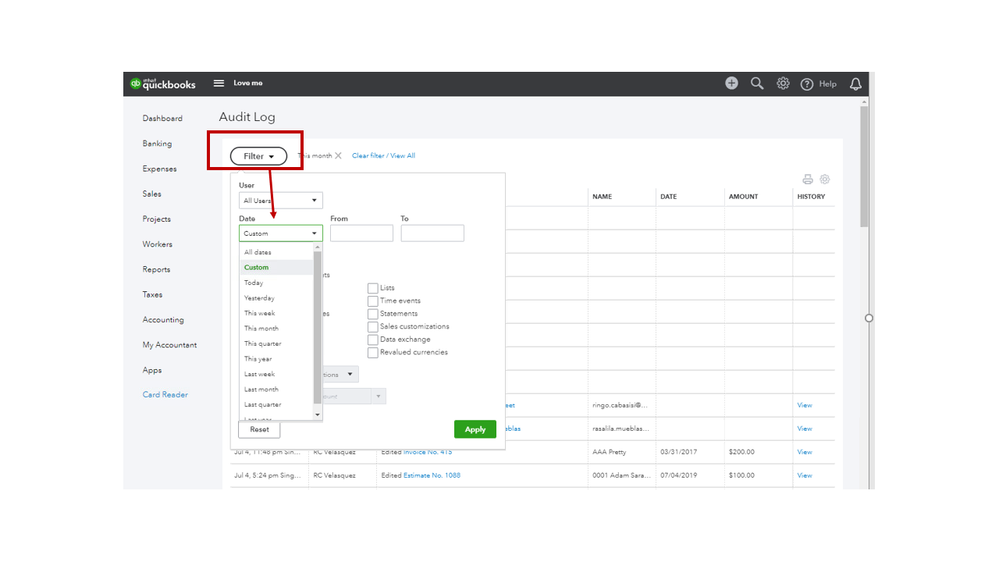
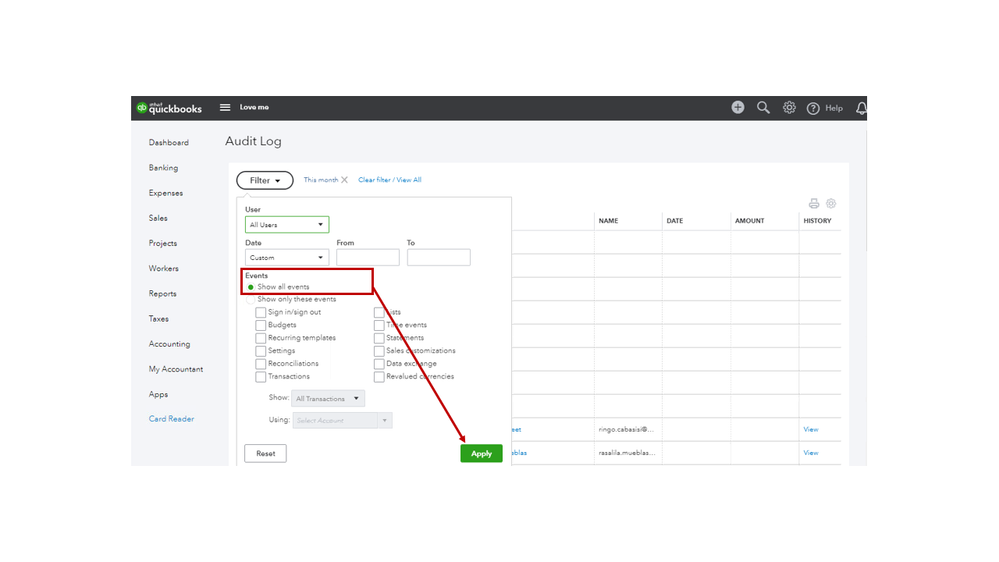
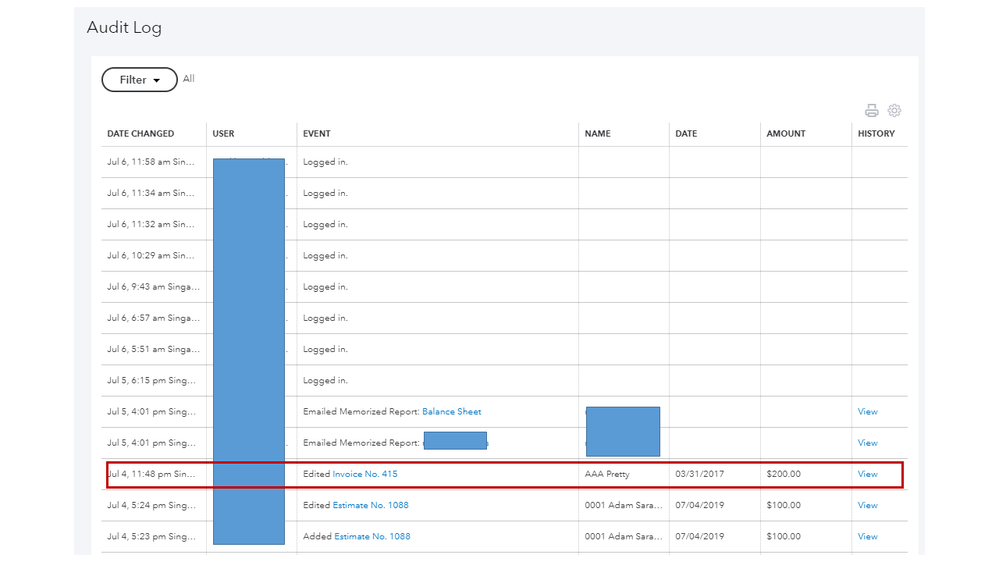
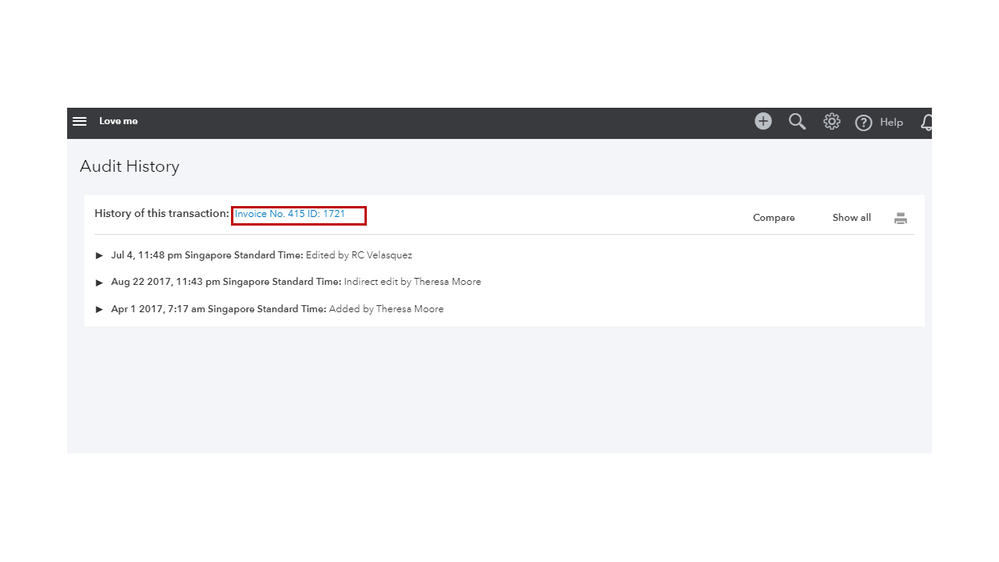
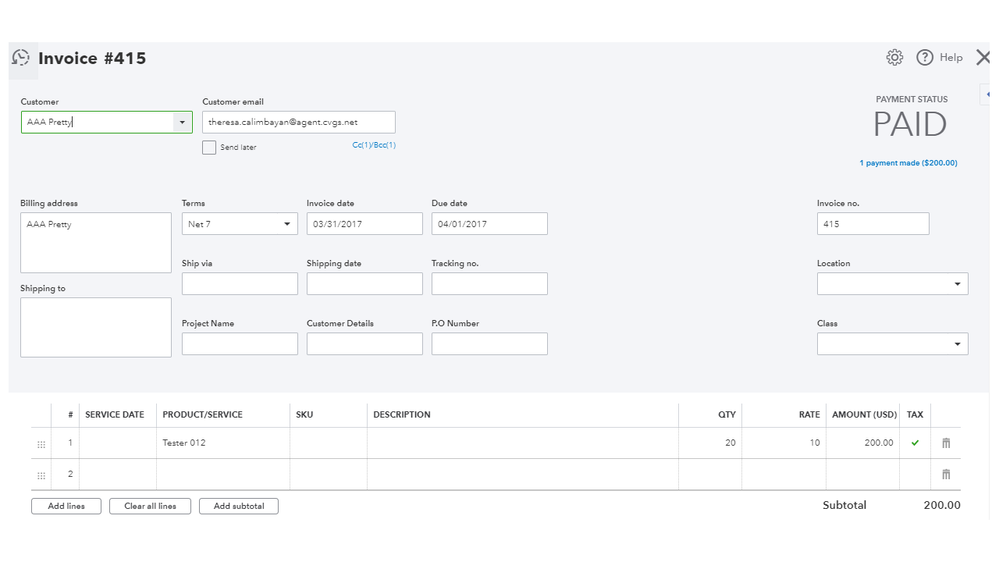
For more in-depth information on how to use the tool, click on this link: The Audit Log: What it is, how to use it.
Once you have all the details handy, you can now enter the transaction by going to the Invoice page.
Reach out to me if you have additional questions or concerns about QBO. Please know I’m always here to help. Enjoy your weekend.
You have clicked a link to a site outside of the QuickBooks or ProFile Communities. By clicking "Continue", you will leave the community and be taken to that site instead.
For more information visit our Security Center or to report suspicious websites you can contact us here