It’s great to see in the Community, garreth.
To remove the signature line and date, let’s edit the template settings. I have a few easy steps to accomplish this task.
- Tap the Gear icon at the top and choose Custom Form Styles to open the All lists page.
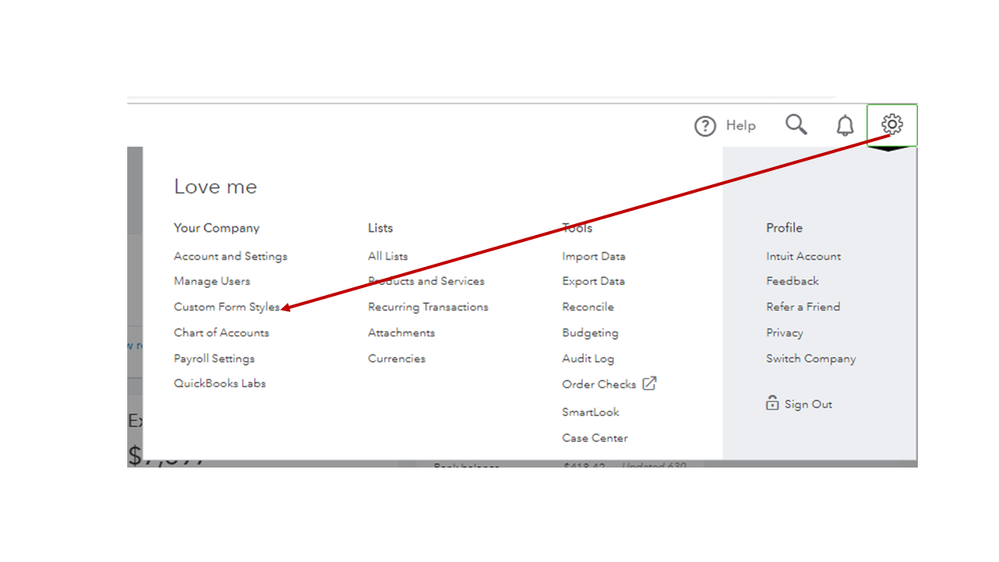
- From there, select the quote you’re working on and then hit the Edit link in the Action column.
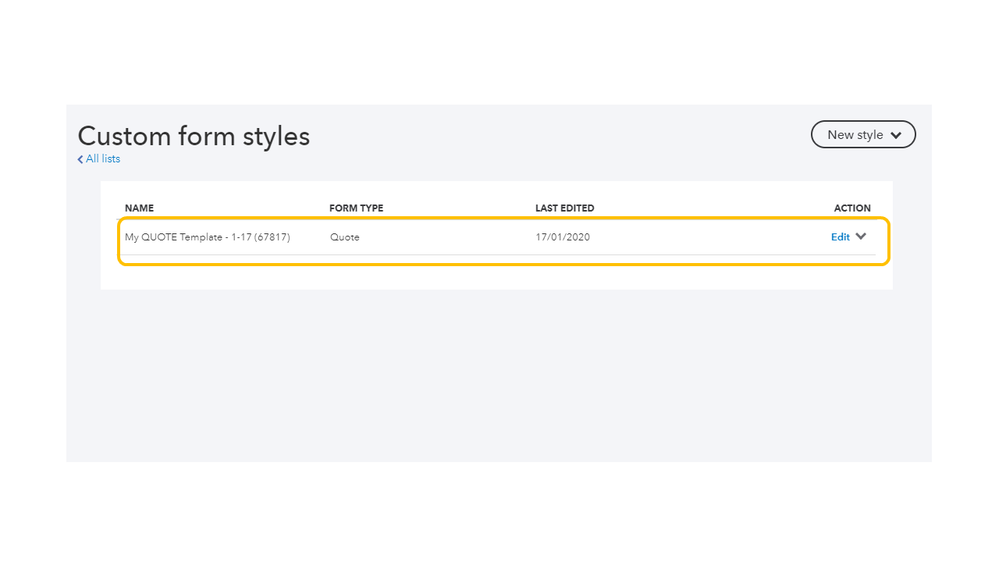
- Press the Content tab and hover the mouse in the template’s body to uncheck the box for the Date.
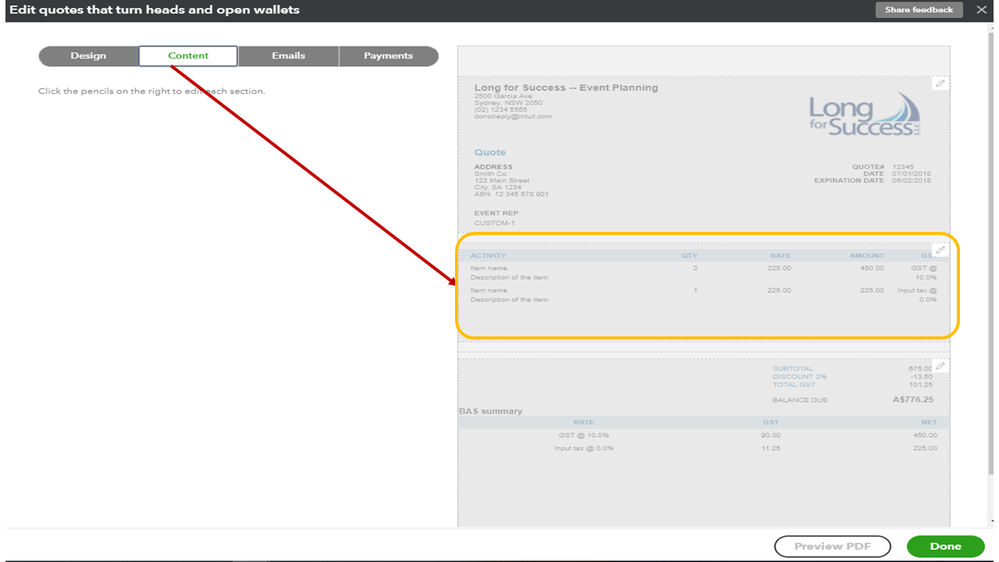
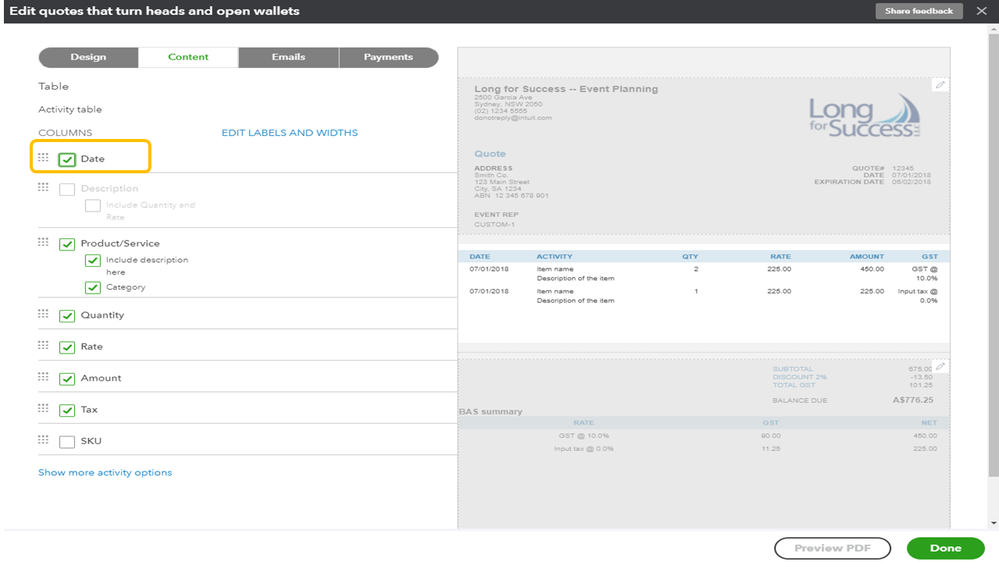
- Click Done to save the customisation.
Next, go back to the Quote’s page and scroll down to the bottom to select the Customise menu. Then, pick the custom template to view the changes.
I’m also adding a link that provides an overview on how to enhance the look of your sales forms: How do I?
Keep me posted if you need further assistance while working in QBO. I’m here ready to help. Enjoy the rest of the day.