Turn on suggestions
Auto-suggest helps you quickly narrow down your search results by suggesting possible matches as you type.
Showing results for
Welcome to the Community, @accounts-givingc!
I'd love to assist you today in sending payment receipts to your customers.
There are two ways in sending payment receipts to your customers. First, is through the Receive Payment option. When a customer paid an invoice, you can record the Payment and send it directly to the customer using the Receive Payment feature in QuickBooks Online (QBO). Here's how:
I've added some screenshots that you can refer to:
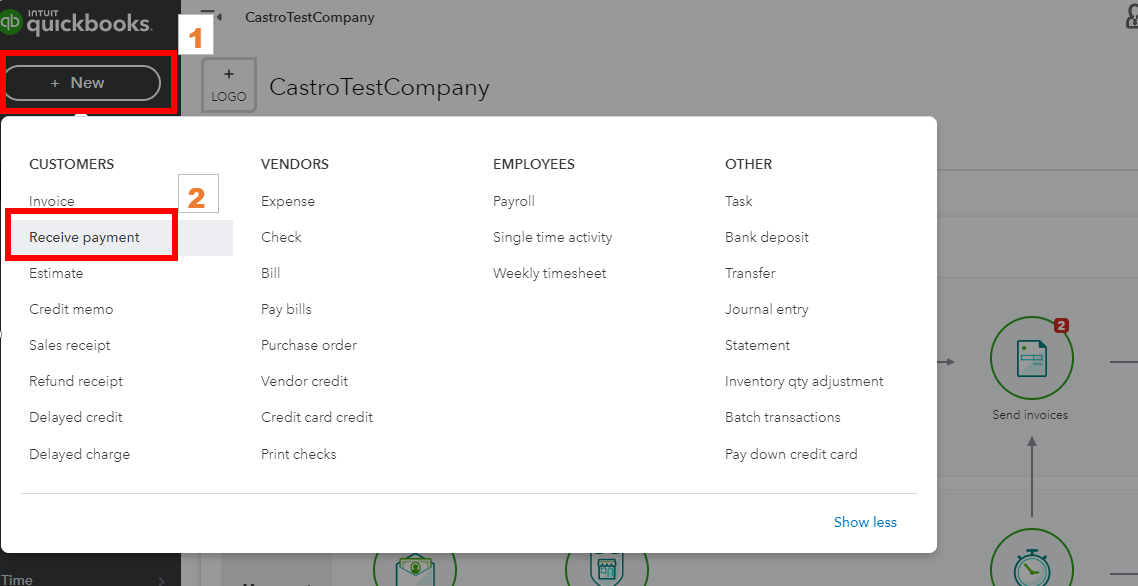
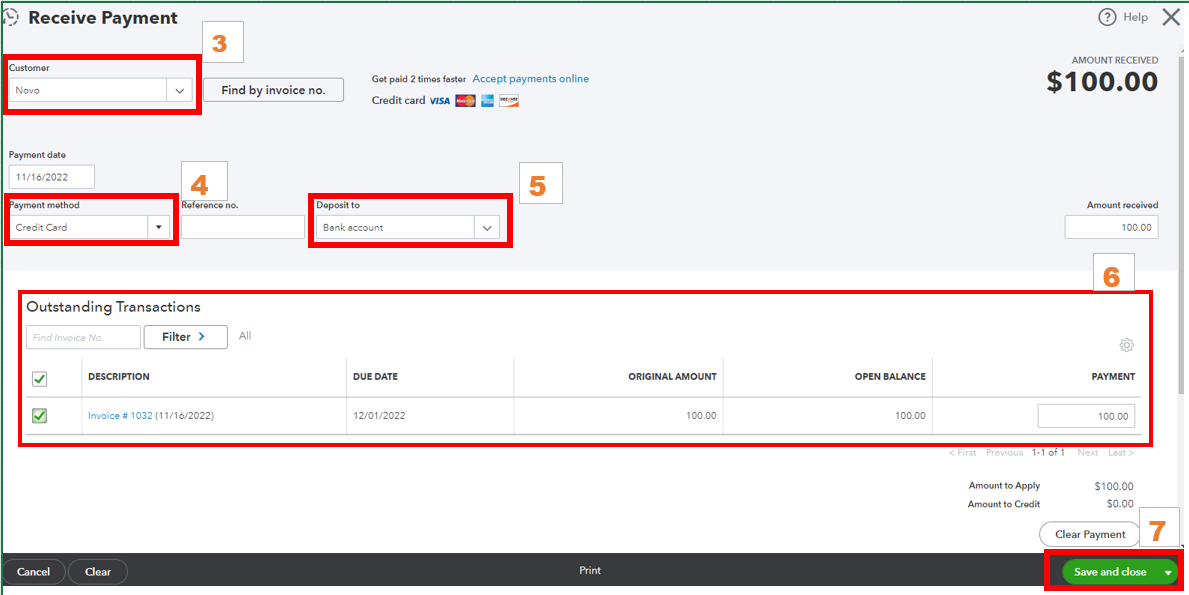
8. Double-check the information specially the email of the customer then select Send and close.
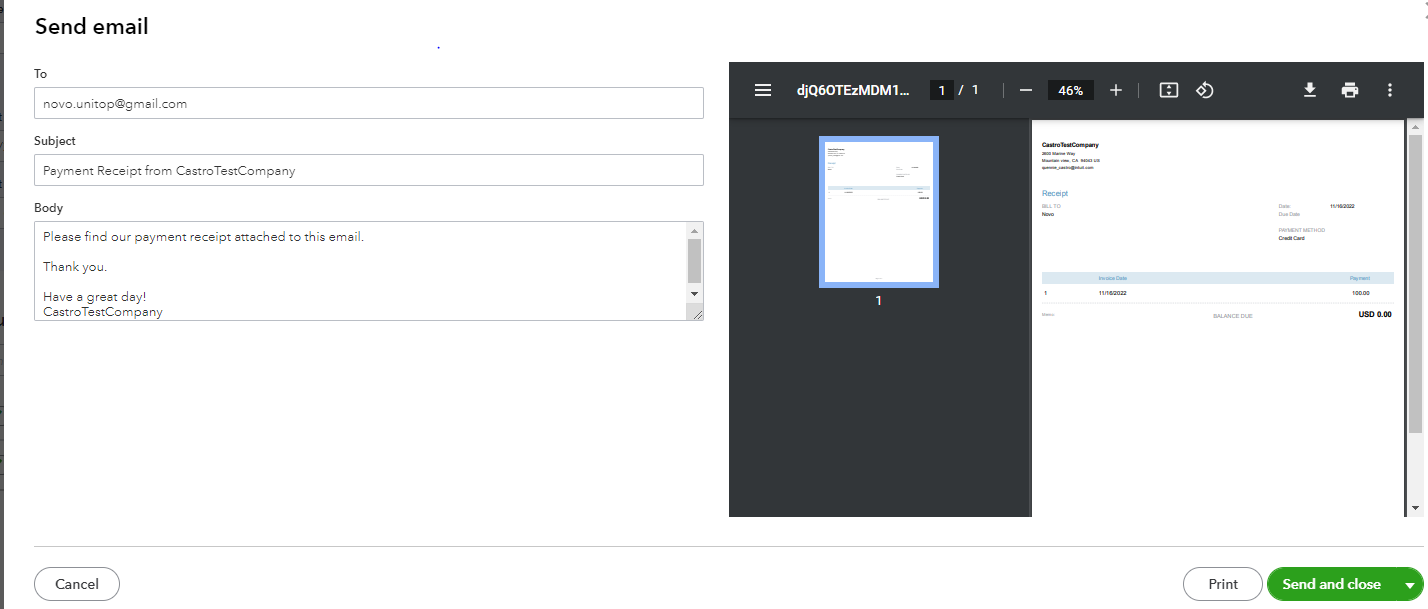
Another way to send payment receipts to customers is by creating a Sales receipt. For further details on making sales receipts and mailing them to your clients, please refer to this article: Create and send sales receipts in QuickBooks Online.
Additionally, I've included an article that you may find helpful in personalizing your sales forms: Customize invoices, estimates, and sales receipts in QuickBooks Online.
Know that I'll be here if you need further assistance in handling your payment transactions in QuickBooks Online. Have a great day!
You have clicked a link to a site outside of the QuickBooks or ProFile Communities. By clicking "Continue", you will leave the community and be taken to that site instead.
For more information visit our Security Center or to report suspicious websites you can contact us here