Turn on suggestions
Auto-suggest helps you quickly narrow down your search results by suggesting possible matches as you type.
Showing results for
It’s great to see you in the Community, pcorner.
Yes, you can reopen and then edit the amount paid on the invoice. The steps can easily be done with just a few clicks.
Here’s how:
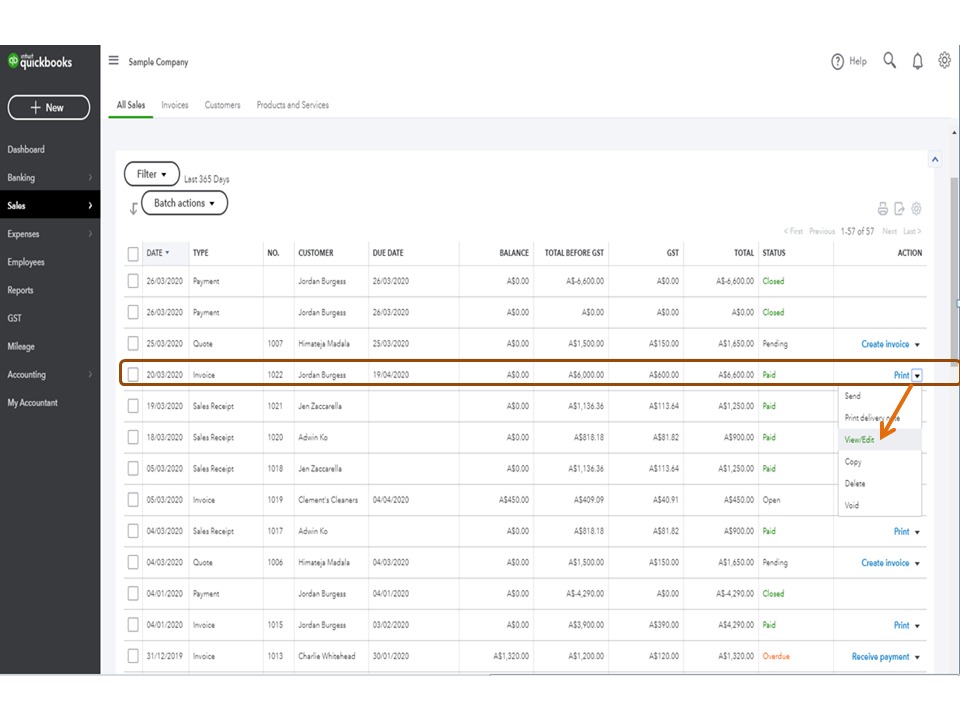
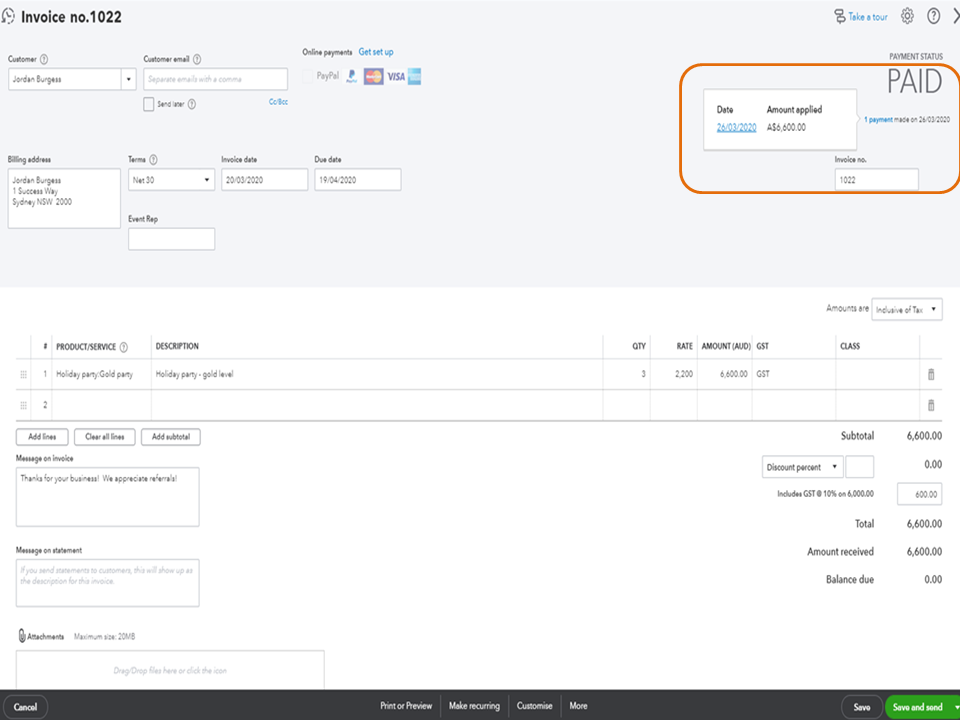
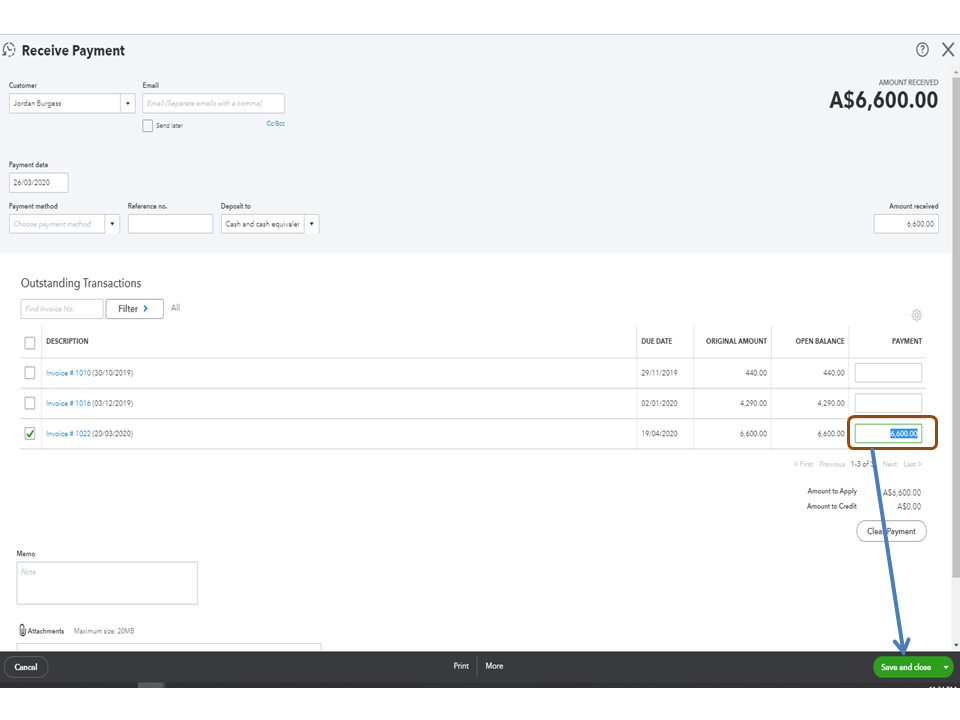
By following the resolution, the invoice will show the appropriate payment.
I’m also adding a link that lists all articles that will help manage customer transactions: QuickBooks Self-help.
Let me know in the comment box if you have any clarifications or other concerns. I’m here ready to answer them for you. Enjoy the rest of the day.
You have clicked a link to a site outside of the QuickBooks or ProFile Communities. By clicking "Continue", you will leave the community and be taken to that site instead.
For more information visit our Security Center or to report suspicious websites you can contact us here