Hello, @shesthebossmowingandgardening.
I understand how important it is for your invoices to show your bank details as needed.
Let me help you set up your invoices in the new layout to include your bank details again. I’ll guide you through the steps.
Here’s how:
- In your invoice, select Manage.
- Click the Design dropdown.
- Under Other templates, select the radio button for the invoice template you've utilized using the old invoice layout, e.g., Standard or other custom template you've utilized.
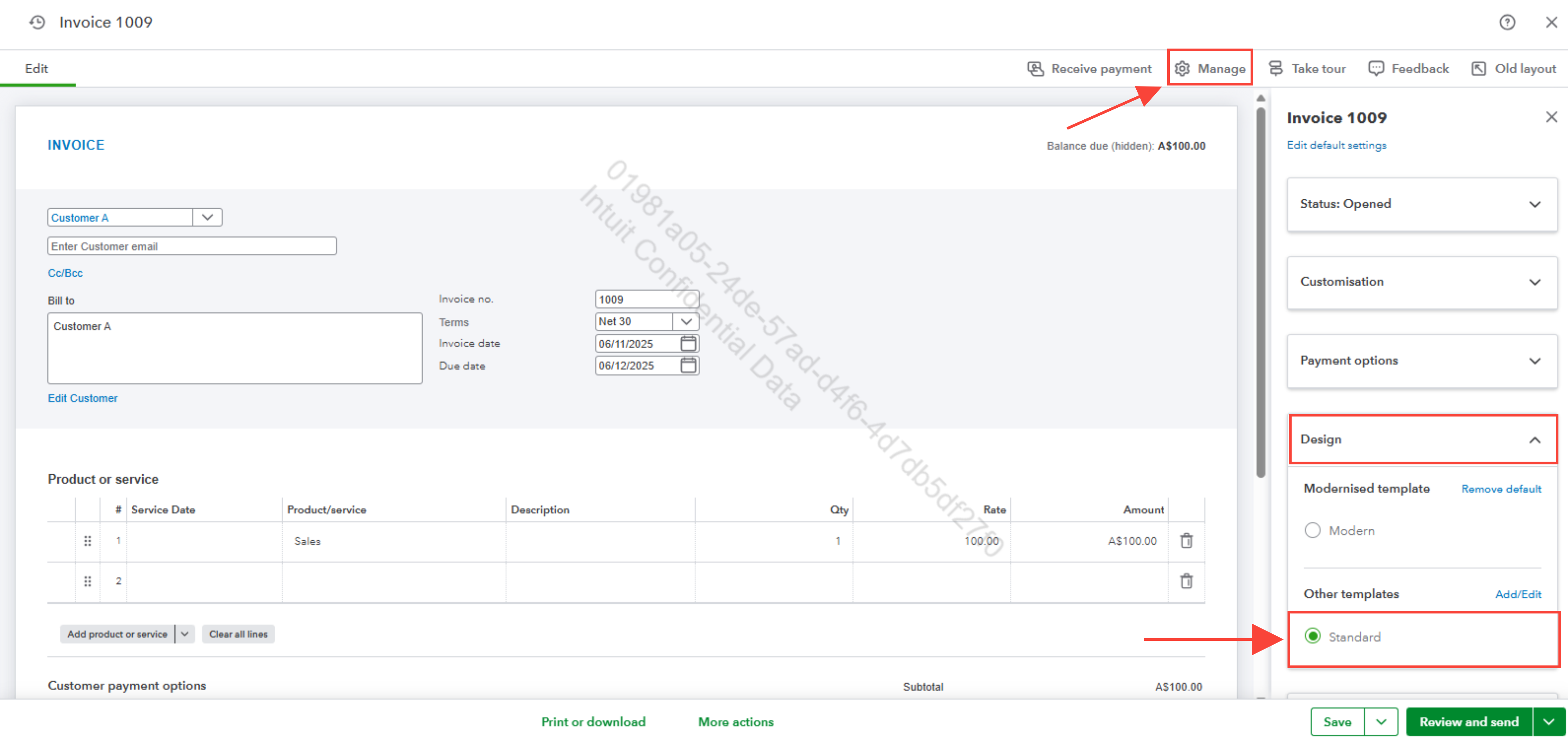
You can also revert back to the previous layout by clicking Old layout on the upper right corner of the screen on the invoice page.
Please leave a reply below if you have further questions and concerns about QuickBooks (QBO).