Turn on suggestions
Auto-suggest helps you quickly narrow down your search results by suggesting possible matches as you type.
Showing results for
Hello there, @ashdeliveryservi.
Welcome to the QuickBooks family. I can provide some information about the invoices in QuickBooks Online.
Transactions you enter system can be updated for you to add additional details. To answer your question, yes, you can allocate a new invoice number by modifying the sales transaction.
In case you need the steps, here's how:
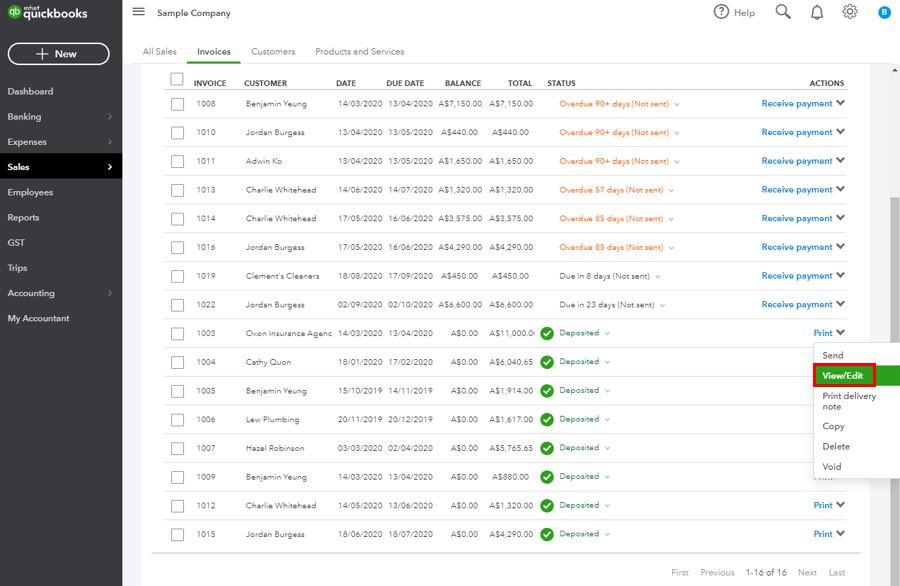
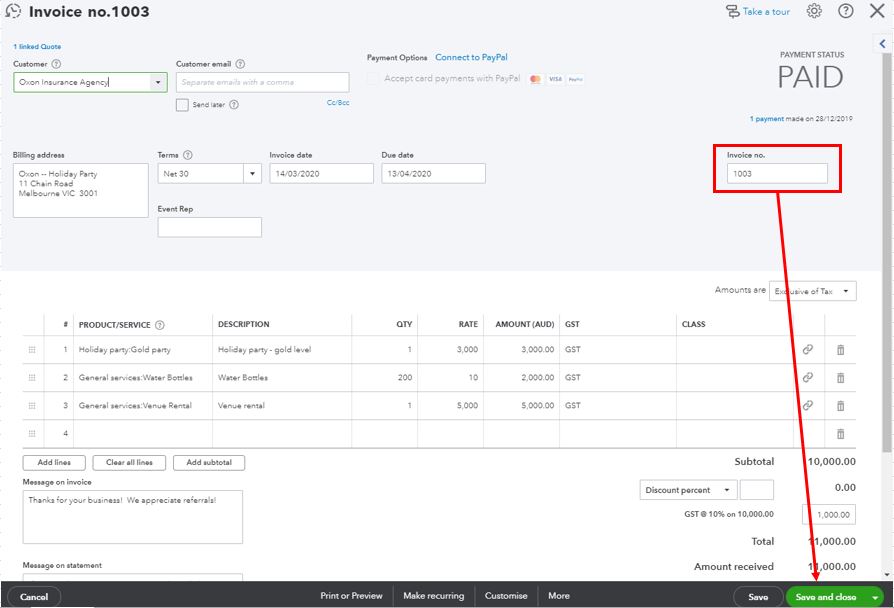
Additionally, I recommend the following resources which contain video tutorials to help a user customize an invoice, as well as some steps on how to do it through the QuickBooks mobile app:
Let me know in the comment section below if you have any other questions. Have a great day ahead.
You have clicked a link to a site outside of the QuickBooks or ProFile Communities. By clicking "Continue", you will leave the community and be taken to that site instead.
For more information visit our Security Center or to report suspicious websites you can contact us here