Turn on suggestions
Auto-suggest helps you quickly narrow down your search results by suggesting possible matches as you type.
Showing results for
Welcome aboard to the Online Community, saskiafisniku.
The Sales Transactions page will show the status of entries. Let’s sort the data listed on the page, so you can view all sent emails.
Here’s how:
After following these steps, QuickBooks will group all transactions’ status.
Alternatively, you can run the Transaction List by Customer Report and use the Customise feature to modify the data. I have a few easy steps to perform this task.

To help modify the information displayed on the report, check out this article. It contains detailed instructions on how to use the Filter, Rows/Columns, Header/Footer features: Customise.
Let me know if you have any clarifications or questions about QBO. I’ll be right here to assist further. Enjoy the rest of the day.
How about Purchase Orders sent
Hi ACke,
Thanks for posting in the Community!
There are two ways on how you can check if a purchase order is sent or not to a supplier.
Option 1: View purchase order in Expenses tab
Option 2: Run and customise Transaction List by Supplier report
Feel free to drop a comment below if you need further assistance and I'd be glad to help. Have a great day!
This shows if they've been sent, but how do you see the actual email? My customer misplaced the email and wants me to forward them a copy of the originally sent email.
I appreciate you joining in on this thread, @FTC_DH. Let me step in and share details about viewing the actual email sent to your customer in QuickBooks Online (QBO).
Once you've created your sales forms, you may email them now or later. However, we can only see the status and not the actual email after sending it.
For now, you'll want to send the sales form again to your customers so they'll have another copy. Here's how:

Furthermore, customise the information, appearance, email message, and templates within your QBO invoices, quotes and sales receipts. This way, you'll be able to develop attractive and professional-looking sales forms that can boost your business communications.
Let me know whenever you have additional questions about emails. The Community is here to assist you further. Take care and have a nice day ahead!
Is there a report that I can generate to show the emails that have been sent?
I would like a report that can show me all the invoices that were sent by email.
Is there a report that I can generate to show the emails that have been sent?
Hi jan-heartlandfir,
Thanks for posting in the Community!
In QuickBooks Online you can run an Invoice List to see the emailed invoice to a customer. Here's how:
You'll be able to see invoices sent to your customers. Alternatively you can also go to the Sales tab, and click Invoices under Status column you will see if an invoice was sent, paid or is overdue.
You can also check this link to learn more about: Create invoices in QuickBooks Online.
Please let me know if you have any additional questions with invoicing. I'm always willing to assist.
When I click on "customize," I see a list of items but nothing that says sent. I am using Quickbooks online. Thank you in advance.
Thanks for joining the thread, Greatstate.
After clicking Customise button, click on Rows/Columns, click Change columns and tick box for Sent. Then, click on Run report.
Once done you the Sent column should be showing in the report.
Please let me know if you have any additional questions. I'm always willing to assist.
Is this some kind of joke?
Hi Atlas,
Right now, there isn't a way to retrieve nor look back at the emails you sent from QuickBooks Online. Here’s how how to check the invoice sent status in QuickBooks Online.
You can also run the Transaction List by Customer Report and Customise them to add filters and rows.
That's it! You'll see an invoice status from the Sales tab and reports.
If you have further concerns or if the issue persists, I would recommend contacting our Customer Care Team. That way, they can check your account together using a screen sharing tool.
Feel free to post again in the Community if you have other QuickBooks Online concerns. I am around to help you.
I used the email feature to send the accounts payable report to my supervisor. They said they did not receive it, so I wanted to check this email and I cannot find a way to view the email that was sent to my supervisor. Can you please advise? Please note, this is not an invoice that was emailed, it was an accounts payable report.
It's nice seeing you post your concern here in the Community, @dws3.
Let's work hand in hand to help fix this issue with the emails you sent to your supervisor.
Currently, we don't have a direct way to view the actual email that was sent to your supervisor since what you sent was an Accounts Payable report. We can see the emailed sales transactions in the history from the Sales menu.
We can send the report again and verify if the email entered was correct. You'll also want to utilize the CC feature in the email section to have a Carbon Copy of your email. Once you receive it, then your supervisor will also accept it.
If the issue persists, you can reach out to your supervisor to help you view the email.
To help you get the most out of your financial reports in the future, you can visit this handy guide: Customise reports in QuickBooks Online.
You can post anytime if you have questions about managing your reports in QuickBooks Online. Please know the Community has your back.
Carneil_C thank you for the quick reply. I will use the CC feature from now on. I am fairly certain I just entered the email incorrectly, which is why they did not receive it, so going forward I will copy myself on outgoing emails that are not invoices, but rather sharing reports and other information from Quickbooks, to ensure they go to the intended recipient. Again, thank you for your quick reply.
Hello there, dws3.
I'm glad that the feature provided by my colleague works for you. Anyway, if you have any other queries, just let us know by posting your comment below. We'll always be right here to help you. Have a nice day!
Can we have a feature where at least you can send a copy of the email to yourself as well, why can't you see the email content to see what you may have written?
QuickBooks Online has a feature that allows you to receive a copy of the emails you send, CB1973.
You can configure this setup in your company’s settings and enable the Email me a copy option. To guide you, refer to these steps:
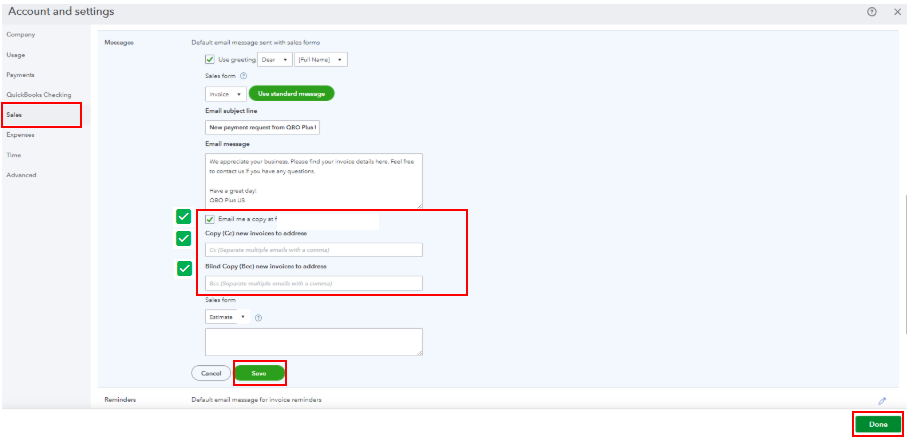
On top of that, we don’t have a direct way to view the actual email that was sent to your customers. As a workaround, you can check your inbox to review the copy of the emails you’ve received.
If you wish to check and verify the status of the emails sent, you can follow the suggestions provided by my colleagues above.
Let me know anytime on this forum if you require any further assistance.
You have clicked a link to a site outside of the QuickBooks or ProFile Communities. By clicking "Continue", you will leave the community and be taken to that site instead.
For more information visit our Security Center or to report suspicious websites you can contact us here