Turn on suggestions
Auto-suggest helps you quickly narrow down your search results by suggesting possible matches as you type.
Showing results for
Hi,
I am using quickbooks online, and have a foreign currency account, into which I receive payments from my client, against previously generated invoices. This is a manually managed account (no sync capability), so I need to manually enter transactions when I receive the payments.
When the client pays, their bank must withhold a payment fee on their end, as I receive less than the full invoice amount. I enter this transaction, and of course the invoice shows as having a remaining due balance. So my question is, how do I clear this unpaid balance (I am responsible for the fees on the payment).
I could create a "dummy" bank fee customer, generate an incoming payment from that account against the invoice for the remaining balance, and that would balance out the invoice.
I could then generate an outgoing payment to a similar dummy supplier account, for the same amount.
Is that the right thing to do? Sounds a little convoluted, but in my mind it should probably add up...
Thanks,
Chris.
I know a way how you can clear this unpaid balance in QuickBooks Online, ctann.
To clear the balance, let's record a deposit for the full invoice payment and add the fees in a negative amount. I'll show you how:
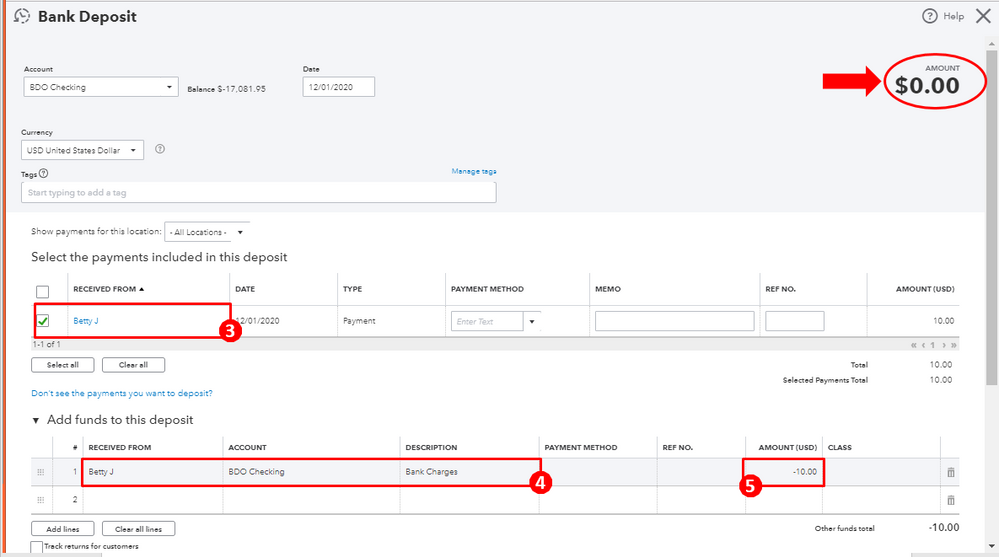
Additionally, I've added these articles that'll help you handle customers' overpayments and delayed credits in QuickBooks Online:
Please let us know if you need additional assistance in managing your sales transactions. We'll be around to keep helping. Keep safe!
Hi,
Thanks for the reply. I tried to follow that, but got stuck on:
"Select the invoice payment."
When I create a new Bank Deposit, I don't see the "Select the payments to include in this deposit". I just have the header section, and then it goes straight to "Add funds to this deposit"
I deleted all of the transactions and will try from scratch.
So I just need a little tutorial on first steps here. Take this case:
I invoice the customer $100
The customer submits a payment, but their bank withholds $5 in fees
My bank also withholds $5 in fees
My ending bank balance is $90.
So, if you could just outline the steps to follow so my final bank balance reconciles with the $90, and the customer invoice reconciles as being fully paid, it would be much appreciated.
Allow me to join the conversation and offer my help about managing service fees, ctann.
You can add a second line to record the banking fees in a negative entry. This will make the amount of the invoice similar to the actual payment that was deposited in your bank. I'd be glad to share all the steps with you.
First, set up the fee as a service item. Here's how:
Second, edit the invoice and add the fee. Let me show you how:
After that, you can now match the invoice with the payment that you have in your online banking or register. Let me also share this article for more details: Manually Add Service Fees to Invoices in QuickBooks Online.
Reply to me or post more questions in the forum if you need anything else. I'd be glad to jump right back and help you again.
If you add an income account, then it will not be counted as an expense. This should be a discount or a feel. QBO is very limited compared to desktop.
You have clicked a link to a site outside of the QuickBooks or ProFile Communities. By clicking "Continue", you will leave the community and be taken to that site instead.
For more information visit our Security Center or to report suspicious websites you can contact us here