To update the customer project details email, first go to the Projects feature, then access the customer profile, Accounts630.
First, ensure you have selected the correct customer whose email you want to change. Hover over Projects, then select the customer. Click the customer’s name in the upper corner, and you will be redirected to their profile. Click Edit, update the email address, and then click Save.
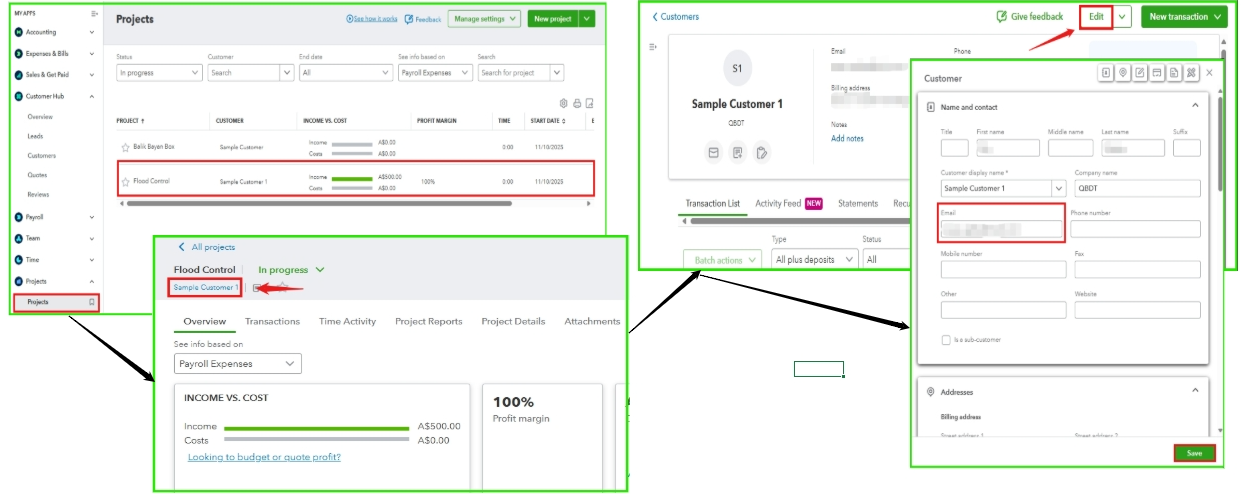
Please note that this change will apply only to future invoices or upcoming transactions. For any existing invoices that were created but not yet sent, you will need to manually update the email address.
If you have any additional concerns, please don’t hesitate to let us know.