Turn on suggestions
Auto-suggest helps you quickly narrow down your search results by suggesting possible matches as you type.
Showing results for
Welcome aboard to the Community, reception2.
You can customise the sales form name of the template to Tax Invoice by going to the Custom Form Styles section of your QuickBooks Online.
Here are the steps:
Check out these screenshots for your visual guide on customizing forms:
If you want to learn more on how you can personalise the forms, such as the design and info, this article covers the process:
Customise your invoices, quotes and sales receipts in QuickBooks Online.
Please let me know if you encounter any other issues in the comment section below. The Community is committed to your success.
We have already tried that it doesn't work either.
Hi again, reception2.
Can you share with me what happens when performing the steps above? Any additional information will help ensure a timely solution to your concern about the tax invoices.
I recommend accessing your account via another supported browser, such as Google Chrome, Microsoft Edge, and Mozilla Firefox. It'll help us determine if the cause of the problem is product-related.
For the full list of supported browsers, including version, please see the following article:
If all fails, please proceed with contacting our QuickBooks Support Specialists. One of them will need to take over the concern in a more secure environment and perform additional troubleshooting to customise the tax invoice.
Here's how you can reach them:
This screenshot will serve as your visual guide:
Let me know if you have additional questions or concerns about the tax invoices. The Community will be always available to help out.
no matter what we type in the box no matter if its "tax invoice" or "invoice"
when we print it it'll never say tax invoice just invoice number and invoice but we need it to say "TAX" INVOICE
we have contacted quickbooks they have also been no help as they weren't able to fix it either and never got back in to contact with us.
I'm glad to have you here in the Community, reception2.
Performance issues in QuickBooks Online are resolved by doing basic troubleshooting steps. To better isolate the issue, let's start by accessing QuickBooks Online in a private browser.
You may use the following shortcut keys:
If you're still unable to print the invoice with the word Tax on it, you might want to delete and re-create the invoice template. Here are the steps:
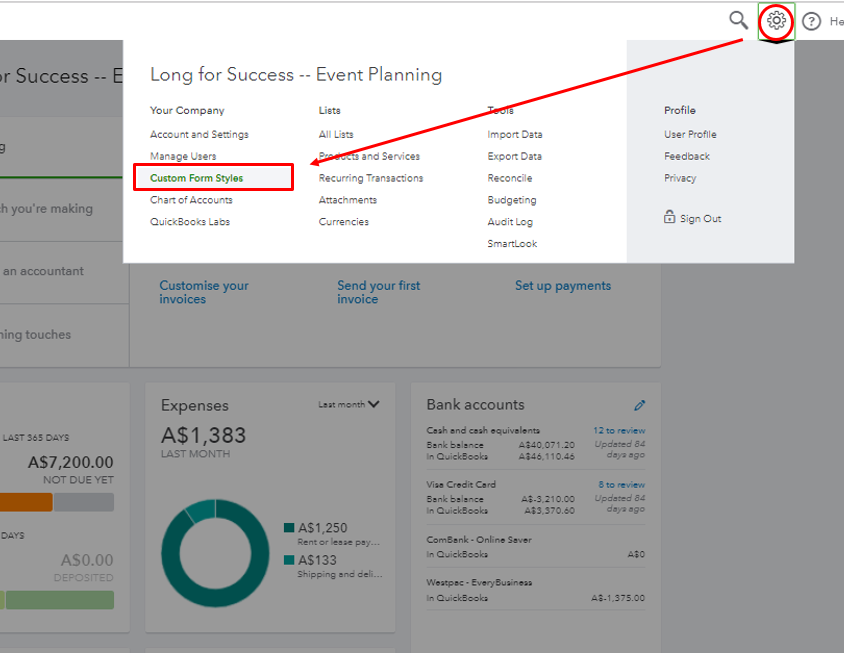
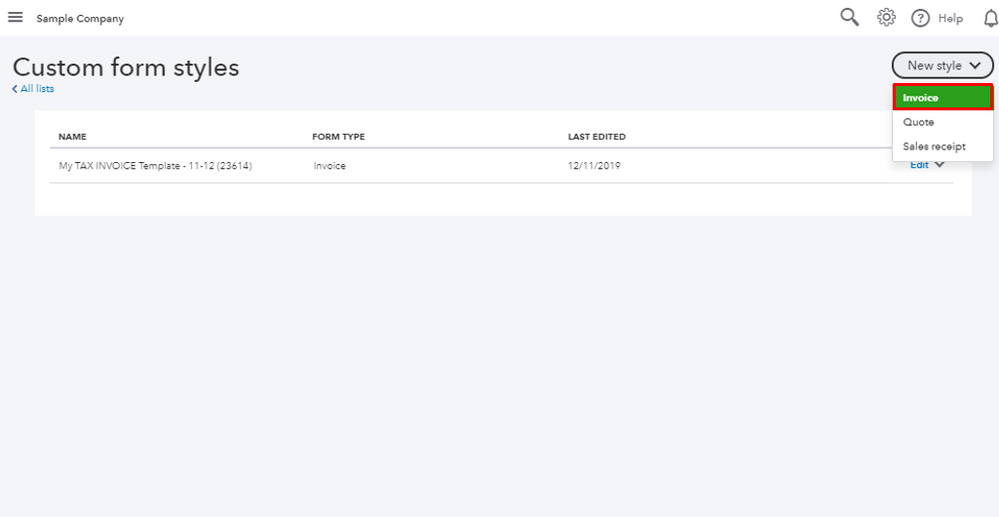

To get more details about customising your sales forms, check out this article: Customise your invoices, quotes and sales receipts in QuickBooks Online.
Additionally, you can always check out our Community Help Articles if there are app features that you want to learn more.
If none of the steps work, try using a different browser. Please get back to me if you have additional questions.
You have clicked a link to a site outside of the QuickBooks or ProFile Communities. By clicking "Continue", you will leave the community and be taken to that site instead.
For more information visit our Security Center or to report suspicious websites you can contact us here