Turn on suggestions
Auto-suggest helps you quickly narrow down your search results by suggesting possible matches as you type.
Showing results for
Solved! Go to Solution.
Welcome to the QuickBooks Community, @accounts-frostcr.
To clarify, are you referring to the sales receipts that haven’t cleared any of the bank accounts? If so, you can run a Transaction Report to view those transactions. Let me guide you on how:
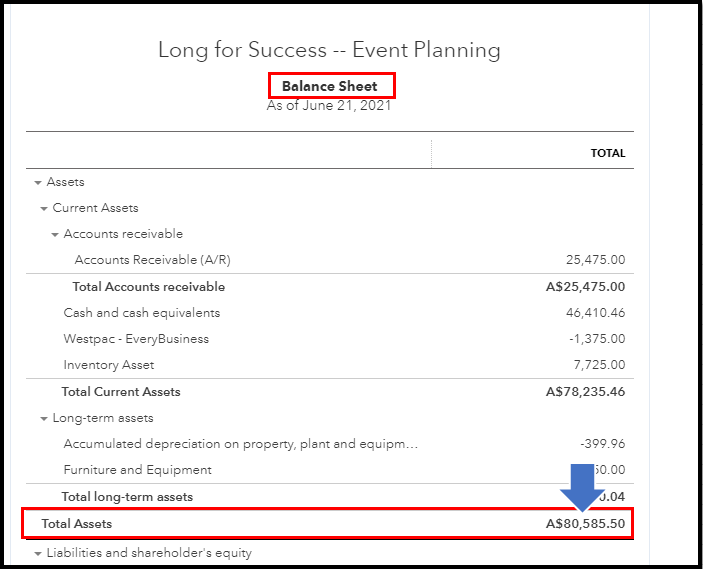
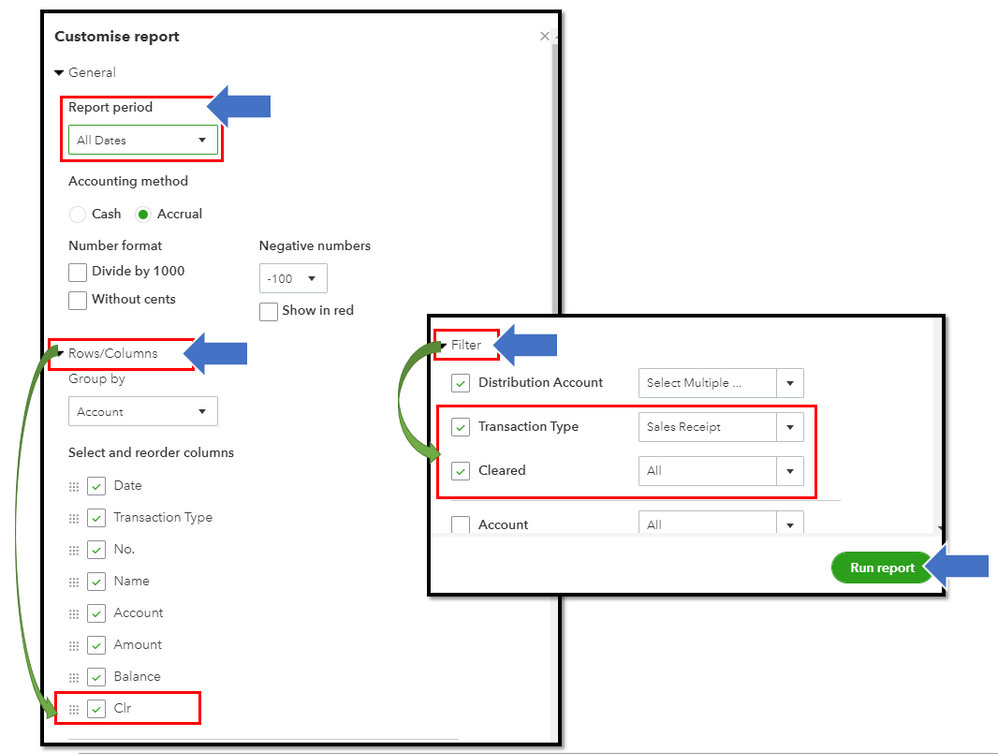
The report will let you see all the sales receipts that haven't been matched to any transactions on the bank statements (or haven't cleared the bank). If you want to view the details of the transaction, simply click the amount to open the Sales Receipt form.
Also, QuickBooks Online (QBO) makes it easy to save your report customisation so you'll be able to use it in the future. To do so, simply click the Save customisation button in the reports window.
If there is anything else I can do to help you in viewing sales receipts that haven't been matched in QBO, please post a response below. I'm always available to help in case you need it. Have a good one.
Welcome to the QuickBooks Community, @accounts-frostcr.
To clarify, are you referring to the sales receipts that haven’t cleared any of the bank accounts? If so, you can run a Transaction Report to view those transactions. Let me guide you on how:
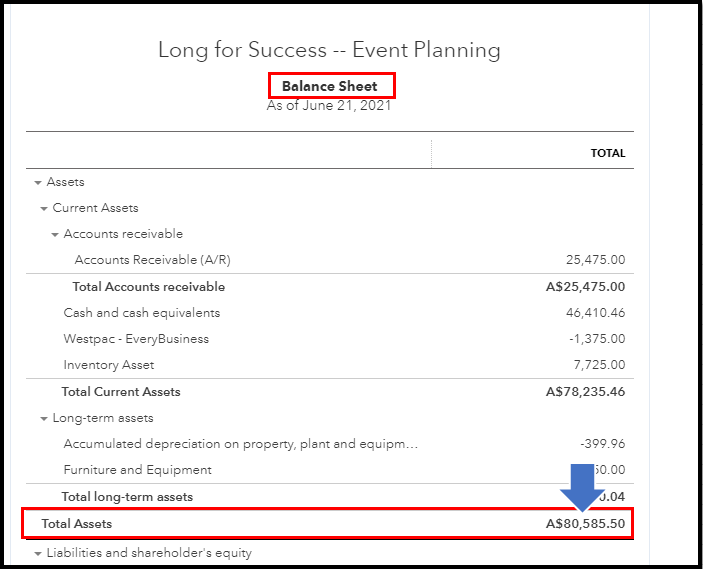
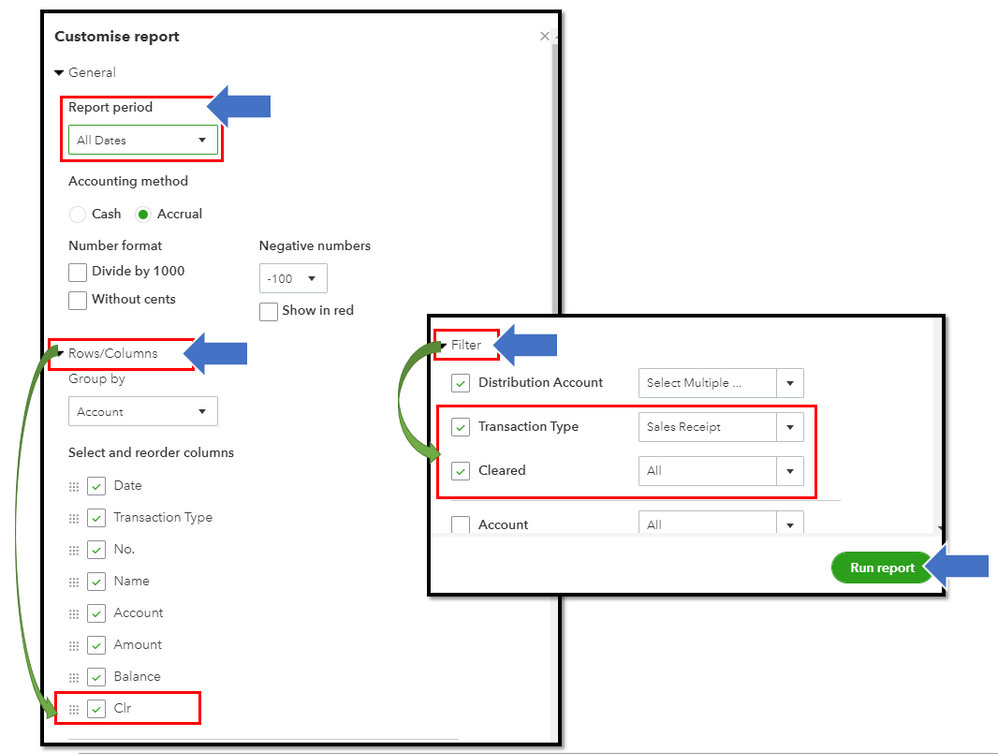
The report will let you see all the sales receipts that haven't been matched to any transactions on the bank statements (or haven't cleared the bank). If you want to view the details of the transaction, simply click the amount to open the Sales Receipt form.
Also, QuickBooks Online (QBO) makes it easy to save your report customisation so you'll be able to use it in the future. To do so, simply click the Save customisation button in the reports window.
If there is anything else I can do to help you in viewing sales receipts that haven't been matched in QBO, please post a response below. I'm always available to help in case you need it. Have a good one.
Thank you! That was very helpful!
You're welcome, accounts-frostcr!
Let us know if you have other concerns. Have a great day!
I need to do this as well - there appears to be no option within the Sales part of Quickbooks to just ask it to either show you the transactions which have a match or have been 'cleared'. You can ask for lots of other columns, though why not this?
I have tried your solution above and there is no 'Total Assets' to click on, and when I try with other headings, I don't get the Sales Receipts. Surely it should be easy to run a report telling us whether money from all Sales Receipts has been banked....there is scope here for someone to enter sales though not bank the proceeds.
I have just worked this out - the heading is actually titled 'Total Cash at bank and in hand'.
I have set this report up and saved it, as advised, though this should be MUCH easier to do. I have just found several Sales Receipts which hadn't been cleared, so must have been duplicated, as there are no transactions remaining to be matched and the banking has all been done for these Sales Receipts.
There is MASSIVE room for error here and only a report like this will solve it, however, a simple 'cleared' column on the Sales Recipts page would easily enable users to see what has been cleared or not. Please could this be added?
I have also just realised that 'cleared' doesn't provide the information that we need. You have to select a column called 'online banking' for transaction matching from the bank account to be shown, which is seperate to transactions having been 'cleared'.
You have clicked a link to a site outside of the QuickBooks or ProFile Communities. By clicking "Continue", you will leave the community and be taken to that site instead.
For more information visit our Security Center or to report suspicious websites you can contact us here