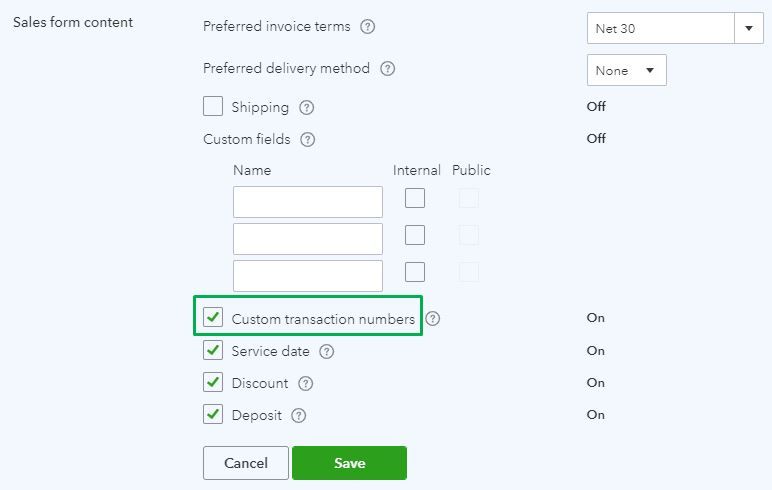- AU QuickBooks Community
- :
- QuickBooks Q & A
- :
- Manage customers and income
- :
- Re: Quote Template
- Mark Topic as New
- Mark Topic as Read
- Float this Topic for Current User
- Bookmark
- Subscribe
- Printer Friendly Page
- Mark as New
- Bookmark
- Subscribe
- Permalink
- Report Inappropriate Content
Quote Template
Trying to use a QB template for Quotes
1 Can we remove the work quote from the template?
2. When the quote is converted to an invoice / progress invoice: Will it invoice number be the same one used on the quote or will it differ.
Thanks as always.
Labels:
3 Comments 3
- Mark as New
- Bookmark
- Subscribe
- Permalink
- Report Inappropriate Content
Quote Template
Hello there, Deano2.
I'll take it as you're trying to remove the word Quote on your template. If so, here's how to do it:
- Click the Gear icon and then select Custom Form Styles.
- Select your current Quote template, or you can create a New Style.
- Go to the Content tab.
- Click the upper-part of the form.
- Then, un-check the Form names field.
On the other hand, your transaction numbers are continuous. Which means, the sequence will follow the last number you entered.
For example, your Quote number is 001, then you convert it to invoice. The invoice number will be 002.
However, you'll have the option to custom your Invoice number. That way, you'll have to manually modify the Invoice as what your Quote number is.
Here's how to do it:
- Click the Gear icon then, select Account and Settings.
- Go to the Sales tab.
- Then, click on the Sales form content row.
- You can enter Quote no. in the first box. Make sure the Internal and Public boxes are checked so the Quote number will appear when you print the Invoice.
- Click Save and then Done.
Enter the same Quote number on your Invoice form.
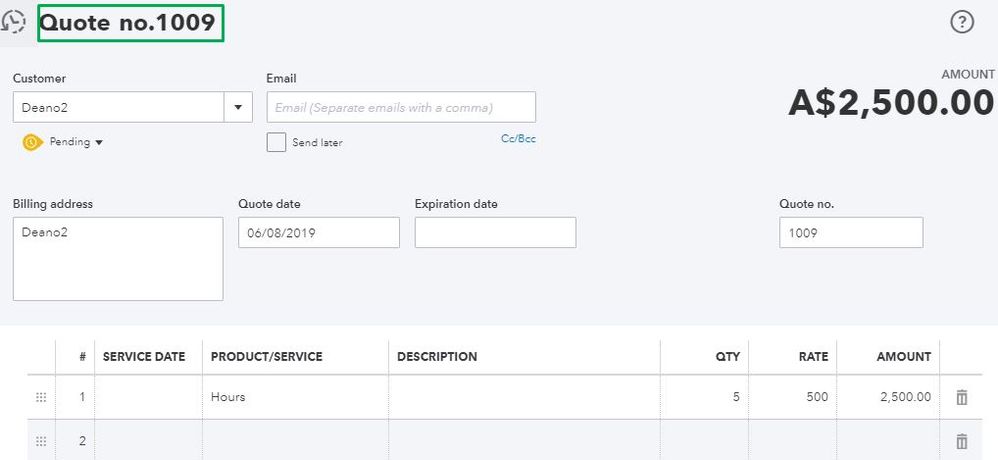
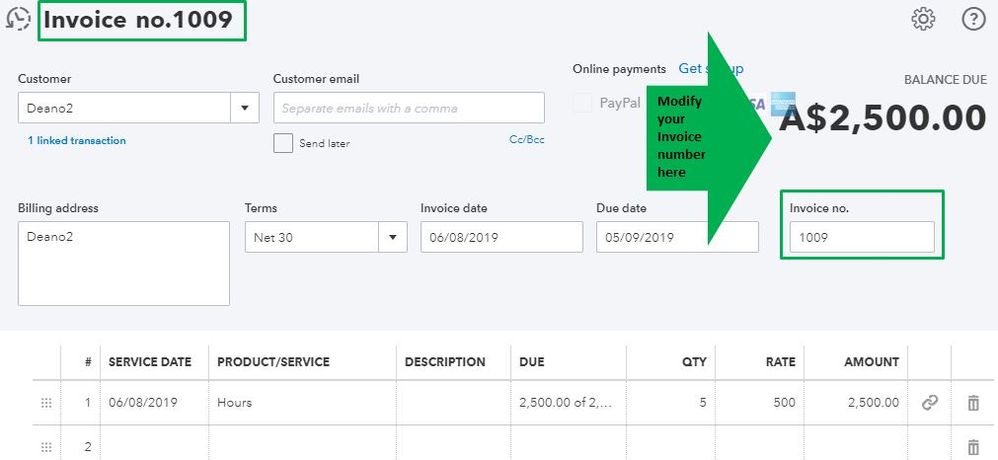
I have an article here if you wish to customise your form templates: Customise your invoices, quotes, and sales receipts.
Your always welcome to come back to the Community, Deano2. Have a great day!
- Mark as New
- Bookmark
- Subscribe
- Permalink
- Report Inappropriate Content
Quote Template
Thank you for the speedy reply.
Once we have created a template - can I copy this template and save under a different name and if so how do I do this. ( I have attempted to look for this option under Custom Form Styles but the drop down list only allows me Preview PDF, Rename, Delete and make default)
Question 2
Can I create a copy of the Standard template (Master) and if so how do I do this
Thank you
Thank you.
Anonymous
Not applicable
August 03, 2019
04:36 PM
- Mark as New
- Bookmark
- Subscribe
- Permalink
- Report Inappropriate Content
Quote Template
Hi there, Deano2.
The option to copy a custom or a standard template is unavailable. You’ll need create a separate one for each of your desired name. You can follow the steps provided by my colleague above for each of the form you’ll be creating. This is to avoid the word “Quote” from showing on your new templates.
Please check this out for additional insights about customizing quotes and invoices: https://quickbooks.intuit.com/learn-support/en-us/manage-customers-and-income/customise-your-invoice...
Hit us a post again if you have further clarifications.
Related Q&A