Keeping track of your transactions is important, info381.
There are two possible reasons why your invoices are missing. It's either you're accessing a different QuickBooks Online account or the invoices were deleted.
These are the processes that we can do:
- Review the Audit Log report.
- Log out and log back in using the correct credentials.
Here are the detailed steps to review the Audit Log:
- Click the Gear icon in the upper-right corner and select Audit Log.
- Click the Filter button and select All Users in the User field.
- Set the date range of missing invoices.
- Under Events, mark the Transactions box.
- Select Deleted/Voided Transactions in the Show field.
- Click Apply.
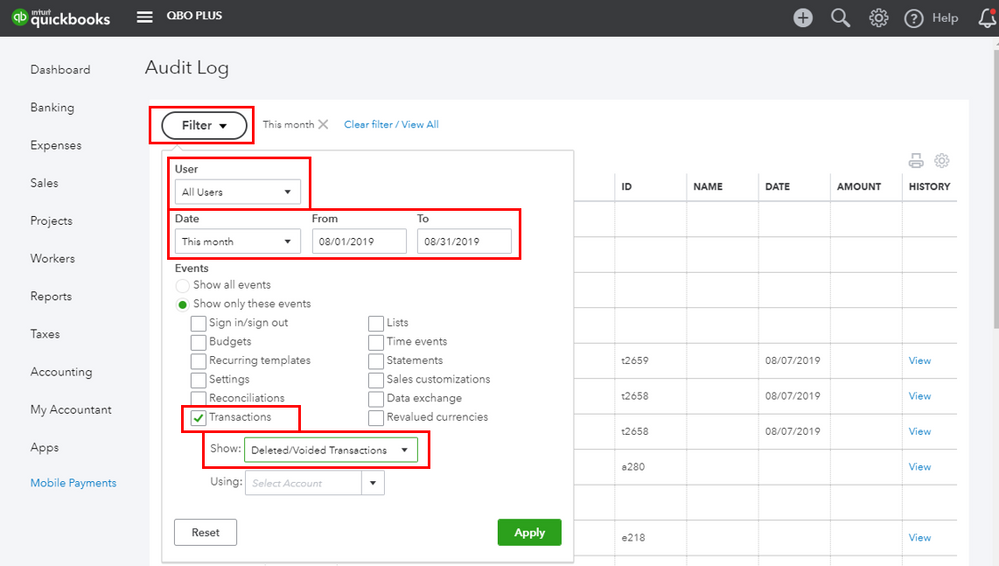
If the missing invoices show as Deleted, you can click View to see more details. Then, you can recreate them one by one.
If you can't find the missing invoices in the Audit Log, we can do the second process (which is to log out and log back in to your account). Then, review the missing invoices again.
Keep me updated so I can help you more.