Turn on suggestions
Auto-suggest helps you quickly narrow down your search results by suggesting possible matches as you type.
Showing results for
This sounds great, however, when i go to settings, account & settings, and click on the expenses tab, the option to turn it on is not there:
Instead mine just shows the following.
How do i enable this?
Thanks for providing us a screenshot, @Ringwaldt.
The steps above only works when you have QuickBooks Online (QBO) Plus. If you want to avail of the Billable expenses option, you'll want to upgrade to QBO Plus. Let me guide you how.
In your QBO account:
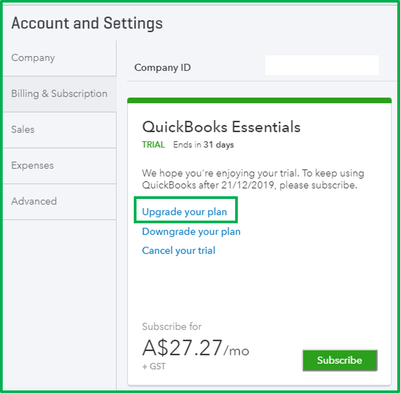
However, if you don't want to upgrade to QBO Plus, you can try our free (30) thirty days trial. This way, you can try and see if this version of QBO suites your needs before upgrading. Don't worry though, our free (30) thirty days trial is 100% percent free.
Then, in case you want to copy a quote onto a purchase order, I've got you this great article for reference: Copy an Estimate or Quote to a Purchase Order.
If you have other concerns or questions, feel free to reach out to us anytime. I'm always here to help. Take care!
You have clicked a link to a site outside of the QuickBooks or ProFile Communities. By clicking "Continue", you will leave the community and be taken to that site instead.