Turn on suggestions
Auto-suggest helps you quickly narrow down your search results by suggesting possible matches as you type.
Showing results for
It's nice to see you here, @l-acleanican-gma.
Pulling up a report for your expenses and income for the months of July-September is a breeze. I can help you achieve this goal.
You can run the Profit and Loss report and customise the date from July-September. This report summarizes income and expenses, so you can see how profitable you are.
To do that:
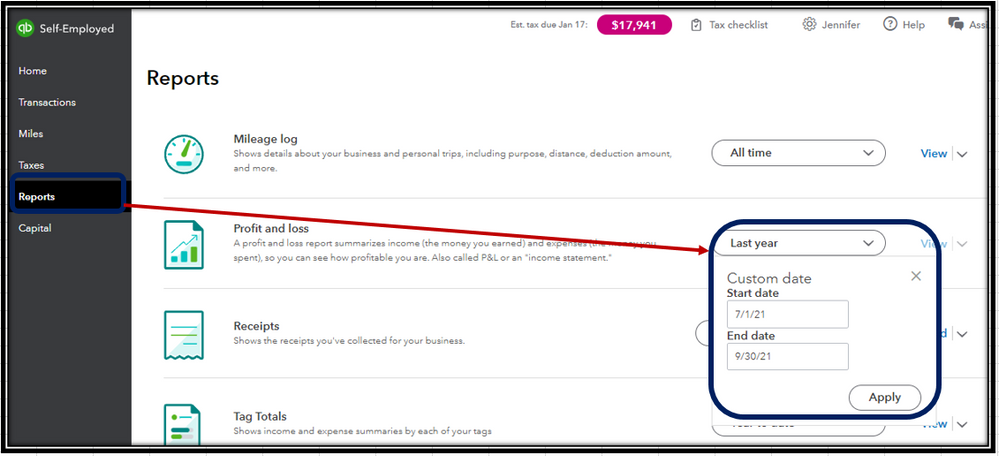
If you want a detailed list of all your transactions, you can export them into a CSV file. Here's a link that you check out for complete details about the process: Learn how to review and download transactions.
Lastly, you can visit this reference to learn more about the things that you can do in QuickBooks Self-Employed: Learn the basics of QuickBooks Self-Employed.
I got you covered if you need any help with QBSE. Your success is my priority. Have a lovely day!
You have clicked a link to a site outside of the QuickBooks or ProFile Communities. By clicking "Continue", you will leave the community and be taken to that site instead.
For more information visit our Security Center or to report suspicious websites you can contact us here