Turn on suggestions
Auto-suggest helps you quickly narrow down your search results by suggesting possible matches as you type.
Showing results for
As the post suggests. Most of my vendors have 30 days from end of month as the credit terms. It's one of the most common terms I've seen in any business. Yet, it's not available as an option. Anyone else noticed this?
Good day, MichaelO86.
You can set up a new payment term in QuickBooks Online. Let me show you how!
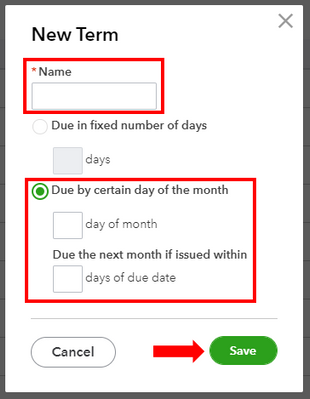
I've added these links for more details:
Post again here if you need anything else. Stay safe!
This is the term required:
End of month + 30.
The options you have highlighted allow:
x day of the month (so best case, 30th day of the current month)
The other option doesn't seem to make sense based on what I'm asking for. If any invoice is given to me due even on the 1st of October, I want the due date to set as 30th November.
I appreciate you for getting back to us, MichaelO86.
The option to set the terms on every 30th of the month isn't available. We can only select either Due by certain day of the month or Due the next month if issued within.
That being said, I'll take note of this idea and share it with our developers.
I'm just a post-away if you need help. Keep safe!
Hi I'm just posting again to bring this up. I'm sure there are many, many businesses who use EOM + xx days as payment terms. It is one of the most common payment terms, after 30 days from date of invoice. Can this be considered as a feature update as almost every supplier in my database uses this payment time frame. As a work around I have made a different term that is named "30 days from end of month" so that each time I record an invoice it reminds me to manually update the date to the correct due date. It exists in MYOB, it exists in Xero, I don't really understand why it doesn't exist in Quickbooks. End of Month + xx Days is all that needs to be added.
Thanks for pointing this out to us, MichaelO86.
We'll take note of your feedback and share it to our development team. We'll keep improving the program to ensure that it will align with your business needs.
While we're at it, you can always visit these links to see further updates:
We'll be right here if you have additional suggestions or concerns that we can look.
I feel your pain i keep asking the question but nothing ever happens. They just don't care about us only there subscription
Is there an option yet to set due dates to 30 days from end of month??
Thanks for joining this thread, Christophercolumbus.
I have a workaround you'll want to try while the option to set the terms to 30 days from the end of the month isn't available yet.
You can create a term and set it to 30 days. Then, when you issue an invoice or record a bill, set the Bill date or Invoice date to the end of the month.
Once there's an update or newly added feature, it'll be posted on our QuickBooks Online Blog.
Please feel free to post again any questions you have below. We'll respond as soon as we can.
To create 30 days EOM terms. Click Cog, click "All Lists". Click "Terms". Click "New".
Select "Due by certain day of the month". Enter 31 in the next 2 boxes. See setup below.
Thanks for your response but you are wrong.
My request is for a period of time AFTER end of month. Most suppliers use this trading term, after 30 days NET. What you have described is only end of month billing, which is not what I have asked for. Almost all of my suppliers expect payment at the end of the following month after the invoice is issued, not at the end of the current month.
Hello there, MichaelO86.
While the option to set terms a period after the end of the month is unavailable, you'll want to manually set the due dates when creating supplier transactions. I took note of your feedback and will add it to one of our future updates. To keep posted on what's new with QuickBooks Online, you can visit our QuickBooks Blog.
Always know the Community is open and ready to help you with any questions you have. Take care and have a great day!
Hi. Did you try creating the terms like I suggested? It works for me, eg. bill date is 09.02.21 and due date populates to 31.03.21. :-)
I am also wondering why this is not a standard term in QuickBooks and would like it to be added ASAP. The amount of inputting time for bills would be significantly reduced
Has this been rectified - is there a work around yet..
Let me know
Hak
Your satisfaction means everything to us, absolute print.
I appreciate the update about supplier payment terms in QuickBooks Online (QBO). I'll route you to a page where you can post feature suggestions. This way, our engineers can find a scheme on how making this feature available shortly.
Here's how:
Your valuable suggestion goes to our Product Development team to help improve your experience in QuickBooks.
In the meantime, I'd suggest following the workarounds provided by the Community agents and QuickBooks Allstars in this thread. This way, your supplier transactions, and reports are precise.
Additionally, as soon as the end of the month terms is available in QBO, I will certainly be back in the thread and give you an update. Thus, you can issue an invoice or record a bill with the updated terms.
Moreover, you have an option to run a report on each of your terms. In this manner, you can track and manage your supplier or customer terms. See the sample screenshot below for your reference.
Lastly, check out this article about handling your payment terms and to learn more about personalising sales forms in QuickBooks.
Let me know in the comments section if you need any extra help with your account. I'm here to help. Keep safe.
see the above message from nortsandcrosses it works for me
This works for me thank you
Still no option for XX days after end of month terms, come on guys we shouldn't have to forward date invoices to make this work.
All invoice terms should be calculated from send date. This would be the most logical solution. When can we expect the quickbooks engineers to resolve this issue?
We're taking notes of your feedback and suggestions, @Where is the quick.
I know how beneficial to you and your business to calculate invoice terms from the send date. Please know that all suggestions are being considered by our product engineers based on the volume of requests and their influence on the user interface before they are implemented.
If you haven't yet, I suggest submitting your feedback directly to our product engineers. They may look into this suggestion and consider adding the option in the future update. To send feedback, you can go to the Gear icon and select Feedback. Then, enter your suggestion and click Submit.
You might want to learn more about the invoice payment terms. This article will provide you the detailed information: Invoice Payment Terms in QuickBooks Online.
The Community forum is always open to help you again if you have any other concerns or follow-up questions about invoice terms. I'll be around to provide further assistance, @Where is the quick.
I have been reading through the comments and it seems like this has been going on for long enough now? This is a real issue for myself as all my suppliers and customers use these payment terms, can someone please do something about it.
@MichaelO86 wrote:As the post suggests. Most of my vendors have 30 days from end of month as the credit terms. It's one of the most common terms I've seen in any business. Yet, it's not available as an option. Anyone else noticed this?
I appreciate you for taking the time in reviewing this thread, @JRG5.
I can see how beneficial it is to your business to adjust the terms of your invoice after the end of the month terms.
While this option isn't available in QuickBooks Online (QBO), I recommend utilizing a third-party app that has the feature you need. Simply go to the Apps menu inside your QBO and look for an app from there.
I'd also suggest sending your feedback to our Development team. Your opinion matters to us as this helps us improve QBO to suit your business needs.
Additionally, in case you want to learn how to modify your sales form in QBO, feel free to check out this article for reference: Customise invoices, quotes, and sales receipts in QuickBooks Online.
I'm all ears if you need more help managing your invoices or QBO. It's always my pleasure to help you. Have a good one!
I second what everyone says above, 90% of our customers expect this term! It would be nice to have this as a default option.
You have clicked a link to a site outside of the QuickBooks or ProFile Communities. By clicking "Continue", you will leave the community and be taken to that site instead.
For more information visit our Security Center or to report suspicious websites you can contact us here