Turn on suggestions
Auto-suggest helps you quickly narrow down your search results by suggesting possible matches as you type.
Showing results for
It's my pleasure to have you here in the Community, @brucem1. I have some troubleshooting steps to recommend to fix the issue you're getting while categorising your transactions.
First, let's make sure that your account codes are enabled from the Accounts and Settings window.
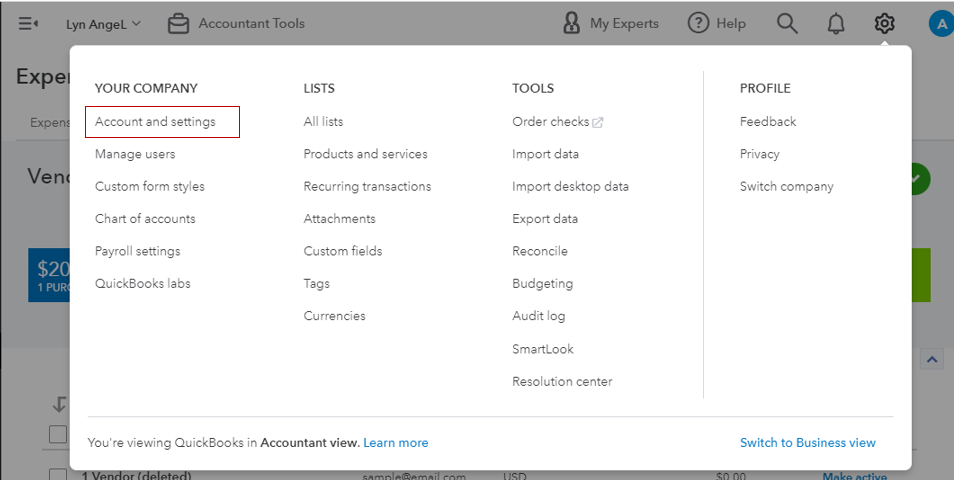
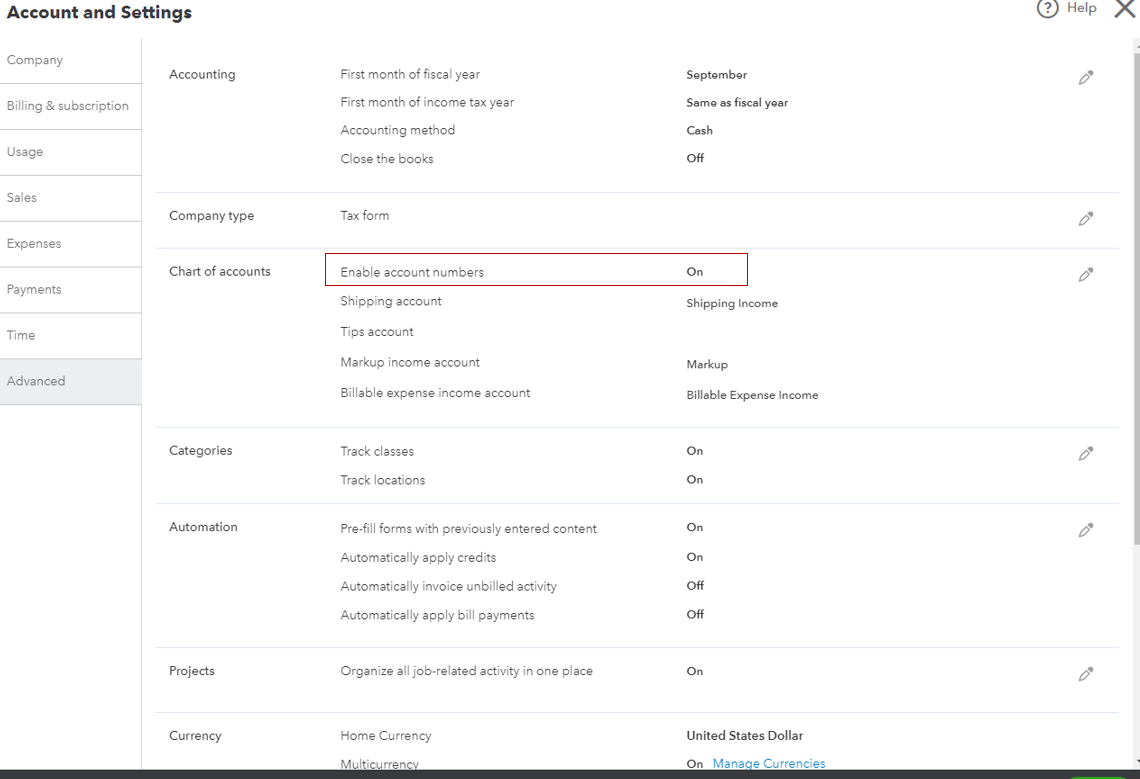
After that, categorise your entries again. If the codes are still missing, I'd like to ask for a screenshot of the page you're working on. This way, I can look and check into this further. For now, I suggest performing the process through a private window to narrow down the result as the browser's cache may affect this behaviour.
I'm adding these keyboard shortcuts to save you time:
If it works, clear the cache of your main browser to remove the history. You may also use another supported program as an alternative.
For more tips, while reviewing your banking entries in QBO, check out this article: Categorise and match online bank transactions in QuickBooks Online.
I'll appreciate you for reaching out. If you have follow-up questions, let me know by adding a comment below. I'm always here to help. Keep safe!
You have clicked a link to a site outside of the QuickBooks or ProFile Communities. By clicking "Continue", you will leave the community and be taken to that site instead.
For more information visit our Security Center or to report suspicious websites you can contact us here