Turn on suggestions
Auto-suggest helps you quickly narrow down your search results by suggesting possible matches as you type.
Showing results for
I started a new job where the gal before me was applying payments incorrectly over the past 3 years. Now I'm trying to collect on past due invoices that the customer is stating have already been paid.
Is there a report I can run that will show what invoices were paid with a specific payment? In other words if we received check # 123 and it paid invoices A, B & C... is there a report that will break this out so I can do a v-lookup to the remittance the customer provided to see what/where payments were applied incorrectly? The only was I can see doing this is literally clicking on each invoice to see what payment was applied and over the course of 3+ years there are a lot of invoices!!
I'm using QuickBooks Enterprise 2019.
Hello there, @tracou96.
Thanks for providing detailed information about the report you need to run. I'm the right person to assist you today!
We don't have a report that will show what invoices were paid with a specific payment at this time. As a workaround, you can customize the Deposit Detail report.
Here's how:
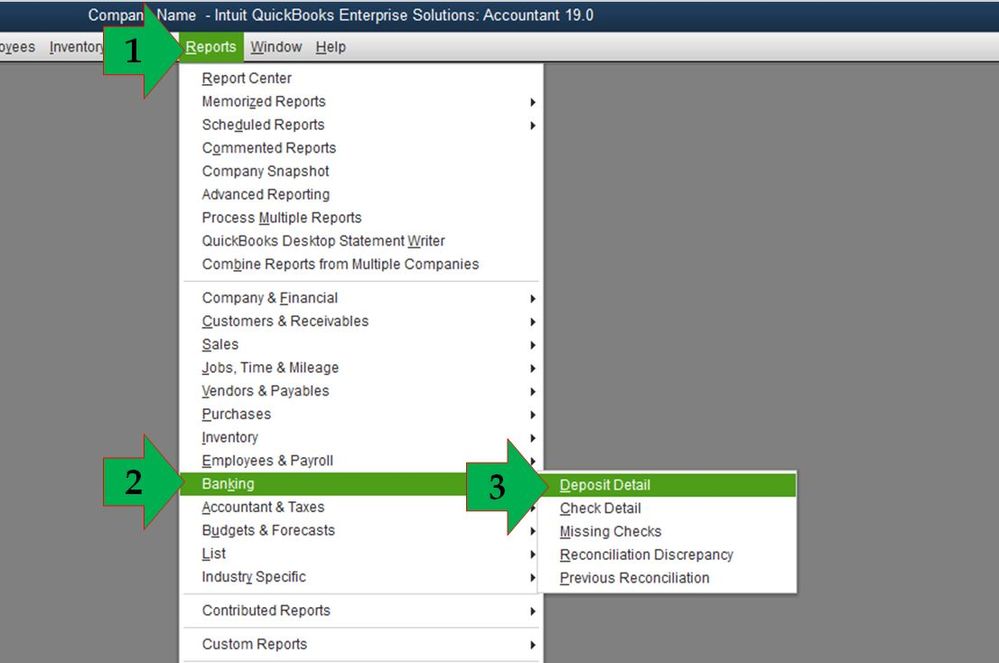
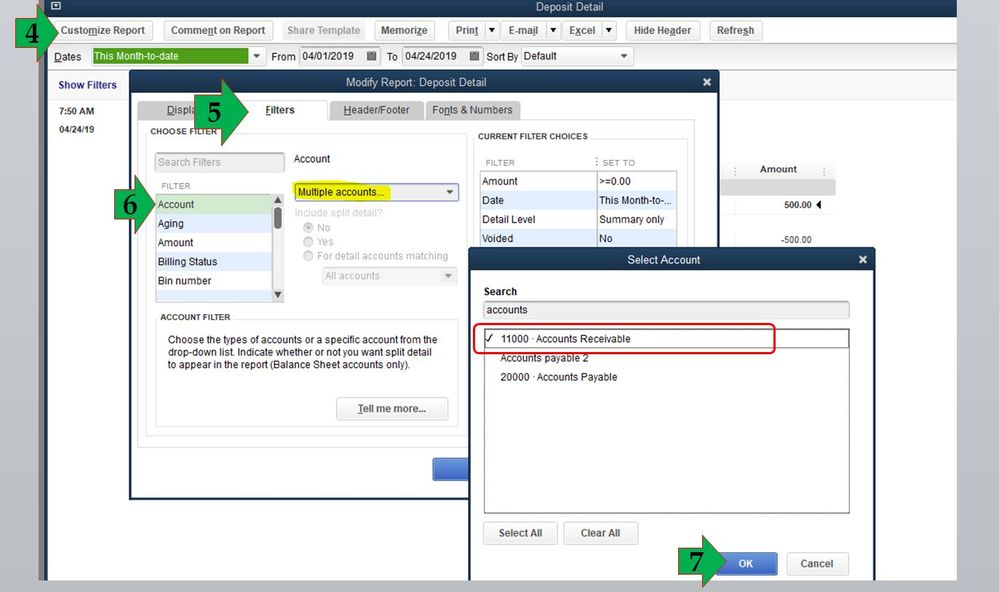
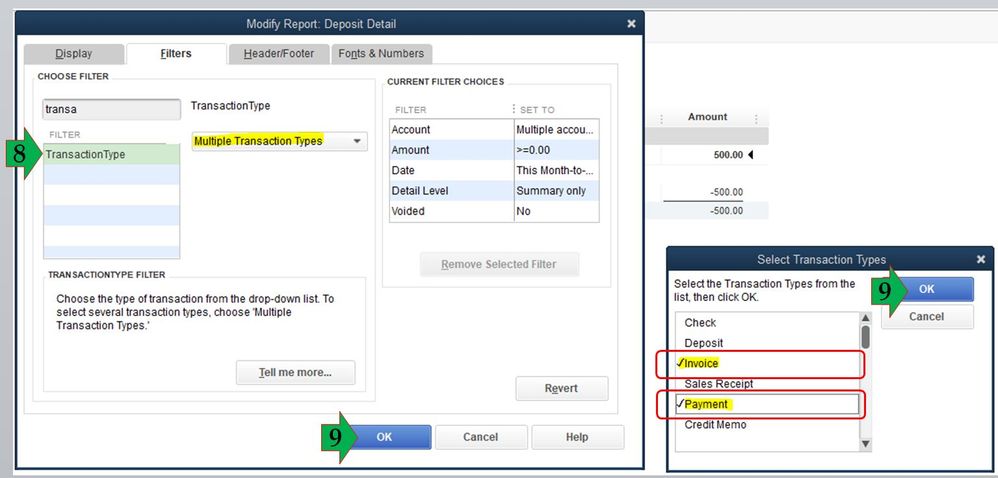
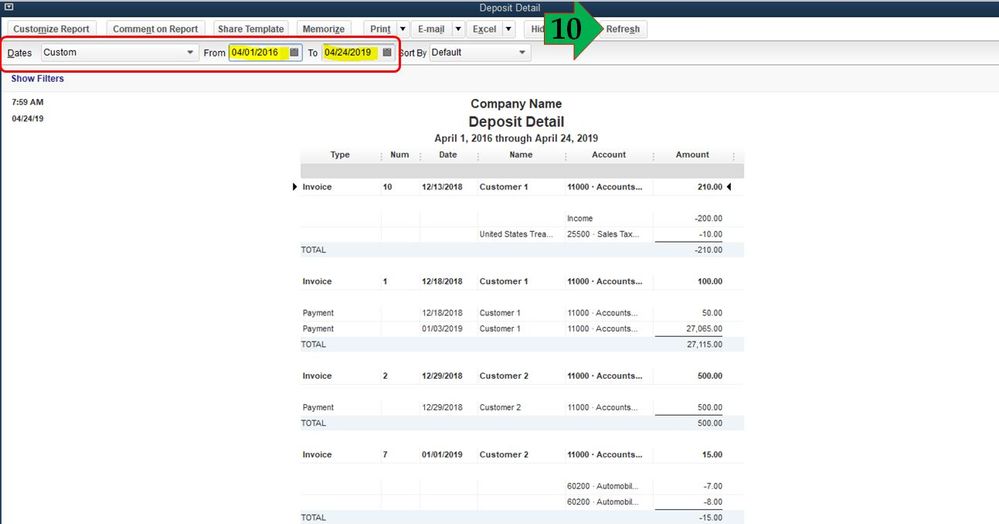
You can review the report to identify which are paid and not. That should keep you going today, @tracou96.
For additional reference about customizing reports, you can open the link.
Keep me posted on how these steps work out for you. I'll be here if you have other reports questions. Have a good one.
You have clicked a link to a site outside of the QuickBooks or ProFile Communities. By clicking "Continue", you will leave the community and be taken to that site instead.
For more information visit our Security Center or to report suspicious websites you can contact us here