Turn on suggestions
Auto-suggest helps you quickly narrow down your search results by suggesting possible matches as you type.
Showing results for
Hi there, fabiansbistro.
Welcome to the Online Community. Let’s create a customer for your daily sales and then set up the accounts to track the transactions.
Here’s how:
To ensure accurate reporting of your income, enter the accounts for daily sales. I have a few easy ways to accomplish this task.
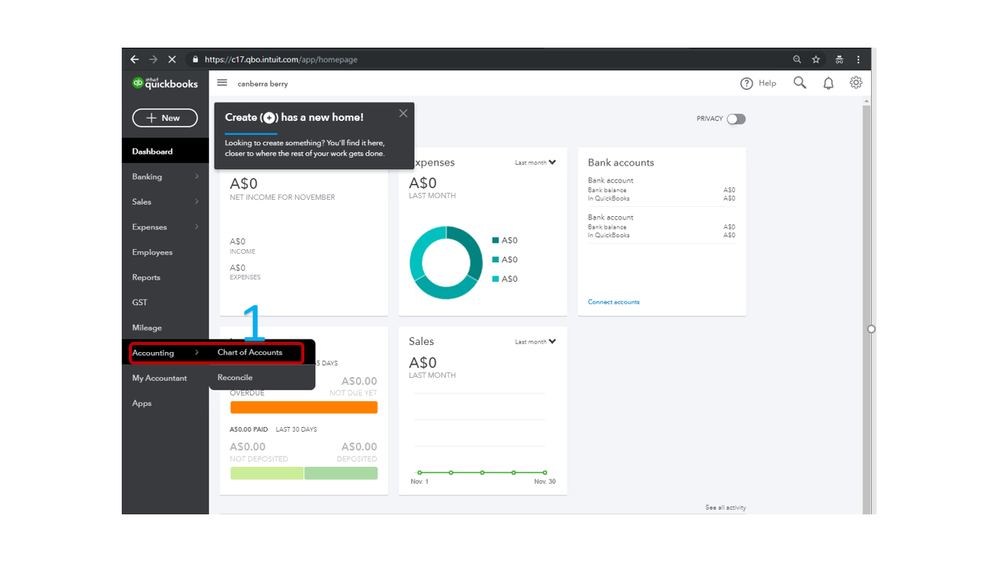
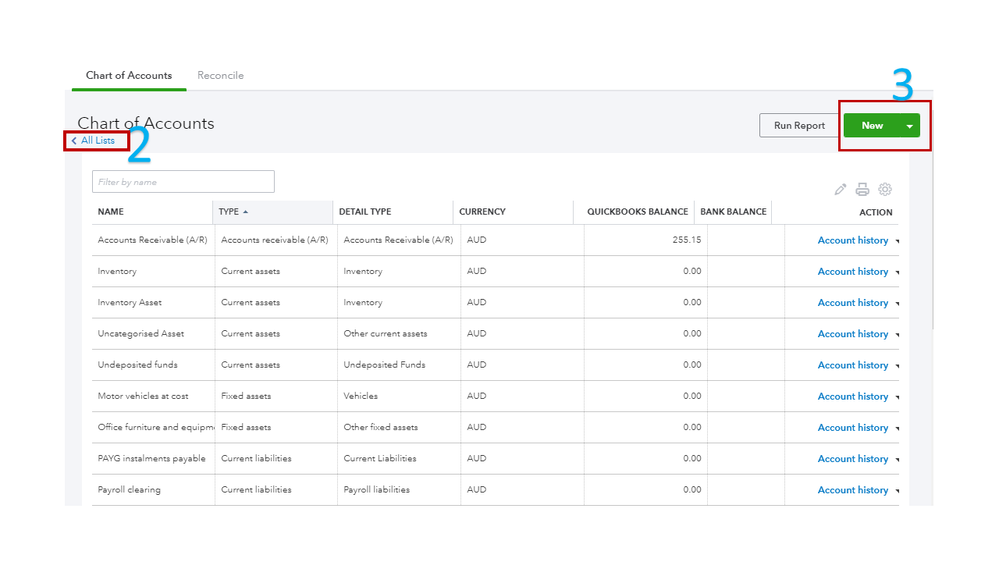
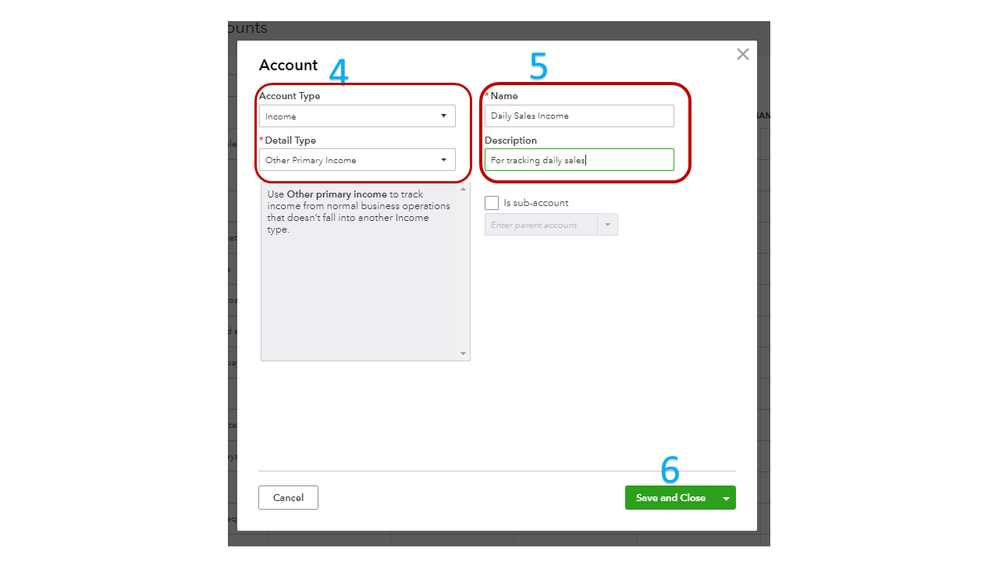
Make sure to set up the following accounts in QuickBooks. Follow the same steps above on how to enter them.

To continue with the process, check out the recommended steps in this article and perform 3-6: Record your total daily sales.
Post a comment below if you have any clarifications or concerns. Please know I’ll be right here to assist further and make sure you’re taken care of. Enjoy the rest of the day.
this doesn't help at all, the tutorial you have given me is outdated and you can't create any of those accounts in CHART OF ACCOUNTS, except the daily sales account, the rest you can't find the right type of account.
I would just love to know this:
I need to enter in:
Gross Sales
---
Discounts:
Staff Meals
20% off
---
Net Sales
Net sales exc tax
---
Refunds
----
Media Totals:
staff meals
Cash
Eftpos
Points Charge/Redemptions
if anyone could help that would be amazing
Thanks for getting back to us, @fabiansbistro.
I was able to create the following accounts in COA using the provided category and detail type. You can refer to the screenshot below.
Once you've set up the following accounts, you can enter your sales, discounts, and refunds by creating a Sales Receipt. The total should result in a zero amount.
Also, you'll need to create a service item for the items you're using and edit the Income Account on the Products and Services page.
The amounts for bank deposits, expenses, discounts, and refunds should be negative. While your sales/income is positive.
For the step-by-step guide, please check this link: Record your total daily sales.
Tap the Reply button and leave a comment if you need further assistance. I'm here and ready to help. Have an awesome day!
I’m unable to create the “bank” account type.
it doesn’t appear in my account type list.
anyway to fix this?
It's nice to see you again, @fabiansbistro!
Let's use the Cash and Cash Equivalents as the account type of your new clearing account. Since you subscribe to the Australia version of QuickBooks Online, Cash and Cash Equivalents account type is the same as the bank account type for the US version. This is the reason why you're unable to see it on the list of your account types.
That being said, here's how you can create a new clearing account:
Once completed, you can go back and follow the steps above shared by my colleague, @LilyKC, so you can start recording your daily sales.
Keep me posted in the comment section down below if you have any other concerns. I'm always around happy to help.
You have clicked a link to a site outside of the QuickBooks or ProFile Communities. By clicking "Continue", you will leave the community and be taken to that site instead.
For more information visit our Security Center or to report suspicious websites you can contact us here