Turn on suggestions
Auto-suggest helps you quickly narrow down your search results by suggesting possible matches as you type.
Showing results for
One QBO account is for one company file. You can use QB Desktop with a non subscription license to manage multiple company files.
That's a great question, Treecotrees. It's essential to get this right to ensure your record-keeping complies with regulations.
As mentioned by SIAB, QuickBooks Online supports one business entity per subscription.
Combining financials from two businesses in a single bookkeeping system can lead to several issues, including inaccuracies in tax reporting, mismanagement of income and expenses, higher audit risks, and difficulty in evaluating the performance of each business separately.
To avoid these issues, it’s best to maintain separate QuickBooks Online subscriptions for your company and sole trader operations. This ensures both entities remain organized and compliant with tax laws, making financial management smoother and reducing the chances of potential problems.
You can use the same email and login credentials for both accounts. This makes it easy to manage and toggle between them. Here’s how:
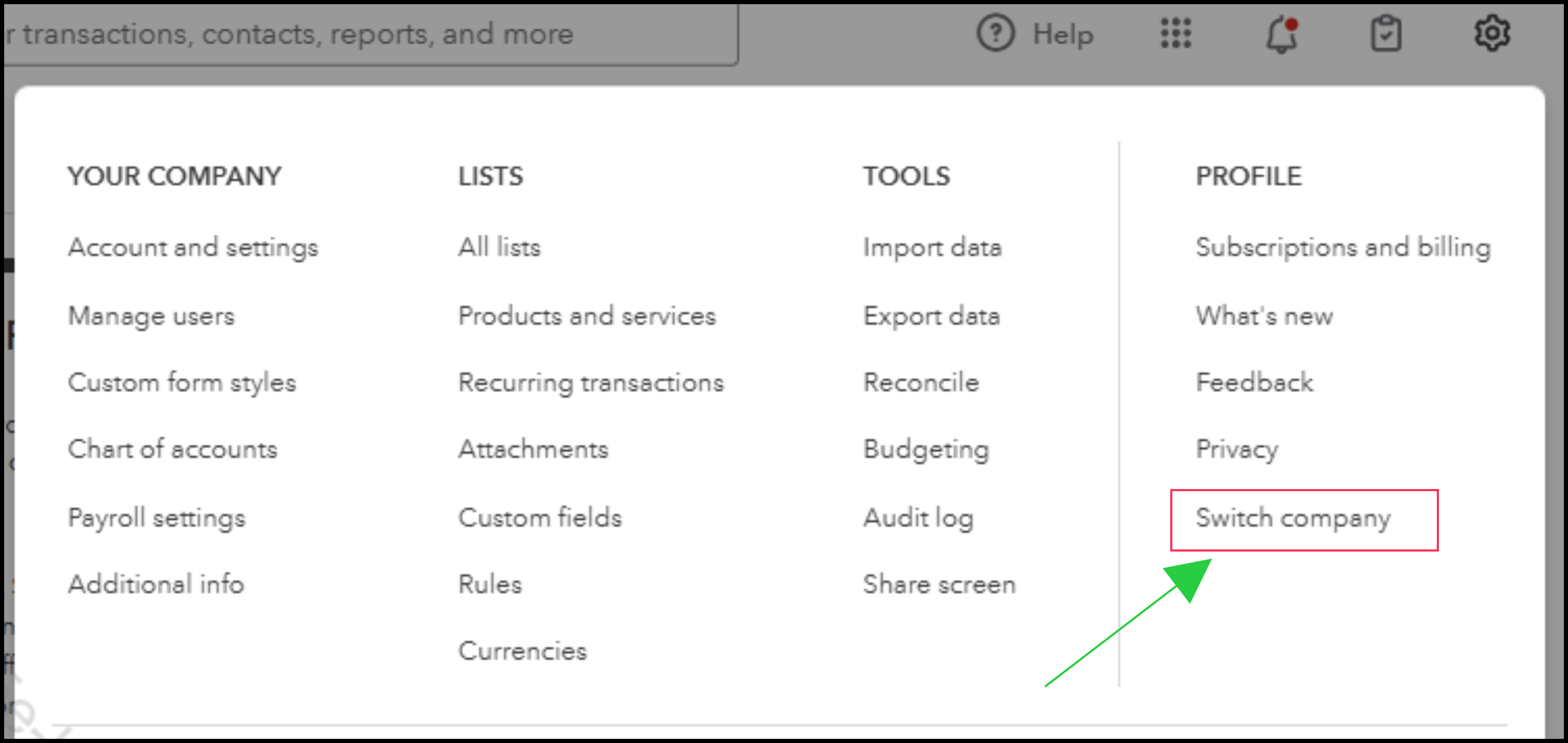
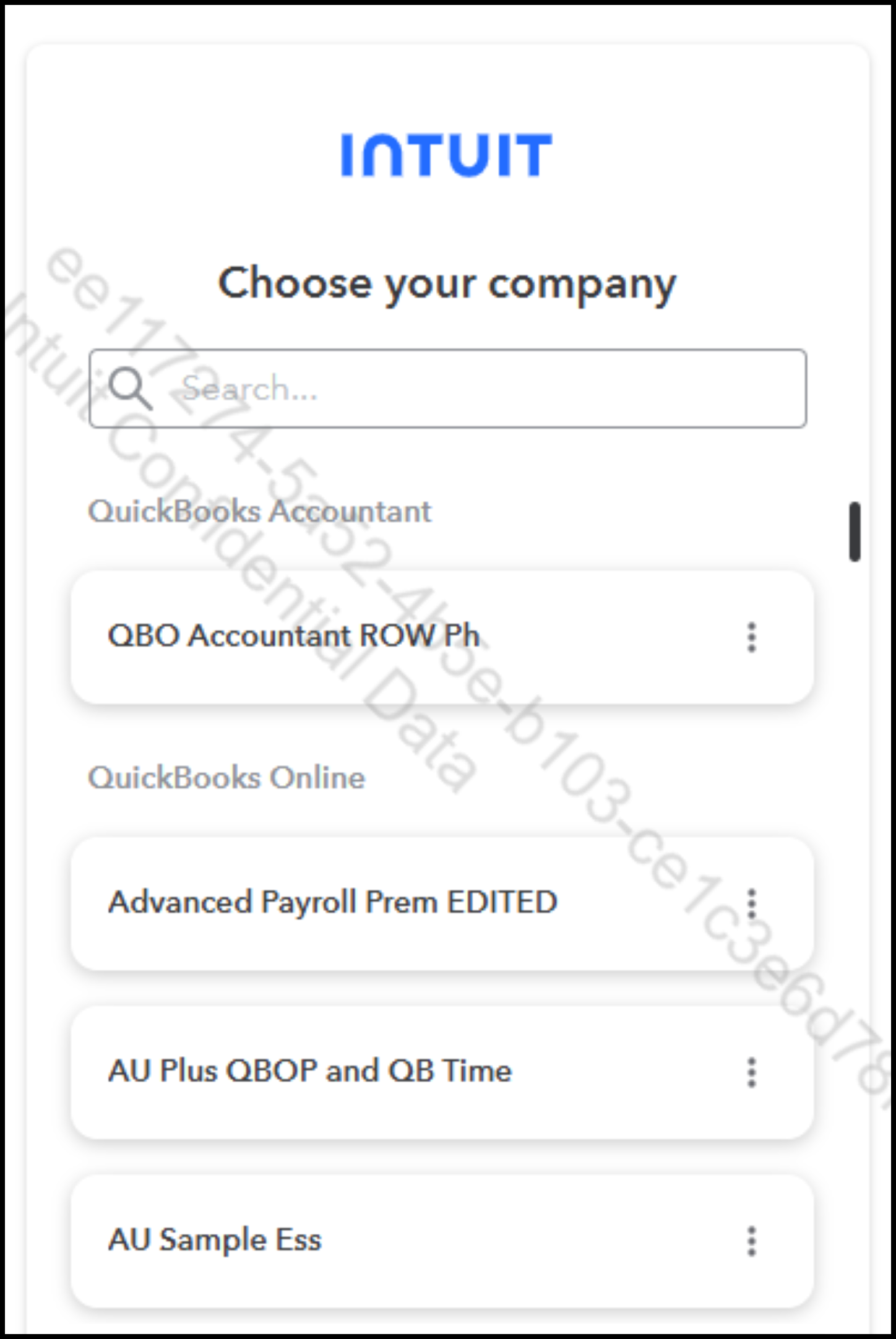
This approach keeps your finances structured and separate while still allowing you to manage both accounts efficiently with a single login.
If you have any further questions or require additional assistance, please add a comment below. We are here to help.
You have clicked a link to a site outside of the QuickBooks or ProFile Communities. By clicking "Continue", you will leave the community and be taken to that site instead.
For more information visit our Security Center or to report suspicious websites you can contact us here