Turn on suggestions
Auto-suggest helps you quickly narrow down your search results by suggesting possible matches as you type.
Showing results for
The ex-accountant can transfer the primary access back to you, or you can submit a transfer request to our designated team to take over the admin role, Tuyet.
If you can still contact your previous accountant, you can let them follow the steps below so they can transfer the role back to you:
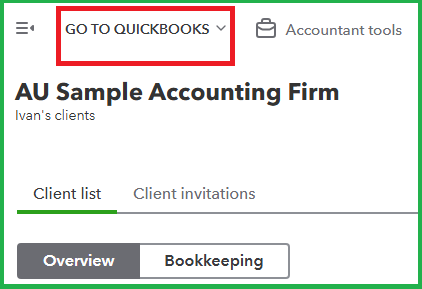
However, if you can no longer reach out to the ex-accountant, you'll need to gather documentation to prove that you're the rightful owner of the company. Then, access the Request Primary Administrator Update link to complete the form and submit everything to our designated team.
After the request is approved, you will be assigned the primary admin role. For further details on this topic, please refer to this article: Request to be the primary admin or contact in QBO.
Let us know if you need further assistance by clicking the Reply button.
Can you stil login as a Company Admin?
You have clicked a link to a site outside of the QuickBooks or ProFile Communities. By clicking "Continue", you will leave the community and be taken to that site instead.
For more information visit our Security Center or to report suspicious websites you can contact us here